Garmin fÄ"nix 3 Support and Manuals
Get Help and Manuals for this Garmin item
This item is in your list!

View All Support Options Below
Free Garmin fÄ"nix 3 manuals!
Problems with Garmin fÄ"nix 3?
Ask a Question
Free Garmin fÄ"nix 3 manuals!
Problems with Garmin fÄ"nix 3?
Ask a Question
Popular Garmin fÄ"nix 3 Manual Pages
Owners Manual - Page 3


...1 Charging the Device 1 Pairing Your Smartphone with Your Device 1 Support and Updates 1
Setting Up Garmin Express 1
Heart Rate Features 1 Wrist-based Heart Rate 2
Wearing ... 5 Turning On the Recovery Advisor 5 Recovery Heart Rate 5 Lactate Threshold 5 Performing a Guided Test to Determine Your Lactate Threshold 5 Performance Condition 5 Viewing Your Performance Condition 5 Stress Score...
Owners Manual - Page 4


... Foot Pod Calibration 21 Calibrating Your Foot Pod Manually 21 Setting Foot Pod Speed and Distance 21
tempe 21
Device Information 21 Viewing Device Information 21 Specifications 21
Battery Information 21 HRM-Run Specifications 21 Data Management 21
Disconnecting the USB Cable 22 Deleting Files 22 Troubleshooting 22 My daily step count does not appear...
Owners Manual - Page 5
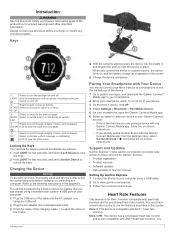
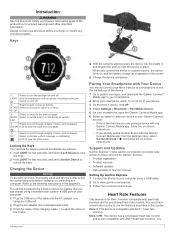
... fēnix 3 models compatible with the Garmin Connect Mobile app, from any exercise program.
fēnix 3: This device is also compatible with ANT+® heart rate
monitors. Introduction
WARNING See the Important Safety and Product Information guide in the appendix. Support and Updates
Garmin Express™ (www.garmin.com/express) provides easy access to these services for product...
Owners Manual - Page 6
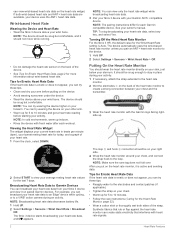
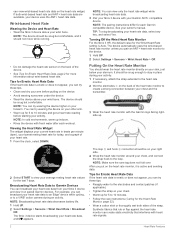
...rate data decreases battery life. 1 Hold UP. 2 Select Settings > Sensors > Wrist Heart Rate > Broadcast
HR.
See your Garmin ANT+ compatible device. Putting On the Heart Rate Monitor
You...your chest. • Warm up for 5 to 10 minutes. • Follow the care instructions (Caring for today, and a graph of the heart rate monitor to
À create a...fēnix 3 device with your owner's manual.
Owners Manual - Page 8
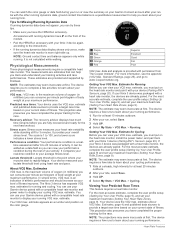
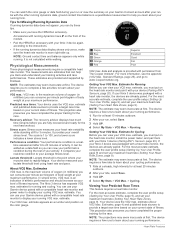
... use your Garmin device paired with your fēnix 3 device again, according to the instructions.
•...user profile setup (Setting Up Your User Profile, page 9), and set your maximum heart rate (Setting Your ... must put on the heart rate monitor, install the power meter, and pair them with ... max. The measurements are provided and supported by Firstbeat. estimate and published data ...
Owners Manual - Page 9


... complete the user profile setup (Setting Up Your User Profile, page 9), and set your heart rate is ...nix 3 device (Pairing ANT+ Sensors, page 20). 2 Add Perform. Your projected race times appear for a tough training run , you start an activity, GPS turns on -screen instructions...> Do Guided Test. 3 Select an outdoor running or riding ability (About VO2 Max. TIP: Garmin recommends that ...
Owners Manual - Page 13
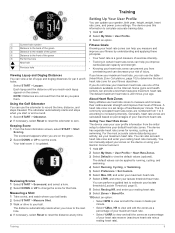
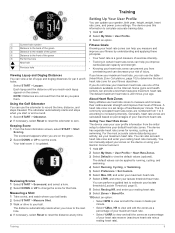
... based on the device or using your Garmin Connect account. 1 Hold UP. 2 ... from the initial setup to view and edit...195;
Par for the hole
Ä
Next hole Previous hole
Viewing...manually.
Your total score is a set each layup appear on the Internet. The default values can update.... 5 Select Preference > Set Custom. 6 Select Max. If you can perform a guided test to estimate your lactate...
Owners Manual - Page 14
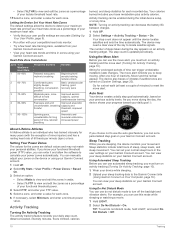
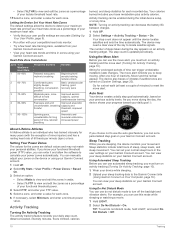
...Heart Rate Zones The default settings allow the software to calculate your power zones automatically. Activity tracking can be enabled during the initial device setup, or at least a couple... Athletes A lifetime athlete is updated periodically. You can manually adjust your zones on activity tracking and the move alert. For example, you must turn on your Garmin Connect account. TIP: To ...
Owners Manual - Page 16


...how the activity has improved your Garmin Connect account.
4 Select the ...set each alarm to sound once or to repeat regularly. 1 Hold UP. 2 Select Clock > Alarm Clock > Add Alarm. 3 Select Status > On. 4 Select Time, and enter the alarm time.
12
Clock The estimated finish time is provided and supported...Improves your aerobic fitness if repeated as part of your aerobic fitness. For cycling,...
Owners Manual - Page 19
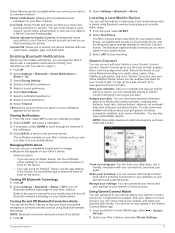
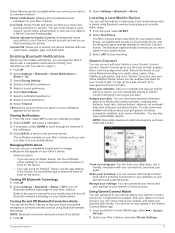
... your smartphone to select the items to turn off by default. 1 Hold UP.
2 Select Settings > Bluetooth > Alerts. With your Garmin Connect account, you can connect with friends.
An audible alert sounds on the fēnix 3 device screen.
Using Garmin Connect Mobile
You can analyze and share all of your activity, and share your mobile...
Owners Manual - Page 20


...; Connected Features
The fēnix 3 device has Wi‑Fi connected features. Setting Up Wi‑Fi Connectivity 1 Go to www.garminconnect.com/start . 3 Follow the on-screen instructions. Apps: Add interactive features to your computer using the USB cable. 2 Go to www.garminconnect.com/start , and download the
Garmin Express application. 2 Follow the...
Owners Manual - Page 21


...nix 3 screen.
• To stop moving or when you to train toward the top of
the page, select Track Up. 8 Select User Locations to show or hide saved locations on your current direction of travel toward specific...garmin.com/VIRB to purchase a VIRB action camera. See the VIRB Series Owner's Manual for each activity
to black or white. You can restore all user-entered activity settings...
Owners Manual - Page 24


... you to install software updates downloaded using Garmin Express. Software Update: Allows you to separately set Gesture to...the guide screen that
triggers a storm alert. Plot: Sets the time scale for longer activity recordings. Setting Up ...the Manual
option. NOTE: When you set the backlight for distance, pace and speed, elevation, weight, height, and temperature. 1 Hold UP. 2 Select Settings ...
Owners Manual - Page 25


...; Update your fitness user profile information (Setting Up Your
User Profile, page 9). • Set your...Pod Manually Before you can use your foot pod data regardless of the GPS setting....Run Specifications
Battery type Battery life Operating temperature range Radio frequency/protocol
Water rating
User-replaceable CR2032...For more information, go to www.garmin.com/waterrating. Up to ambient air,...
Owner s Manual Web - Page 2


... to be used in the manual. Such repairs or replacement will not occur in -country distributor and this device must not be excluded under the United States of direction, distance, location or topography. This warranty does not apply to any user-serviceable parts. Our navigation products are valuable trade secrets of Garmin; Garmin makes no guarantee that...
Garmin fÄ"nix 3 Reviews
Do you have an experience with the Garmin fÄ"nix 3 that you would like to share?
Earn 750 points for your review!
We have not received any reviews for Garmin yet.
Earn 750 points for your review!
