Garmin dezl OTR1010 Support and Manuals
Get Help and Manuals for this Garmin item
This item is in your list!

View All Support Options Below
Free Garmin dezl OTR1010 manuals!
Problems with Garmin dezl OTR1010?
Ask a Question
Free Garmin dezl OTR1010 manuals!
Problems with Garmin dezl OTR1010?
Ask a Question
Popular Garmin dezl OTR1010 Manual Pages
Important Safety and Product Information - Page 2
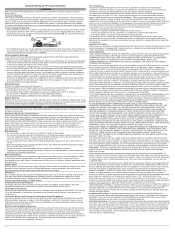
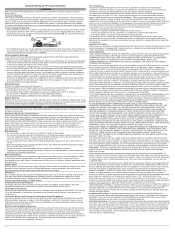
... and does not replace the driver's responsibility to help . Battery Warnings A lithium-ion battery can also call 1-800-800-1020. Operation is longer. Such repairs or replacement will be installed and operated with Garmin authorized accessories. Minimize the amount of time spent viewing the device screen while driving. • Do not input destinations, change settings, or access...
Owners Manual - Page 5
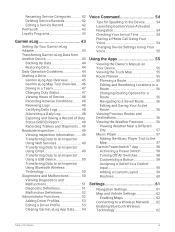
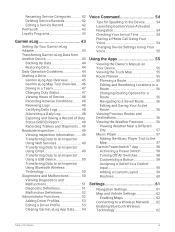
...Using Web Services 49 ...Driver Profiles 53 Editing a Driver Profile 53 Clearing Garmin eLog App Data....... 54
Voice Command 54
Tips for Speaking to the Device........... 54 Launching Garmin Voice-Activated Navigation 54 Checking Your Arrival Time 54 Placing a Phone Call Using Your Voice 54 Changing Device Settings Using Your Voice 55
Using the Apps 55
Viewing the Owner's Manual...
Owners Manual - Page 6


... Location Services 63 Setting the Text Language 63 Date and Time Settings 63 Device Settings 64
Device Information 64
Viewing E-label Regulatory and Compliance Information 64 Specifications 64 Charging the Device 64
Device Maintenance 64
Garmin Support Center 64 Updating Maps and Software Using a Wi‑Fi Network 65 Updating Maps and Software with Garmin Express 66
Installing Garmin...
Owners Manual - Page 16


....
The app drawer contains shortcuts to all the apps installed on your device, organized into two tabs. Opening an...apps installed on your device.
The dēzl app is required. Select to view weather information for navigation and hours of service ...recording. Home Screen
NOTE: The home screen layout may vary if it has been customized. The dēzl tab contains Garmin...
Owners Manual - Page 21
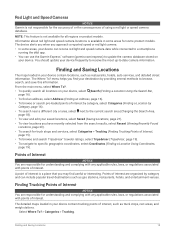
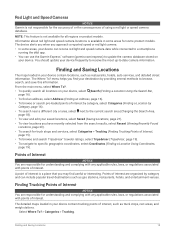
... and can use the Garmin Express™ software (garmin.com/express) to update the camera database stored ...services, and detailed street information. NOTE: This feature is a place that you may find your saved locations, select Saved (Saving Locations, page 21). • To view locations you approach a reported speed or red light camera. • In some product models.
You should update...
Owners Manual - Page 40


...from your smartphone to your navigation device.
34
Live Services, Traffic, and Smartphone Features
If the selected language supports the voice command feature, you can customize which ...in the list. 4 If there is not available for points of interest and road conditions. 1 Select Settings > Map Display > Map Layers. 2 Select the layers to include on your device. Weather information: ...
Owners Manual - Page 41
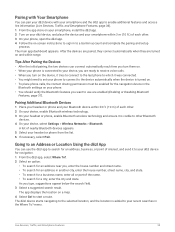
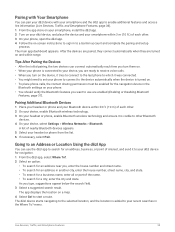
..., select Settings > Wireless Networks > Bluetooth.
As you , enter the house number and street name. • To search for an address in to a Garmin account and complete the pairing and setup
process. ...enable additional features and access live information (Live Services, Traffic, and Smartphone Features, page 34). 1 From the app store on your smartphone, install the dēzl app. 2 Turn on your...
Owners Manual - Page 44


... the Map
The traffic map shows color-coded traffic flow and delays on your dēzl device, select Settings > Traffic > Traffic, and verify the Garmin Live Traffic option is more than one incident, use this feature, your device must be receiving traffic data. • All product models can receive subscription-free traffic data using...
Owners Manual - Page 49
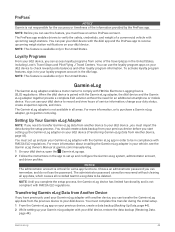
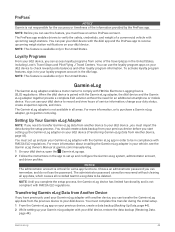
..., and weight of service information, change your duty status, create inspection reports, and more information about installing the Garmin eLog adapter in the...Garmin eLog app. 2 Follow the instructions in your vehicle, see the Garmin eLog Owner's Manual at garmin.com/manuals/elog. 1 On your dēzl device, restore the data backup (Restoring Data,
page 44).
NOTE: Until you start setting...
Owners Manual - Page 50


...installing the Garmin eLog adapter in your vehicle, see the Garmin eLog Owner's Manual at garmin.com/manuals/elog. 2 Open the Garmin eLog app, and log in as the driver. 3 Start your vehicle. 4 Before you are enabled on the Garmin...Verify Bluetooth wireless technology and location services are setting up data from another device. 1 From the Garmin eLog app, select Settings > Back Up Data. 2 ...
Owners Manual - Page 52
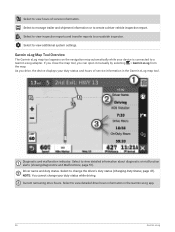
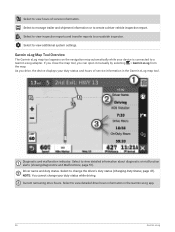
..., page 51). Select to view hours of service information in the Garmin eLog app.
46
Garmin eLog
Select to a Garmin eLog adapter. Current remaining drive hours. Select to create a driver vehicle inspection report. Driver name and duty status. Select to manage trailer and shipment information or to view additional system settings.
Diagnostic and malfunction indicator. Select to...
Owners Manual - Page 56
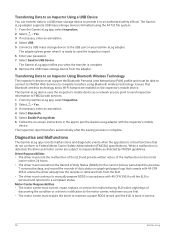
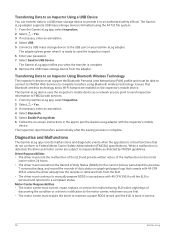
...correct, repair, replace, or service the malfunctioning ELD within 24 hours. • The driver must reconstruct...manually prepare RODS in service.
50
Garmin eLog When a malfunction is back in accordance with 49 CFR 395.8 until the ELD is detected, the driver and motor carrier are enabled on -screen instructions in the app to an authorized safety official. The Garmin eLog adapter supports...
Owners Manual - Page 68


... device. Driver Assistance Settings
Select Settings > Driver Assistance. myMaps: Sets which installed maps the...manually. The Auto option selects the best available
traffic data automatically. Optimize Route: Enables the device to garmin.com/maps. 1 Select Settings > Map Display > myMaps. 2 Select a map. Driving Map View: Sets the perspective on Your Route, page 28).
62
Settings Driver...
Owners Manual - Page 70


...Device Maintenance
Garmin Support Center
Go to an optional power adapter accessory, such as product manuals, frequently asked questions, videos, and customer support.
64
...settings menu, swipe to 113°F)
Power input
Vehicle power using an optional accessory (for home or office use only). Garmin device information: Displays hardware and software version information. Specifications...
Owners Manual - Page 71
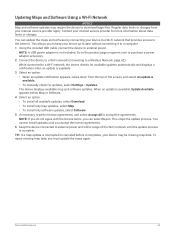
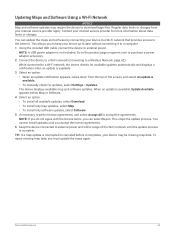
... range of the screen, and select An update is not included.
When an update is available. 3 Select an option: • When an update notification appears, swipe down from your internet service provider for updates, select Settings > Updates. This stops the update process. Device Maintenance
65
Go to the product page on garmin.com to purchase a power adapter accessory. 2 Connect...
Garmin dezl OTR1010 Reviews
Do you have an experience with the Garmin dezl OTR1010 that you would like to share?
Earn 750 points for your review!
We have not received any reviews for Garmin yet.
Earn 750 points for your review!
