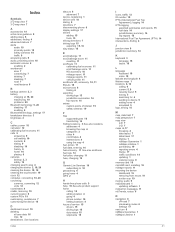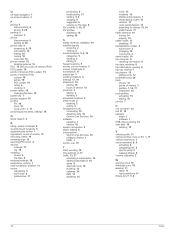Garmin dezl 760LMT Support and Manuals
Get Help and Manuals for this Garmin item

View All Support Options Below
Free Garmin dezl 760LMT manuals!
Problems with Garmin dezl 760LMT?
Ask a Question
Free Garmin dezl 760LMT manuals!
Problems with Garmin dezl 760LMT?
Ask a Question
Most Recent Garmin dezl 760LMT Questions
Plug It In The Screen Lights Up And Shows The Word Far In And Then Shuts Off Bla
garmin shuts off when pluged in.rv760lmt
garmin shuts off when pluged in.rv760lmt
(Posted by jerimaryann202 7 years ago)
How To Turn Off Garmin Dezl 760
(Posted by rahultrhe 9 years ago)
Garmin dezl 760LMT Videos
Popular Garmin dezl 760LMT Manual Pages
Garmin dezl 760LMT Reviews
We have not received any reviews for Garmin yet.