Garmin dezl 760LMT Support Question
Find answers below for this question about Garmin dezl 760LMT.Need a Garmin dezl 760LMT manual? We have 1 online manual for this item!
Question posted by rahultrhe on July 27th, 2014
How To Turn Off Garmin Dezl 760
The person who posted this question about this Garmin product did not include a detailed explanation. Please use the "Request More Information" button to the right if more details would help you to answer this question.
Current Answers
There are currently no answers that have been posted for this question.
Be the first to post an answer! Remember that you can earn up to 1,100 points for every answer you submit. The better the quality of your answer, the better chance it has to be accepted.
Be the first to post an answer! Remember that you can earn up to 1,100 points for every answer you submit. The better the quality of your answer, the better chance it has to be accepted.
Related Garmin dezl 760LMT Manual Pages
Owner's Manual - Page 2


..., this manual may not be copied, in whole or in the USA and other countries. The Bluetooth® word mark and logos are owned by Garmin is under license. TruckDown® is a trademark of TruckDown Info International, Inc. or its subsidiaries, registered in part, without the express permission of...
Owner's Manual - Page 3


...Guarantee 1 Lifetime Subscriptions 1 Activating Lifetime Maps 1 Entering a Truck or RV Profile 1 Turning Off the Device 1 Resetting the Device 2 About Sleep Mode 2 Entering Sleep Mode ... the Volume 2 About Automatic Volume 2 Enabling Automatic Volume 2 Status Bar Icons 2 Acquiring GPS Signals 2 Transportation Modes 2 Battery Information 2 Setting the Time 2 Using a Backup Camera ...
Owner's Manual - Page 4


... to Smartphone Link 10 Sending a Location from Your Phone to Your Device ......... 10 Disabling Calls While Connected to Smartphone Link ........ 10
About Garmin Live Services 10 Subscribing to Garmin Live Services 10
About ecoRoute 10 ecoRoute HD Accessory 11 Setting Up the Vehicle 11 Changing the Fuel Price 11 Calibrating the Fuel...
Owner's Manual - Page 7


... subscription, and a traffic receiver. Activating Lifetime Maps 1 Go to all cases.
Always defer to www.garmin.com/ lifetimeupdater. 2 Follow the on -screen instructions. Updating the Software 1 Open myDashboard (page 1). ...receive the warning icons in your computer. 3 Go to www.garmin.com/ us / maps / numaps _ lifetime. Turning Off the Device
1 Hold the Power key . À
Getting...
Owner's Manual - Page 8


...hold satellite signals. Resetting the Device You can take several minutes.
1 Turn on the background noise in the status bar indicates the status of the...satellites. Current time. Sleep mode uses very little power, and a battery charge lasts for 10 seconds.
GPS signal status.
Bluetooth® technology status (appears when Bluetooth is low and raises the volume level when ...
Owner's Manual - Page 10


... or by entering the location address or coordinates.
Saving a Home Location
You can report the error to Garmin® and remove the location from future searches. 1 Search for a location (page 3). 2 From ...text you entered, select .
6 If necessary, select a location. The location is sent to Garmin when you connect your device to rate the point of interest. Changing the Search Area 1 From...
Owner's Manual - Page 11


... your device from various online sources, including http: / / connect .garmin .com. 1 Connect your computer, find a location on a supported ...Garmin community. 1 Select Where To? > Saved. 2 If necessary, select a category. 3 Select a location. 4 Select . 5 Select > Share Place.
NOTE: Some websites may use the GPS to set a simulated location. 1 Select Settings > Navigation > GPS...
Owner's Manual - Page 12


... this feature, you to the destination with voice prompts, arrows on your current location, select . • To view shortcuts for map and navigation features, select
. Garmin will not be responsible for any traffic fines or citations you receive for the extra stop. 3 Select the stop , you must save at least one...
Owner's Manual - Page 13


...useful if you want to avoid specific areas and sections of the
map. 2 Select a turn.
Enabling Advanced Detours
Select Settings > Navigation > Advanced Detours. Navigating Off Road
If you ...the top.
• Select 3-D to avoid, and select
Next. 5 Select the lower-right corner of Turns While navigating a route, you have traveled. 1 Select Settings > Map & Vehicle > Map Layers. 2...
Owner's Manual - Page 14


... first page.
• Select Reset Trip Data to view more information. The details for the turn while navigating a route, a detailed simulation of the road appears beside the map. Viewing the Entire... use the Where Am I ? page to voice prompts from the device as you approach a turn appear. This feature is Voice Command.
Voice command allows you to use your wakeup phrase to...
Owner's Manual - Page 15


...is available on . • When your phone. A list of each time your phone to www.garmin.com/ bluetooth.
Placing a Call
Dialing a Number 1 Select Phone > Dial. 2 Enter the ...Free Phone Calls
9 To determine whether your device, select OK. Pairing Your Phone
Before you turn them on some models. Your phone is disconnected from accidentally activating voice command while speaking. ...
Owner's Manual - Page 16


...device. TIP: You can use this feature if you want to use this feature to turn off your device connects to view information about using the ecoRoute HD accessory. TIP: ...appears in your phone, enable Bluetooth wireless technology, and
scan for nearby Bluetooth devices.
Some Garmin Live Services, like Live Traffic, enhance the existing navigation features on your phone). 2 From...
Owner's Manual - Page 17


... device is created for hard braking.
You can access mileage reports in Automobile transportation mode. The full message appears.
The weather icon changes to www.garmin.com/ ecoRoute. Using the Apps
11 Go to show weather in the list. • To add a favorite city, select Add City, and enter a city
name...
Owner's Manual - Page 19


... Before you can receive traffic data, the traffic receiver and the device must purchase a compatible Garmin traffic receiver accessory. Gray: Traffic information is a
severe delay. Yellow: Traffic is not responsible... freely. About Traffic
13 To purchase the full language guide, go to www.garmin.com/ traffic.
Green: Traffic is
moderate traffic congestion. If a severe traffic ...
Owner's Manual - Page 23


...GPS signal, and saves battery power. Map Buttons: Sets which installed maps the device uses.
TIP: To purchase additional map products, go to enter a friendly name that is sent to Garmin... Settings > Traffic. Viewing Traffic Subscriptions Select Settings > Traffic > Subscriptions. When you to www.garmin.com/ us / maps. 1 Select Settings > Map & Vehicle > myMaps. 2 Select a...
Owner's Manual - Page 25


...Touchscreen 1 Use a soft, clean, lint-free cloth. 2 If necessary, apply liquid to http: / / buy .garmin .com.
You can warn you if you . Avoiding Theft • Remove the device and mount from the Windshield 1... speed. Removing the Device, Cradle, and Mount
Removing the Device from the Mount 1 Turn the cradle to -date information. Removing the Cradle from the Cradle 1 Press the tab...
Owner's Manual - Page 26


...
1 Clean the suction cup and windshield with rubbing alcohol. 2 Dry with Windows Media Player 10.
The device automatically turns on your phone within 33 feet (10 m) of the device.
• Go to www.garmin.com/ bluetooth for more help.
20
Troubleshooting A picture of the vehicle is between 32°
and 113°...
Owner's Manual - Page 27
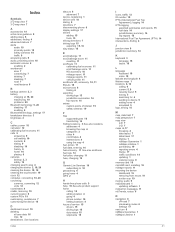
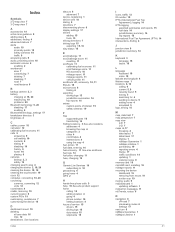
.... 11 See also ecoRoute fuel logs 14 fuel price, changing 11 fuse, changing 19
G Garmin Live Services 10
subscribing to 10 geocaching 4 going home 4 GPS 2
H hands-free phone calls 9 help. 10 See also product support home
calling 10 editing... myGarmin messages 11 myTrends, routes 6
N navigation 6
off-road 7 previewing routes 6 settings 17 next turn 8 nüMaps Guarantee 1 nüMaps Lifetime 1
21
Owner's Manual - Page 28
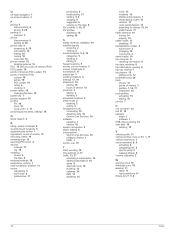
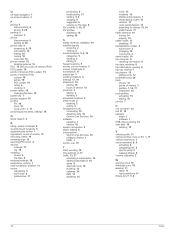
... 10 disabling calls 10 Garmin Live Services 10 software updating 1 version 18 speech recognition 8 stops, adding 6 subscriptions Garmin Live Services 10 nü...14 viewing 14 trafficTrends 17 disabling 17 transportation modes 2 automotive 2 changing 12 motorcycle 2 travel history 18 trip computer... 17 shipments 15 truck profiles activating 16 adding 16 turn list 7
U unit converter 12 unit ID 18 ...
Similar Questions
Plug It In The Screen Lights Up And Shows The Word Far In And Then Shuts Off Bla
garmin shuts off when pluged in.rv760lmt
garmin shuts off when pluged in.rv760lmt
(Posted by jerimaryann202 7 years ago)
How Do U Turn Off Nuvi 40 Gps When Is Stuck On Mai. Screen
(Posted by adsbmc 9 years ago)
Garmin Dezl 760 Gps - 'this Accessory Is Not Supported', What Does This Mean??
(Posted by duffybe 10 years ago)


