Garmin dezl OTR500 Support and Manuals
Get Help and Manuals for this Garmin item
This item is in your list!

View All Support Options Below
Free Garmin dezl OTR500 manuals!
Problems with Garmin dezl OTR500?
Ask a Question
Free Garmin dezl OTR500 manuals!
Problems with Garmin dezl OTR500?
Ask a Question
Garmin dezl OTR500 Videos
Popular Garmin dezl OTR500 Manual Pages
Important Safety and Product Information - Page 5
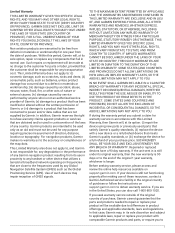
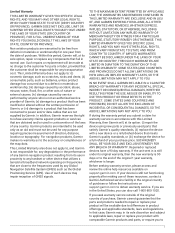
... for a full refund of nature or external causes; (iv) damage caused by service performed by Garmin. Use of such devices may , in proximity to any degradation in the performance of purchase or follow the instructions on support.garmin.com to applicable laws, repair or replace your purchase price. SOME STATES (AND COUNTRIES AND PROVINCES) DO NOT ALLOW...
Important Safety and Product Information - Page 6


... of original purchase or to a Garmin Authorized service facility in another country that can service your product, in which case you will not replace missing components from the original retailer is provided by international distributors for devices purchased outside of the original country of purchase or return a repaired or replaced product to you in that country...
Owners Manual - Page 5


... Display Settings 45 Traffic Settings 45 Units and Time Settings 45
Setting the Time 45 Language and Keyboard Settings........ 45 Device and Privacy Settings 46
Resetting Data and Settings 46
Device Information 46
Viewing E-label Regulatory and Compliance Information 46 Specifications 46 Charging the Device 47
Device Maintenance 47
Garmin Support Center 47 Map and Software Updates 47...
Owners Manual - Page 13


... can use the Garmin Express™ software (garmin.com/express) to update the camera database stored on
your device frequently to receive the most up-to find specific locations, such as restaurants, hotels, auto services, and detailed street information. Finding and Saving Locations
7 NOTE: This feature is not available for all or part of the search...
Owners Manual - Page 17
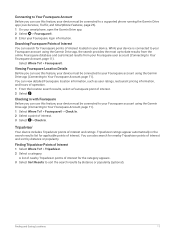
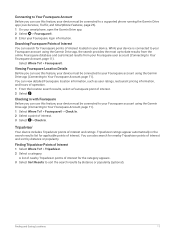
...(optional). Searching Foursquare Points of interest loaded on your Foursquare account using the Garmin Drive app (Connecting to Your Foursquare Account, page 11). While your device... your device must be connected to a supported phone running the Garmin Drive app (Live Services, Traffic, and Smartphone Features, page 26). 1 On your smartphone, open the Garmin Drive app. 2 Select > Foursquare®...
Owners Manual - Page 29
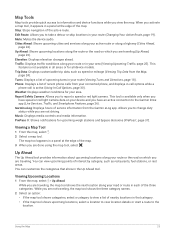
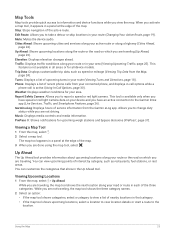
Stop: Stops navigation of service information from the Garmin eLog app. Cities Ahead: Shows upcoming cities and services along your route (Viewing Turns and Directions, page 18).... phone, and displays in a panel at the edge of nearby locations in all areas or for all device models. Up Ahead: Shows upcoming locations along a highway (Cities Ahead,
page 24). While you activate a map tool...
Owners Manual - Page 32
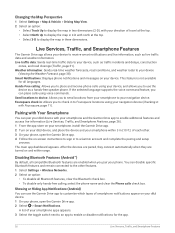
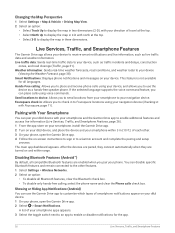
... notifications appear on -screen instructions to sign in to a Garmin account and complete the pairing and setup
process. Send locations to device: Allows you pair your device. Foursquare check in: Allows you can disable specific Bluetooth features and remain connected to Foursquare locations using voice commands.
If the selected language supports the voice command feature...
Owners Manual - Page 36


...phone. It may not be available. Some phones do not support this feature to be compatible with the most recent calls ... Select Apps > Phone > Call Home.
30
Live Services, Traffic, and Smartphone Features Using In-Call Options
In...saved locations (Editing a Saved Location, page 14). 1 Select Apps > Phone > > Set Home Number. 2 Enter your phone number. 3 Select Done.
TIP: If you close ...
Owners Manual - Page 37


...air broadcast signal, where available.
A traffic receiver is selected. If your product model includes traffic data, the vehicle power cable included with your route. Traffic
31 Receiving...;zl device, select Settings > Traffic, and verify the Traffic check box is included with most traffic receivers. For more information, go to the Garmin Drive app (Live Services, Traffic, and Smartphone...
Owners Manual - Page 39


.../elog. You can adjust your total hours driven to more information, or to purchase a Garmin eLog adapter, go to comply with hours of service information on -screen instructions to correspond with the Garmin eLog app in your area.
Vehicle and Driver Tools
33 Starting the Break Timer
The break timer starts automatically when the vehicle...
Owners Manual - Page 44


... Your Device
You can view the complete owner's manual on the device screen in the list. • To add a favorite city, select Add City, and enter a city name.
Before you can connect your device must be connected to a supported phone running the Garmin Drive app (Live Services, Traffic, and Smartphone Features, page 26). 1 Select...
Owners Manual - Page 48


... appear on the service providing the media. Auto Zoom: Automatically selects the zoom level for optimal use of your position on the map. myMaps: Sets which installed maps the device uses.
42
Settings Playback controls.
Map...to the Map
The music player map tool enables you must zoom
in or out manually. Map Detail: Sets the level of the map data. You can open the media player at any ...
Owners Manual - Page 50


...services after you drive for that plays when you approach proximity points. Proximity Alerts Settings...the owner's manual for your route when you start navigation. Select Settings > Wireless ...Settings
The wireless network settings allow you to manage paired Garmin backup cameras and camera settings. Wi-Fi: Enables the Wi‑Fi radio. Driver Assistance Settings
Select Settings > Driver...
Owners Manual - Page 55


... your device.
7 Select an option: • To install all available updates, click Install All. • To install a specific update, click View Details, and click Install next to the update you want. Updating Maps and Software with Garmin Express
You can use the Garmin Express application to download and install the latest map and software updates for your device. 1 If you do not have...
Owners Manual - Page 60


... 34, 35 fuse, changing 51 G Garmin Connect 26 Garmin Express 50 updating software 49 going home 16 GPS 3, 53 H hands-free phone calls 26, 27 home calling 30 editing location 16 going 16 phone number 30 hours of service 33, 34 I icons, status bar 3 ID number 46 initial setup 33 International Fuel Tax Agreement (IFTA...
Garmin dezl OTR500 Reviews
Do you have an experience with the Garmin dezl OTR500 that you would like to share?
Earn 750 points for your review!
We have not received any reviews for Garmin yet.
Earn 750 points for your review!

