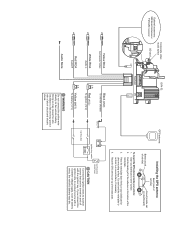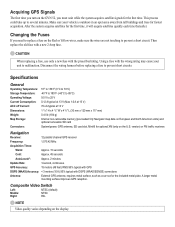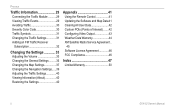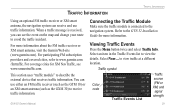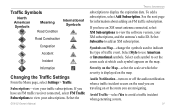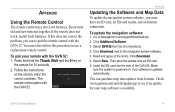Garmin GVN 52 - Antenna For Navigation System Support and Manuals
Get Help and Manuals for this Garmin item

View All Support Options Below
Free Garmin GVN 52 manuals!
Problems with Garmin GVN 52?
Ask a Question
Free Garmin GVN 52 manuals!
Problems with Garmin GVN 52?
Ask a Question
Most Recent Garmin GVN 52 Questions
Lost My Remote Control....
I got a garmin model GVN 52 fixed to my car that operates through a remote control, and i lost my re...
I got a garmin model GVN 52 fixed to my car that operates through a remote control, and i lost my re...
(Posted by Osamamanna 10 years ago)
Update Map Data In Garmin Gvn52
where, exactly, do you insert a SD card in the side of the unit to update?
where, exactly, do you insert a SD card in the side of the unit to update?
(Posted by rwshwilson 11 years ago)
Popular Garmin GVN 52 Manual Pages
Garmin GVN 52 Reviews
We have not received any reviews for Garmin yet.