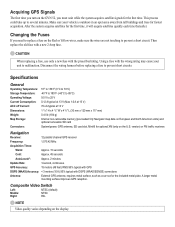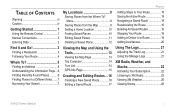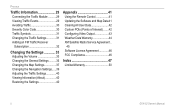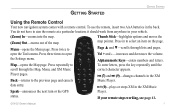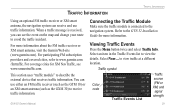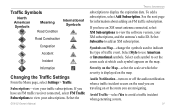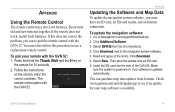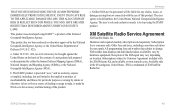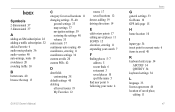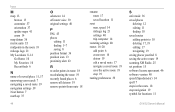Garmin GVN 52 Support Question
Find answers below for this question about Garmin GVN 52 - Antenna For Navigation System.Need a Garmin GVN 52 manual? We have 3 online manuals for this item!
Question posted by rwshwilson on January 26th, 2013
Update Map Data In Garmin Gvn52
where, exactly, do you insert a SD card in the side of the unit to update?
Current Answers
Related Garmin GVN 52 Manual Pages
Similar Questions
Ga29 Antenna Checking
I got antenna installation instructions in the manual given.But How to check that my antenna is work...
I got antenna installation instructions in the manual given.But How to check that my antenna is work...
(Posted by kruts360 6 years ago)
Gps Antenna Checking
My GPS antenna resistance is coming in Megaohms . I couldn't find the manual of it.So,Plzz reply
My GPS antenna resistance is coming in Megaohms . I couldn't find the manual of it.So,Plzz reply
(Posted by kruts360 6 years ago)
Ga-35 Antenna Spec
I require the specification data sheet for the GA-35 WAAS Antenna
I require the specification data sheet for the GA-35 WAAS Antenna
(Posted by peterminnaar 10 years ago)
Lost My Remote Control....
I got a garmin model GVN 52 fixed to my car that operates through a remote control, and i lost my re...
I got a garmin model GVN 52 fixed to my car that operates through a remote control, and i lost my re...
(Posted by Osamamanna 10 years ago)
I Have To Install Ga 30 Antenna In A Yatch, But Need Instruction And Location Of
I have to install GA30 antenna in a Yatch, but I need to know where are they locating in the Yatch, ...
I have to install GA30 antenna in a Yatch, but I need to know where are they locating in the Yatch, ...
(Posted by simrahunsek 12 years ago)