Garmin Astro 900 System Support and Manuals
Get Help and Manuals for this Garmin item
This item is in your list!

View All Support Options Below
Free Garmin Astro 900 System manuals!
Problems with Garmin Astro 900 System?
Ask a Question
Free Garmin Astro 900 System manuals!
Problems with Garmin Astro 900 System?
Ask a Question
Popular Garmin Astro 900 System Manual Pages
Owners Manual - Page 2


... United States and/or other countries. Windows® is a trademark of this manual may not be copied, in whole or in part, without the express permission of SD-3C, LLC. Under the copyright laws, this product. Garmin®, the Garmin logo, ANT+®, Astro®, BlueChart®, City Navigator®, and TracBack® are those...
Owners Manual - Page 3
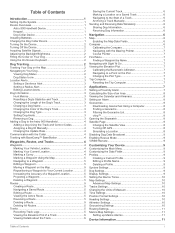
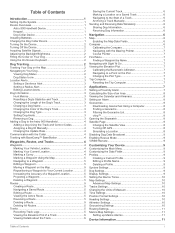
...the Length of the Dog's Track 3 Changing a Dog Name 3 Changing the Color of the Dog's Track 3 Changing the Dog Type 3 Setting Dog Alerts 3 Removing a Dog 3 Adding a Dog to the Astro 900 Handheld 4 Adding a Dog Using the Track and Control Codes 4 Assigning a Dog ID Manually 4 Changing the Update Rate 4 Communication with the Collar 4 Tracking with BaseCamp™ BaseStation 4
Waypoints...
Owners Manual - Page 4


Viewing Device Information 11 Support and Updates 11
Product Updates 11 Updating the Software 11 Device Care 11 Cleaning the Device 11 Cleaning the Screen 11 Astro 900 Handheld Device Specifications 11 T9 Dog Collar Device Specifications 11 Battery Information 12 Long-Term Storage 12 Data Management 12 File Types 12 Installing a Memory Card 12 Connecting the Handheld Device to...
Owners Manual - Page 5
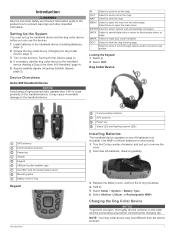
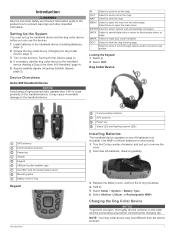
... System
You must set up to the Astro 900 Handheld, page 4). 5 Acquire satellite signals (Acquiring Satellite Signals,
page 2).
Select twice to view the map.
Charging the Dog Collar Device
NOTICE To prevent corrosion, thoroughly dry the contacts on the collar and the surrounding area before you can use the devices. 1 Install batteries in on...
Owners Manual - Page 6
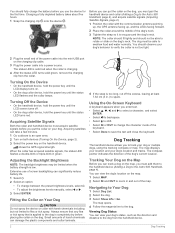
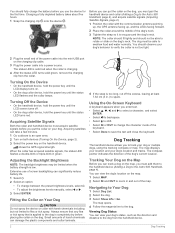
...brightness levels, select . • To adjust the brightness levels manually, select or . 3 Select ENTER. Turning Off the Device
...GPS signal strength. Using the On-Screen Keyboard
A keyboard appears when you must add them to the handheld device (Adding a Dog to the Astro 900...the charging clip from the handheld device.
2
Dog Tracking
Acquiring satellites can view the dog's location on the...
Owners Manual - Page 8


... settings. 1 Select Dog List. 2 Select a dog. 3 Select Show Info.
Marking Your Vehicle Location You can track up to track the dog. Adding a Dog to the Astro 900 Handheld
The handheld device can mark the location of the dog collar device.
2 Select DOG. 3 Select a dog. 4 Select Show Info > MENU > Change Update Rate. 5 Select an update rate. NOTE: An error...
Owners Manual - Page 10


...track are marked by setting the orientation to your route marked with a magenta line. 3 Navigate using the map (Map, page 6) or the compass (Navigating with your destination. Archiving a Track Manually You can navigate back to save memory space. 1 Select Tools > Track Manager.
2 Select a track... on -screen instructions. Enabling the Map Data Fields 1 Select MAP > MENU > Setup Map > Data...
Owners Manual - Page 12
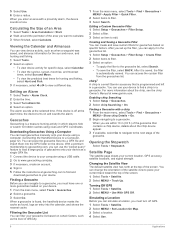
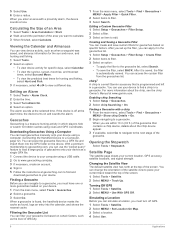
... a geocache is a small Garmin accessory that contains a chirp device, details about the chirp, see the chirp Owner's Manual at the alarm time, the...GPS coordinates. Geocaches
Geocaching is off GPS. 1 Select Tools > Satellite. 2 Select MENU > Set Location On Map. 3 Select a location. 4 Select Use.
8
Applications
Editing a Custom Geocache Filter 1 Select Setup > Geocaches > Filter Setup...
Owners Manual - Page 13


...> Setup Profiles. 2 Select a profile. 3 Select Edit Name. 4 Enter the new name. GPS: Sets the GPS to www.garmin.com...Setup Profiles. 2 Select a profile. 3 Select Delete. Dog Settings
Select Setup > Dogs. Dog Track Length on Map: Sets the length of settings...settings, such as part of the collar to customize. 4 Select the new data field. This reduces how frequently the collar sends position updates...
Owners Manual - Page 14


... faster. Screen Capture: Allows you are watching for pressure fronts. Map Information: Enables or disables the maps currently loaded on specific factors (Creating and Saving a Geocache Filter, page 8).
Tracks Settings
Select Setup > Tracks. Auto Archive: Sets an automatic archive method to organize your relationship to the course line leading to save custom filters for distance and...
Owners Manual - Page 15
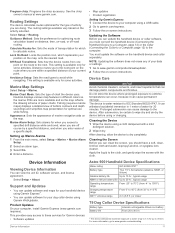
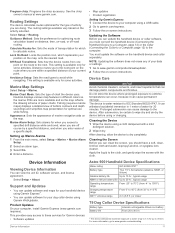
...12) or the collar (Connecting the Collar to a Computer, page 12) to your current point.
Product Updates On your dog collar device using Garmin WebUpdater. Guidance Method: Sets the preference for Garmin devices: • Software updates
Astro 900 Handheld Device Specifications
Water rating
IEC 60529 IPX71
Battery type
Alkaline battery life NiMH or lithium battery life
Two 1.5 V AA...
Owners Manual - Page 19
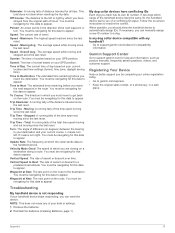
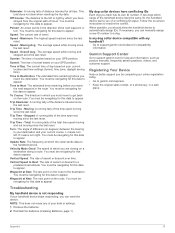
...Update Rate: The frequency at Next: The next point on your GPS position. Waypoint at which you reach the destination.
If necessary, you can reset the device. Go to support.garmin... on -screen instructions to the handheld device. Troubleshooting
My handheld device is not responding If your data or settings. 1 Remove the batteries. 2 Reinstall the batteries (Installing Batteries, page ...
Owners Manual - Page 20
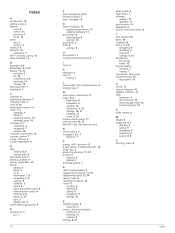
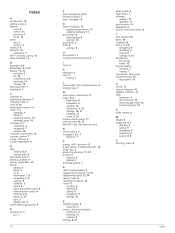
... to 2 settings 9 statistics 3 status 2 track and control codes 4 track and train codes 4 tracking 2-4 tracks 3, 12 type 3 update rate 4 downloading, geocaches 8
E elevation 6, 7
plot 7
16
F files, transferring 8, 12 finding locations 7 fuse, changing 14
G Garmin Express 11
registering the device 11 updating software 11 geocaches 8 downloading 8 settings 10 geofences 3 GPS 8 settings 9
H hunt...
Important Safety and Product Information - Page 2


... without the written permission of direct sunlight, such as the Global Positioning Service (GPS). It is not a replacement for which could cause you drive. Vehicle Installation Warnings • When installing the device in a vehicle, do not place the device where it out of Garmin, or (vi) damage to a product that has been connected to power and...
Important Safety and Product Information - Page 3


...: Our goods come with guarantees that the parts and products needed to repair or replace your product in relation to service your product will be of intended distribution. ... confirmations are entitled to obtain warranty service. To obtain warranty service, an original or copy of purchase or follow the instructions on support.garmin.com to a replacement or refund for a major failure ...
Garmin Astro 900 System Reviews
Do you have an experience with the Garmin Astro 900 System that you would like to share?
Earn 750 points for your review!
We have not received any reviews for Garmin yet.
Earn 750 points for your review!
