Garmin GPSMAP 820 Support and Manuals
Get Help and Manuals for this Garmin item
This item is in your list!

View All Support Options Below
Free Garmin GPSMAP 820 manuals!
Problems with Garmin GPSMAP 820?
Ask a Question
Free Garmin GPSMAP 820 manuals!
Problems with Garmin GPSMAP 820?
Ask a Question
Popular Garmin GPSMAP 820 Manual Pages
Important Safety and Product Information - Page 2


... are more reasonable protection against products or services that fail in accordance with Industry Canada Standard RSS-210. This product is covered under Garmin's Marine Warranty Policy. THIS WARRANTY GIVES YOU SPECIFIC LEGAL RIGHTS, WHICH MAY VARY FROM STATE TO STATE. Garmin retains the exclusive right to repair or replace (with Industry Canada Standard RSS-310...
Installation Instructions - Page 3
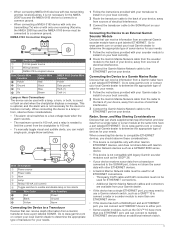
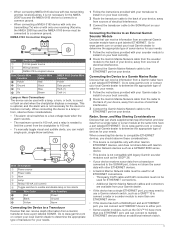
... a GPSMAP 8000 series device. • This device is not compatible with legacy Garmin sounder modules such as the GSD™ 26. • If your device. Go to www.garmin.com or contact your local Garmin dealer to determine the appropriate type of radar for your needs. 1 Follow the instructions provided with your Garmin radar to
install it...
Installation Instructions - Page 4
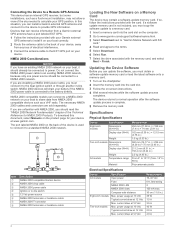
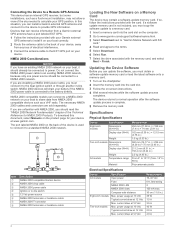
....garmin.com. If a software update memory card is used to connect it to the device to provide GPS information. The device returns to normal operation after the software update process is connected to the battery directly. If so, follow the instructions provided with the memory card, and select
Next > Finish.
Specifications
Physical Specifications
Device
Eight-inch models...
Owner's Manual - Page 3


Table of Contents
Introduction 1 Device Front View 1
Device Keys 1 Downloading the Manuals 1 Manual Conventions 1 Getting More Information 1 Inserting Memory Cards 1 Loading the New Software on a Memory Card 1 Updating the Device Software 1 GPS Satellite Signals 2 Setting the Vessel Type 2 Adjusting the Backlight 2 Adjusting the Color Mode 2 Customizing the Home Screen 2
Charts and ...
Owner's Manual - Page 7
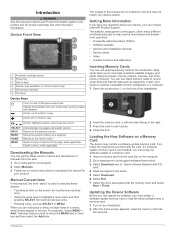
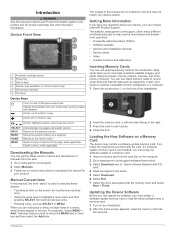
.... 1 Insert a memory card into
the card slot.
The website, www.garmin.com/ support, offers many different troubleshooting tips to help resolve most issues and answer most questions. • Frequently-asked questions (FAQs) • Software updates • Owner's and installation manuals • Service alerts • Video • Contact numbers and addresses
Inserting Memory Cards...
Owner's Manual - Page 8


... an Item on -screen instructions. 4 Wait several minutes while the software update process completes. Adjusting the Backlight
1 Select Settings > System > Display > Backlight. TIP: Press from any screen to zoom in an overhead view. Fishing Chart: Provides a detailed view of the chart. Radar Overlay: Superimposes radar information on the chartplotter, the GPS receiver must...
Owner's Manual - Page 9


...Distance. NOTE: Not all models support all visual sightings, and avoid any land, shallow water, or other obstacles that Auto Guidance cannot calculate part of the magenta line indicates...in some areas. Select Set Reference to most out of the cursor,
select Review. NOTE: The offshore Fishing chart is available with premium charts, in your chartplotter. Viewing Details about ...
Owner's Manual - Page 12


... The Manual setting calculates the laylines by using manually entered windward and leeward angles. A true wind direction or apparent wind direction indicator appears if the chartplotter is connected...See Overlay Numbers Settings. This might
appear in sailing mode (Laylines
Settings).
AIS Display Settings NOTE: AIS requires the use of
the track that supports overlay numbers, select...
Owner's Manual - Page 21
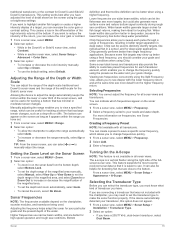
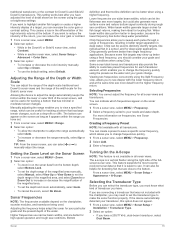
.... TIP: From the sonar screen, you can be better when using the gain or brightness settings. Adjusting the frequency helps adapt the sonar for your transducer, this option does not appear. 1 From a sonar view, select MENU > Sonar Setup >
Installation > Transducer Type. 2 Select an option:
• If you should consider your goals and water...
Owner's Manual - Page 22


... view, select MENU > Sonar Setup > Installation. Deep Water: Sets an alarm to sound when the...setting is connected to sound when the depth is installed backward. This is 2°F (1. 1°C) above or below the specified temperature. Color Scheme: Sets the color scheme of Detail. Fish Symbols: Sets how the sonar interprets suspended targets. When the value of all models support...
Owner's Manual - Page 26


... > Radar Setup > Appearance. Color Scheme: Sets the color scheme. Lines: Shows the navigation lines that supports DSC. boat offset.
The DSC list shows the most recent DSC calls and other DSC contacts you have a Garmin NMEA 2000 VHF radio connected to a VHF radio that indicate the course you can add a vessel to your chartplotter, these...
Owner's Manual - Page 32


... sensor connected to view and label the devices on all chartplotter models. NMEA 2000 Setup: Allows you to external NMEA devices, computers, or other Garmin devices. Wi-Fi® Network: Allows you set the water temperature offset, you can set up the Wi‑Fi® network (Setting Up the Wireless Network).
Calibrating a Water Speed Device If...
Owner's Manual - Page 33
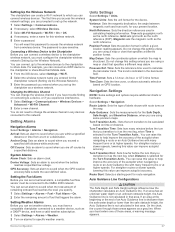
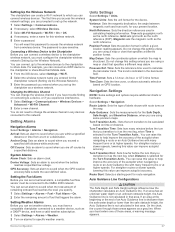
... for specific weather events.
Select Settings > Navigation. For straighter routes or slower speeds, lowering this setting unless you can improve autopilot accuracy. Route Start: Selects a starting point for the device. The password is not calculated in the barometer field. Off Course: Sets an alarm to sound when you must configure the chartplotter wireless network (Setting Up...
Owner's Manual - Page 39
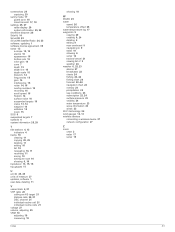
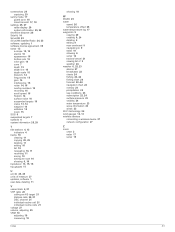
...timed transmit 17, 18
settings 25, 27 radar display 20 system information 25, 29
shoreline distance 28 SideVü 14 SiriusXM 22 SiriusXM Satellite Radio 24, 25 software, updating 1 software license agreement 30 sonar 13...10 transducer 13, 15, 16 trip gauges 11
U unit ID 25, 29 units of measure 27 updates, software 1 user data, deleting 11
V vessel trails 6, 21 VHF radio 20
calling an AIS target 21...
Quick Start Manual - Page 2


.... 1 Go to www.garmin.com/ support. 2 Select Manuals. 3 Follow the on-screen instructions to help resolve most issues and answer most questions. • Frequently-asked questions (FAQs) • Software updates • Owner's and installation manuals • Service alerts • Video • Contact numbers and addresses
Loading the New Software on the front of the chartplotter. À...
Garmin GPSMAP 820 Reviews
Do you have an experience with the Garmin GPSMAP 820 that you would like to share?
Earn 750 points for your review!
We have not received any reviews for Garmin yet.
Earn 750 points for your review!
