Garmin GPSMAP 6208 Support and Manuals
Get Help and Manuals for this Garmin item
This item is in your list!

View All Support Options Below
Free Garmin GPSMAP 6208 manuals!
Problems with Garmin GPSMAP 6208?
Ask a Question
Free Garmin GPSMAP 6208 manuals!
Problems with Garmin GPSMAP 6208?
Ask a Question
Popular Garmin GPSMAP 6208 Manual Pages
Installation Instructions - Page 2
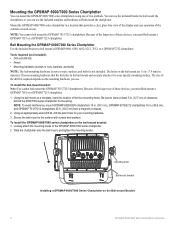
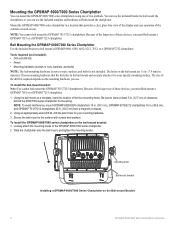
...mount a GPSMAP 7015 or a GPSMAP 7215 chartplotter.
1. NOTE: To avoid interference, mount GPSMAP 6008/6208 chartplotters 15 in. (38.1 cm), GPSMAP 6012/6212 chartplotters 16 in. (40.6 cm), and GPSMAP 7012/7212 chartplotters 25 in a location that fits the holes in the bail mount and securely attaches it to flush mount the chartplotter. Mounting knob Bail-mount bracket Installing a GPSMAP 6000/7000...
Installation Instructions - Page 3
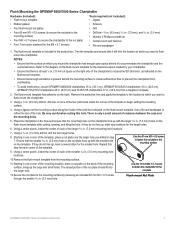
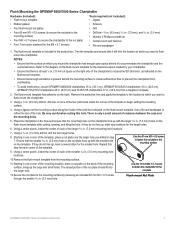
...the mounting surface.
11.
Flush-mount Nut Plate
GPSMAP 6000/7000 Series Installation Instructions
Be very careful when cutting this step for...chartplotter from overheating.
• To avoid interference, mount GPSMAP 6008/6208 chartplotters 15 in. (38.1 cm), GPSMAP 6012/6212 chartplotters 16 in. (40.6 cm), GPSMAP 7012/7212 chartplotters 25 in. (63.5 cm) and 7015/7215 chartplotters...
Installation Instructions - Page 8
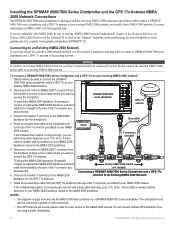
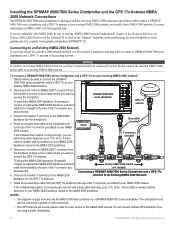
... extension up to 13 ft. (4 m). garmin.com. For example, www.garmin.com/products/GPSMAP7212/. GPSMAP 6000/7000 series chartplotter
GPS 17x antenna
3.
Connecting to an Existing NMEA 2000 Network If your boat already has a NMEA 2000 network installed, use the included T-connectors and drop cable to connect a GPSMAP 6000/7000 series
chartplotter and a GPS 17x antenna to your NMEA...
Installation Instructions - Page 10


.../7000 series
chartplotter
Garmin marine radar
Marine Network with Two Chartplotters
GDL 30A XM® weather receiver
xxxx
GSD 22 sounder
xxxxxxxxxxxxxxxxxxxxxxx
To transducer
Garmin GPSMAP 6000/7000 series
chartplotter
Garmin GPSMAP 6000/7000 series
chartplotter
Extended Marine Network with Two Chartplotters
10
GPSMAP 6000/7000 Series Installation Instructions The Garmin Marine Network...
Installation Instructions - Page 13
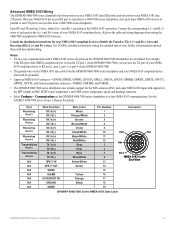
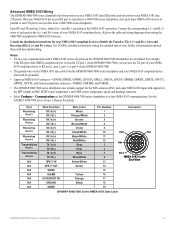
Advanced NMEA 0183 Wiring The GPSMAP 6000/7000 series chartplotter has four ports to receive NMEA 0183 data (RX ports), and two ports to NMEA 0183 devices.
Consult the installation instructions for details. See the GPSMAP 6000/7000 Series Owner's Manual for your NMEA 0183-compliant device to identify the Transfer (TX) A (+) and B (-) wires and Receiving (RX) A (+) and B (-) wires...
Installation Instructions - Page 16
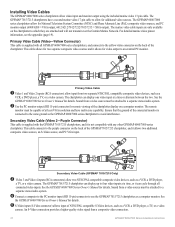
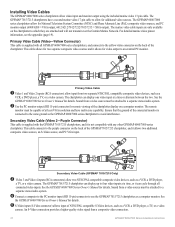
...) allow video input and monitor output using the included marine video 17-pin cable. See the GPSMAP 6000/7000 Series Owner's Manual for video output to which they are attached and will not transmit over the Garmin Marine Network. An S-Video connection provides a higher-quality video signal than a composite video connection.
16
GPSMAP 6000/7000 Series Installation Instructions
Installation Instructions - Page 17
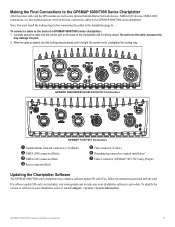
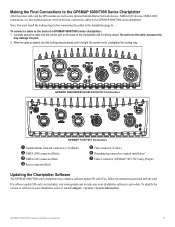
... instructions provided with the card. Do not force the cable, because this
may contain a software update SD card. If a software update SD card is not included, visit www.garmin.com to the chartplotter (page 6).
Making the Final Connections to the GPSMAP 6000/7000 Series Chartplotter
After the power cable and the GPS antenna (as well as any optional Garmin Marine...
Installation Instructions - Page 18
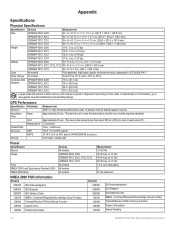
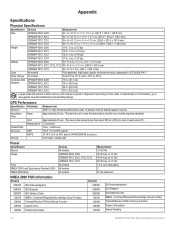
.... (7.87 kg)
Display
GPSMAP 6008, 6208
W × H: 6 ¾ × 5 1/8 in. (174 × 131.3 mm)
GPSMAP 6012, 6212, 7012, 7212 W × H: 9 /11 16 × 7 1/4 in. (245.8 × 184.3 mm)
GPSMAP 7015, 7215
W × H: 12 × 9 in . (43.2 cm)
Hg
- GPS Performance
Specification Parameter
Receiver
Acquisition Time
Warm
Cold
Reacquisition
Update Rate
Accuracy
GPS
DGPS
Velocity...
Owner's Manual - Page 3


... are instructed to select an item, either press the soft key along the right side of the screen (GPSMAP 6000 series units) or use your finger to select it. Introduction
Introduction
WARNING See the Important Safety and Product Information guide in the product box for the following products:
• GPSMAP® 6008 • GPSMAP 6208 • GPSMAP...
Owner's Manual - Page 8


Getting Started
➊
GPSMAP 6008, 6208, 6012, 6212, 7012, and 7212 Back View
➋➊
➎➍ ➌
GPSMAP 7015 and 7215 Back View
➊ Network connectors ➋ NMEA 2000 connector ➌ NMEA 0183 connector ➍ Power connector ➎ Video (Yellow) and VGA (Purple) connectors
GPSMAP® 6000/7000 Series Owner's Manual
Owner's Manual - Page 27


... land and water on the Fishing Chart (page 83).
Previous Garmin Marine Network-compatible chartplotter models (such as the GPSMAP 3000 Series) can be connected to the card. GPSMAP® 6000/7000 Series Owner's Manual 21
Charts and 3D Chart Views
Radar Overlay
When you connect your chartplotter to help you are not using the card, keep it...
Owner's Manual - Page 61
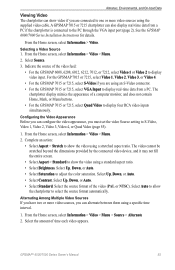
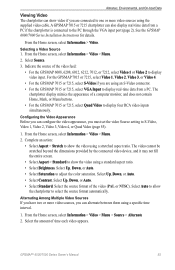
... sources using the supplied video cable. GPSMAP® 6000/7000 Series Owner's Manual 55 Almanac, Environmental, and On-boat Data
Viewing Video The chartplotter can show video if you can alternate between them using a specific time interval.
1. Select Source. 3. Select the amount of the video feed:
• For the GPSMAP 6008, 6208, 6012, 6212, 7012, or 7212...
Owner's Manual - Page 120
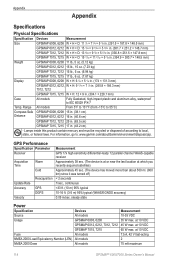
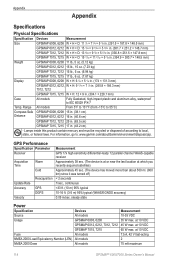
... more than about 500 mi. (800 km) since it was turned off)
< 2 seconds
1/sec., continuous Range All models
From 5°F to 131°F (from -15°C to IEC 60529 IPX-7
Temp.
Appendix
Appendix
Specifications
Physical Specifications
Specification Devices
Measurement
Size
GPSMAP 6008, 6208 W × H × D: 11 1/2 × 7 3/8 × 5 7/8 in. (291.5 × 187.8 × 148.5 mm...
Supplement - Page 15
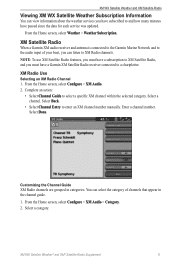
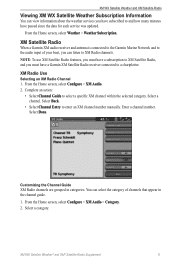
..., and you must have passed since the data for each service was updated. From the Home screen, select Weather > Weather Subscription. Complete an action:
• Select Channel Guide to a chartplotter. Select Done.
XM Satellite Radio
When a Garmin XM audio receiver and antenna is connected to the Garmin Marine Network and to the audio input of channels that appear...
Technical Reference for Garmin NMEA 2000 Products - Page 3


... for in the installation instructions provided with each Garmin NMEA 2000-certified sensor.
• At the end is also included in -country support information, or contact Garmin (Europe) Ltd. by phone at +44 (0) 870.8501241. Contact Garmin
If you want.
• The last two sections provide Parameter Group Number (PGN) information for Garmin chartplotters and marine instruments as well...
Garmin GPSMAP 6208 Reviews
Do you have an experience with the Garmin GPSMAP 6208 that you would like to share?
Earn 750 points for your review!
We have not received any reviews for Garmin yet.
Earn 750 points for your review!
