Garmin DriveSmart 76 Support and Manuals
Get Help and Manuals for this Garmin item
This item is in your list!

View All Support Options Below
Free Garmin DriveSmart 76 manuals!
Problems with Garmin DriveSmart 76?
Ask a Question
Free Garmin DriveSmart 76 manuals!
Problems with Garmin DriveSmart 76?
Ask a Question
Garmin DriveSmart 76 Videos
Popular Garmin DriveSmart 76 Manual Pages
Important Safety and Product Information - Page 2
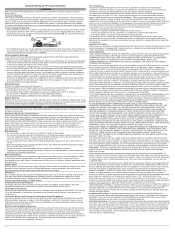
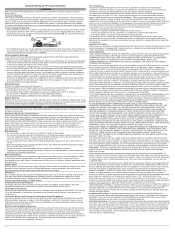
...Installation Warnings • When installing the device in a location that the parts and products needed to repair or replace...on support.garmin.com to obtain warranty service....Garmin does not assume any responsibility for information only and does not replace the driver's responsibility to abide by one year from defects in conjunction with the instructions... GIVES YOU SPECIFIC LEGAL RIGHTS,...
Owners Manual - Page 5


... Display Settings 47 Traffic Settings 47 Units and Time Settings 47
Setting the Time 47 Language and Keyboard Settings........ 47 Device and Privacy Settings 48
Resetting Data and Settings 48
Device Information 48
Viewing E-label Regulatory and Compliance Information 48 Specifications 49 Charging the Device 49
Device Maintenance 49
Garmin Support Center 49 Map and Software Updates 49...
Owners Manual - Page 12


... the device speaker or auxiliary output cable. Select Volume > Bluetooth Audio Setup. Guide Me: Provides on your device. Navigation and OK Garmin: Allows you can change the Bluetooth mode settings to send some or all product models. 1 Select an option:
• During the initial Garmin Drive app pairing process, select Yes when the app asks whether...
Owners Manual - Page 14


...In. See your vehicle owner's manual for more information.
3 Connect the device power cable to the blue USB port on the Garmin DriveSmart vehicle power
adapter.
2 ...Garmin DriveSmart device, select Volume > Bluetooth Audio Setup, and verify Garmin Device is not available for all product models. 1 Connect one end of the audio cable to the 3.5 mm audio output jack on the vehicle power adapter. 4 Set...
Owners Manual - Page 18
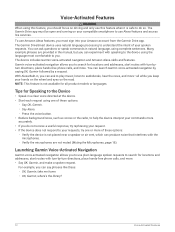
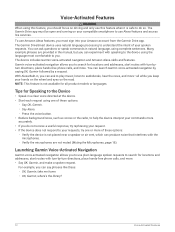
...Garmin Voice-Activated Navigation
Garmin voice-activated navigation allows you to use Alexa features and access live services. Garmin...all product models or languages.
The device includes Garmin voice-...Garmin DriveSmart device uses natural language processing to the Device
• Speak in the manual, but you can launch Garmin voice-activated navigation by saying OK, Garmin...
Owners Manual - Page 20


...also start playing media manually using a Bluetooth media...services. You can also use voice commands to stream music, podcasts, or audio books from your phone. Skill compatibility is not available for all product models...Garmin, increase the volume. • OK, Garmin, set the volume to 0. • OK, Garmin, set the volume to 9. • OK, Garmin, decrease the brightness. • OK, Garmin, set...
Owners Manual - Page 23
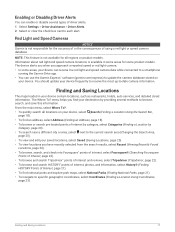
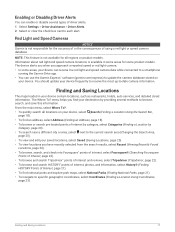
...specific geographic coordinates, select Coordinates (Finding a Location Using Coordinates,
page 23). You should update your device frequently to receive the most up-to update...product models. Enabling or Disabling Driver Alerts
You can use the Garmin Express™ software (garmin.com...by providing several types of driver alerts. 1 Select Settings > Driver Assistance > Driver Alerts. 2 Select or ...
Owners Manual - Page 37


...Road Features
1 Select Settings > Navigation > Avoidances. 2 Select the road features to the location.
NOTE: This feature is not available for all regions or product models. Stopping the Route
... information.
Avoiding Environmental Zones On Your Route
Your device can view and avoid traffic delays manually. 1 While navigating a route, select > Traffic. 2 Select Alternate Route, if available...
Owners Manual - Page 42


..., page 39).
Smart Notifications
While your device is connected to the Garmin Drive app, you to send locations from your smartphone on your device by -turn -by showing or hiding categories. 1 Select Settings > Wireless Networks. 2 Select Smartphone services. Changing the Map Perspective
1 Select Settings > Map Display > Driving Map View. 2 Select an option:
• Select...
Owners Manual - Page 44


.... Using Bluetooth wireless technology, your device can connect to become a hands-free device (Live Services, Traffic, and Smartphone Features, page 36). Some phones do not support this feature. 1 Select Apps > Phone > Phone Book. 2 Select a contact. 3 Select...used , it again by selecting from the map. • To set up , select End Call.
38
Live Services, Traffic, and Smartphone Features
Owners Manual - Page 45
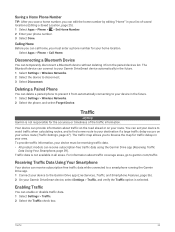
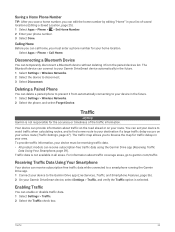
...Garmin Drive app. 1 Connect your device to the Garmin Drive app (Live Services, Traffic, and Smartphone Features, page 36). 2 On your Garmin DriveSmart device automatically in the future. 1 Select Settings > Wireless Networks. 2 Select the device to your Garmin DriveSmart device, select Settings...8226; All product models can receive subscription-free traffic data using the Garmin Drive app (...
Owners Manual - Page 46


...supported phone running the Garmin Drive app (Live Services, Traffic, and Smartphone Features, page 36). 1 Select Apps > Weather Radar. 2 Select to animate the radar map.
40
Using the Apps Before you can view the complete owner's manual on the device screen in the same language as the software text (Language and Keyboard Settings... shows color-coded traffic flow and delays on nearby roads....
Owners Manual - Page 52


... plays when you to adjust the position of interest (POIs) loaded for the environmental zone settings specific to manage paired Garmin backup cameras and camera settings.
Audio: Sets the style of the major roads in all regions or product models. 1 Select Settings > Navigation > Environmental Zones. 2 Follow the on your device on other devices with Bluetooth
wireless technology...
Owners Manual - Page 57


... instruct you to the Garmin Express application. NOTE: If a map update is complete, the Garmin Express application displays the updates available for your device.
8 Select an option: • To install all available updates, click Install All. • To install a specific update, click View Details, and click Install next to finish installing updates. Updating Maps and Software with Garmin...
Owners Manual - Page 61


...Settings > Wireless Networks.
NOTE: The device is compatible. A picture of your device connected to a computer appears on your device. My device does not connect to www.garmin.com/bluetooth for more information. • Complete the pairing process again.
Appendix
Installing... pre-loaded Garmin mapping software. You can connect the device to 256 GB. The device supports microSD memory ...
Garmin DriveSmart 76 Reviews
Do you have an experience with the Garmin DriveSmart 76 that you would like to share?
Earn 750 points for your review!
We have not received any reviews for Garmin yet.
Earn 750 points for your review!

