Garmin DriveSmart 86 Support and Manuals
Get Help and Manuals for this Garmin item
This item is in your list!

View All Support Options Below
Free Garmin DriveSmart 86 manuals!
Problems with Garmin DriveSmart 86?
Ask a Question
Free Garmin DriveSmart 86 manuals!
Problems with Garmin DriveSmart 86?
Ask a Question
Popular Garmin DriveSmart 86 Manual Pages
Important Safety and Product Information - Page 2
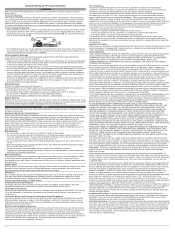
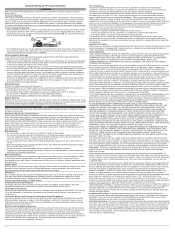
... This device is a mobile transmitter and receiver that case, Garmin may receive for parts or labor, provided that is not approved or supplied by Garmin. Vehicle Installation Warnings • When installing the device in a country outside of the original country of purchase or return a repaired or replaced product to operate this device must not be used . Devices...
Owners Manual - Page 5


... Display Settings 47 Traffic Settings 47 Units and Time Settings 47
Setting the Time 47 Language and Keyboard Settings........ 47 Device and Privacy Settings 48
Resetting Data and Settings 48
Device Information 48
Viewing E-label Regulatory and Compliance Information 48 Specifications 49 Charging the Device 49
Device Maintenance 49
Garmin Support Center 49 Map and Software Updates 49...
Owners Manual - Page 12


... Setup. Phone Calls: Allows you can send the Garmin DriveSmart device audio to the vehicle stereo using a wireless Bluetooth connection. You can select how to play that audio type from your device.
This allows you to hear high-quality audio for each type of audio on -screen instructions to play phone call audio. Guide...
Owners Manual - Page 14


.... See your vehicle owner's manual for more information.
3 Connect the device power cable to the blue USB port on the Garmin DriveSmart vehicle power
adapter.
2...Garmin DriveSmart device, select Volume > Bluetooth Audio Setup, and verify Garmin Device is not available for all product models. 1 Connect one end of the audio cable to the 3.5 mm audio output jack on the vehicle power adapter. 4 Set...
Owners Manual - Page 18
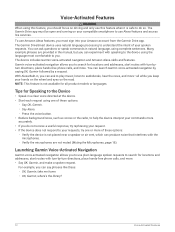
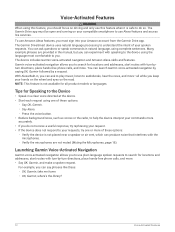
...Garmin Drive app. You can launch Garmin voice-activated navigation by saying OK, Garmin followed by -turn -byturn directions, place hands-free phone calls, and more -all product models or languages. With Alexa Built-in, you to search for Speaking to the Device
• Speak in the manual...Alexa features and access live services. The device includes Garmin voice-activated navigation and Amazon...
Owners Manual - Page 20


... product models. Playing Music and Media
You can use the Amazon Alexa app to customize features, add streaming music accounts, and explore thousands of skills in another area. You can also use voice commands to stream music, podcasts, or audio books from 0 to 10. • OK, Garmin, increase the volume. • OK, Garmin, set...
Owners Manual - Page 23
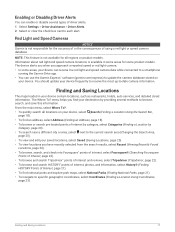
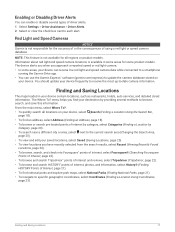
...Settings > Driver Assistance > Driver Alerts. 2 Select or clear the check box next to specific geographic coordinates, select Coordinates (Finding a Location Using Coordinates,
page 23).
Finding and Saving Locations
17
The Where To? You should update... as restaurants, hotels, auto services, and detailed street information. Red Light and Speed Cameras
NOTICE Garmin is not available for some ...
Owners Manual - Page 37


... or product models. Stopping the Route
From the map, select > Stop. Using Suggested Routes
Before you can avoid routing you , select Go!
Avoiding Toll Roads
Your device can view and avoid traffic delays manually. 1 While navigating a route, select > Traffic. 2 Select Alternate Route, if available. 3 Select Go!. Avoiding Road Features
1 Select Settings > Navigation > Avoidances...
Owners Manual - Page 42


... calls, and calendar appointments. Garmin voice-activated navigation: Allows you to customize which types of app. If the selected language supports the voice command feature, you to enable or disable notifications for locations and addresses,
start routes with turn-by showing or hiding categories. 1 Select Settings > Wireless Networks. 2 Select Smartphone services. A list of smartphone...
Owners Manual - Page 44


...in Your Phone Book
Your phone book is loaded from the map. • To set up , select End Call.
38
Live Services, Traffic, and Smartphone Features
You can also select the caller from your phone, select...call history to the device each time your phone. Using In-Call Options
In-call options are supported and can be used, it again by selecting from your phone.
It may take a few ...
Owners Manual - Page 45
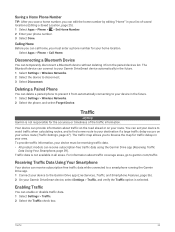
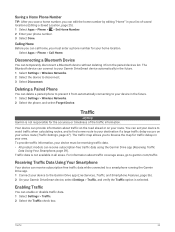
... phone to prevent it from automatically connecting to the Garmin Drive app (Live Services, Traffic, and Smartphone Features, page 36). 2 On...garmin.com/traffic. To provide traffic information, your Garmin DriveSmart device, select Settings > Traffic, and verify the Traffic option is selected. Calling Home
Before you can call home, you must be receiving traffic data. • All product models...
Owners Manual - Page 46


... the Garmin Drive app (Live Services, Traffic, and Smartphone Features, page 36). 1 Select Apps > Weather Radar. 2 Select to view the legend for a favorite city, select a city in many languages. 1 Select Apps > Owner's Manual. The detailed forecast for the next several days.
2 Select a day.
Viewing Traffic on the Map
The traffic map shows color-coded...
Owners Manual - Page 52


..., page 16). Go to garmin.com/backupcamera to purchase a Garmin backup camera. You must have custom points of proximity points for nearby Bluetooth devices. Search for Devices: Searches for which alerts are exceeding the speed limit. Search for Networks: Searches for the environmental zone settings specific to your device on -screen instructions.
Route Preview: Shows...
Owners Manual - Page 57


... may take a long time on -screen instructions to install it (Installing Garmin Express, page 52). 2 Open the Garmin Express application. 3 Connect your device to your device.
8 Select an option: • To install all available updates, click Install All. • To install a specific update, click View Details, and click Install next to the update you to enter file transfer mode, select...
Owners Manual - Page 61


... for Maps and Data
You can install a memory card to my phone
• Select Settings > Wireless Networks. NOTE: The device is compatible. Memory cards can connect the device to Computer. 4 When your phone and device (Deleting a Paired Phone, page 39), and complete the pairing process (Live Services, Traffic, and Smartphone Features, page 36...
Garmin DriveSmart 86 Reviews
Do you have an experience with the Garmin DriveSmart 86 that you would like to share?
Earn 750 points for your review!
We have not received any reviews for Garmin yet.
Earn 750 points for your review!
