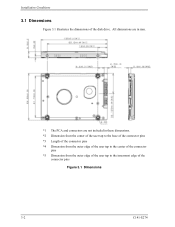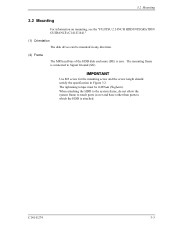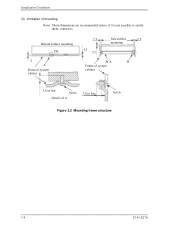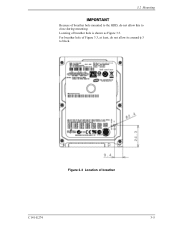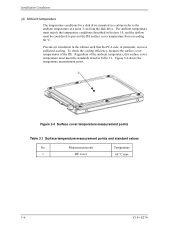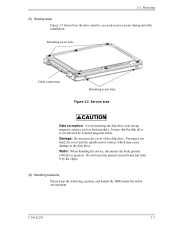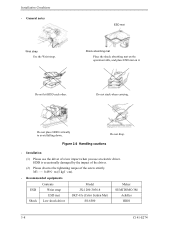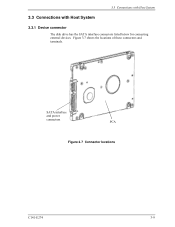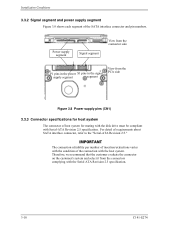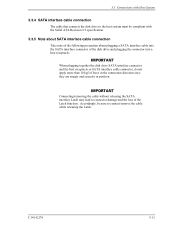Fujitsu MHZ2160BH - Mobile 160 GB Hard Drive Support and Manuals
Get Help and Manuals for this Fujitsu item

View All Support Options Below
Free Fujitsu MHZ2160BH manuals!
Problems with Fujitsu MHZ2160BH?
Ask a Question
Free Fujitsu MHZ2160BH manuals!
Problems with Fujitsu MHZ2160BH?
Ask a Question
Most Recent Fujitsu MHZ2160BH Questions
Drivers
(Posted by ormoran 12 years ago)
Need Driver Sata Fujitsu Mhz2160bh G2
I need to driver sata fujitsu mhz2160bh g2 couse my notebook can't reinstal OS (win XP) thank for ...
I need to driver sata fujitsu mhz2160bh g2 couse my notebook can't reinstal OS (win XP) thank for ...
(Posted by muhamadimamr 13 years ago)
Popular Fujitsu MHZ2160BH Manual Pages
Fujitsu MHZ2160BH Reviews
We have not received any reviews for Fujitsu yet.