Fujitsu A9Z111E1014A2001 Support and Manuals
Get Help and Manuals for this Fujitsu item
This item is in your list!

View All Support Options Below
Free Fujitsu A9Z111E1014A2001 manuals!
Problems with Fujitsu A9Z111E1014A2001?
Ask a Question
Free Fujitsu A9Z111E1014A2001 manuals!
Problems with Fujitsu A9Z111E1014A2001?
Ask a Question
Popular Fujitsu A9Z111E1014A2001 Manual Pages
User Manual - Page 5
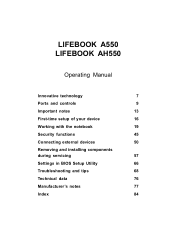
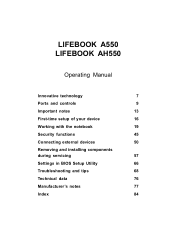
LIFEBOOK A550 LIFEBOOK AH550
Operating Manual
Innovative technology
7
Ports and controls
9
Important notes
13
First-time setup of your device
16
Working with the notebook
19
Security functions
45
Connecting external devices
50
Removing and installing components
during servicing
57
Settings in BIOS Setup Utility
66
Troubleshooting and tips
68
Technical data
76
Manufacturer...
User Manual - Page 7


... the first time 18
Working with the notebook 19 Status indicators 19 Switching on the notebook 20 Notebook: switching off 21 Keyboard 22
Virtual numeric keypad 24 Separate numeric keypad (device-dependent 25 Key combinations 25 Country and keyboard settings 26 Support button 27 Programming the Support button 27 Touchpad and touchpad buttons 28 Moving...
User Manual - Page 8


... Installing a memory module 60 Attaching the cover 60 Removing and installing the hard disk 61 Removing a cover 61 Removing a hard disk 62 Installing a hard disk 63 Attaching the cover 64 Removing and installing the optical drive 64 Removing the optical drive 64 Installing the optical drive 65 Finishing component removal 65
Settings in BIOS Setup Utility 66
4
Fujitsu...
User Manual - Page 9


... 67
Exit Saving Changes - save changes without exiting the BIOS Setup Utility 67 Save Changes and Power Off 67
Troubleshooting and tips 68 Help if problems occur 69 Restoring the hard disk contents under Windows 69 The notebook's date or time is incorrect 70 When certain characters are entered on the keyboard, only numerals...
User Manual - Page 17


..."First-time setup of medical devices. • Switch off ", Page 43
Fujitsu Technology Solutions
13 If you are in an aircraft or driving in the "Safety" manual. For information ... must be followed when working with your notebook. Read the information on the ambient conditions in the chapter "Removing and installing components during servicing", Page 57. The transmitted radio waves ...
User Manual - Page 21
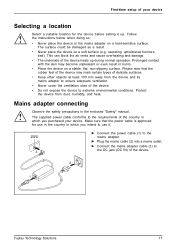
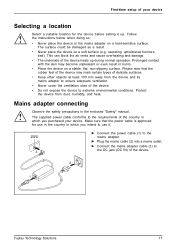
...in the enclosed "Safety" manual. Protect the device from the device and its...slots of the device.
2
1
Fujitsu Technology Solutions
17 Make sure that... away from dust, humidity, and heat. Follow the instructions below when doing so:
• Never place the ... Please note that the power cable is approved for the device before setting it .
► Connect the power cable (1) to the mains...
User Manual - Page 22
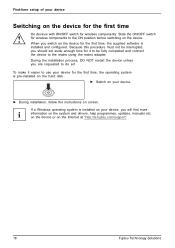
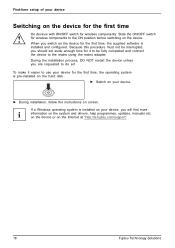
...the system and drivers, help programmes, updates, manuals etc. on the device or on your device, you are requested to the mains using the mains adapter. During the installation process, DO... installed and configured. When you should set aside enough time for the first time, the supplied software is installed on the Internet at "http://ts.fujitsu.com/support".
18
Fujitsu ...
User Manual - Page 31


...by clicking OK.
Fujitsu Technology Solutions
27 When the notebook is displayed.
► Select the tab for the Support button, proceed as you can assign various functions to be displayed. LifeBook Application Panel. ► Select the Application Panel Setup option.
The Application Panel Setup function is first delivered, pressing the Support button causes support information to...
User Manual - Page 50


... the supervisor and the user password.
K
►
Fit the Kensington MicroSaver on the
device
KUMAensenitcni-shgtihanaengKfitcoepanrlosMbitaneiccgcrktooiuoSnpnaLvoecrk
on the screen, we recommend that you will be able to increase data security, please observe the following instructions. Passwords are setting up and operate the BIOS Setup Utility.
46
Fujitsu Technology Solutions
User Manual - Page 70
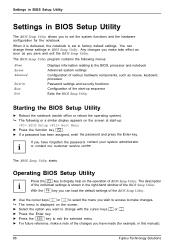
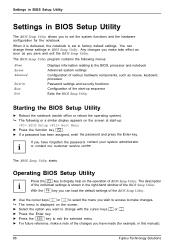
...
Press the F1 key to factory default settings.
When it is delivered, the notebook is shown in the right-hand window of the changes you have forgotten the password, contact your system administrator or contact our customer service centre. Settings in BIOS Setup Utility
Settings in BIOS Setup Utility
SHBCyeIaoOstrnutdSfiepwgmSauecsrteaoeutcntpitofiiUnnggt,fiuiBslgirt...
User Manual - Page 72


..." manual when connecting or disconnecting cables. Our notebooks have not been approved by Fujitsu Technology Solutions may be downloaded from: "http://ts.fujitsu.com/support/downloads.html"
68
Fujitsu Technology Solutions Updating your system. • Your sales contract. Troubleshooting and tips
Troubleshooting and tips
TFriapousultbleshooting
Refer to your hardware with drivers...
User Manual - Page 73


... the optical drive. ► Select CD-ROM and press the Enter key. ► Follow the instructions on your notebook when the driver installation is pre-installed on the screen. Troubleshooting and tips
Help if problems occur
Should you at "http://ts.fujitsu.com/support/servicedesk.html"). The identity
number can quickly solve it by using the SystemDiagnostics program which...
User Manual - Page 77


...If the error message appears repeatedly, despite troubleshooting measures, please contact the place of purchase or our customer service centre....Error messages displayed by the BIOS Setup.
Troubleshooting ► Charge the battery. Fujitsu Technology Solutions
73
The printer driver is faulty or not correctly installed, or it is enabled. The wireless component is the wrong printer driver...
Brochure - Page 1


...-gloss black finish and brilliant chrome parts.
High performance Experience the smart family of your TV set via HDMI. With the optionally integrated Blu-ray Disc™ drive you with highest connectivity. Datasheet Fujitsu LIFEBOOK AH550 Notebook
Datasheet Fujitsu LIFEBOOK AH550 Notebook
The stylish all-rounder
LIFEBOOK AH550 The LIFEBOOK AH550 notebook is the stylish all-rounder with...
Brochure - Page 3


...
Weight notes
Weight may vary depending on product model, configuration, applications, power management settings and features utilized. Datasheet Fujitsu LIFEBOOK AH550 Notebook
Power supply AC adapter Rated voltage range Rated ...F119-L50 (Value case)
Page 3 / 5
http://ts.fujitsu.com/mobile
Driver support for Microsoft® Windows® XP
Additional Software
Additional software...
Fujitsu A9Z111E1014A2001 Reviews
Do you have an experience with the Fujitsu A9Z111E1014A2001 that you would like to share?
Earn 750 points for your review!
We have not received any reviews for Fujitsu yet.
Earn 750 points for your review!
