Fujitsu FPCM21971 Support and Manuals
Get Help and Manuals for this Fujitsu item
This item is in your list!

View All Support Options Below
Free Fujitsu FPCM21971 manuals!
Problems with Fujitsu FPCM21971?
Ask a Question
Free Fujitsu FPCM21971 manuals!
Problems with Fujitsu FPCM21971?
Ask a Question
Popular Fujitsu FPCM21971 Manual Pages
M2010 User's Guide (Configuration CP439101-01) - Page 13
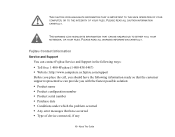
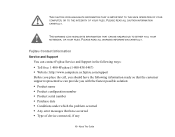
... THAT CAN BE HAZARDOUS TO EITHER YOU, YOUR NOTEBOOK, OR YOUR FILES. PLEASE READ ALL CAUTION INFORMATION CAREFULLY. Fujitsu Contact Information
Service and Support
You can contact Fujitsu Service and Support in the following ways: • Toll free: 1-800-8Fujitsu (1-800-838-5487) • Website: http://www.computers.us.fujitsu.com/support Before you place the call, you should...
M2010 User's Guide (Configuration CP439101-01) - Page 42
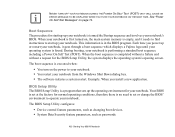
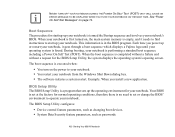
... feature parameters, such as passwords.
42 - NEVER TURN OFF YOUR NOTEBOOK DURING THE POWER ON SELF TEST (POST) OR IT WILL CAUSE AN ERROR MESSAGE TO BE DISPLAYED WHEN YOU TURN YOUR NOTEBOOK ON THE NEXT TIME. This information is a program that sets up or restart your notebook, it needs to find instructions to start up your...
M2010 User's Guide (Configuration CP439101-01) - Page 43


... Manuals tab, select the BIOS Guide. The Save and Exit, a screen will display a Fujitsu logo on the screen.
When you are finished making changes, select Yes and press
[ENTER].
Please visit our service and support website at http://www.computers.us.fujitsu.com/support, then select User's Guides under Online Support. Entering the BIOS Setup Utility
To enter the BIOS Setup...
M2010 User's Guide (Configuration CP439101-01) - Page 45
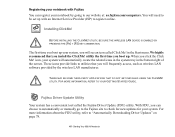
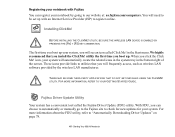
.... icon, your system will need to be set up with Fujitsu
You can choose to automatically or manually go to the Fujitsu site to check for new updates for your system. Starting Your M2010 Notebook
ClickMe!
UTILITY. With FDU, you will see an icon called the Fujitsu Driver Update (FDU) utility. Installing ClickMe! Fujitsu Driver Update Utility
Your system has a convenient tool...
M2010 User's Guide (Configuration CP439101-01) - Page 64
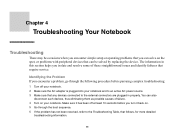
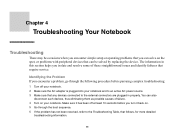
... information.
64 Chapter 4
Troubleshooting Your Notebook
Troubleshooting
There may be occasions when you encounter simple setup or operating problems that you can solve on the spot, or problems with peripheral devices that can also
disconnect such devices, thus eliminating them as possible causes of these straightforward issues and identify failures that require service. The information in...
M2010 User's Guide (Configuration CP439101-01) - Page 67


... used by the operating system. Troubleshooting Your Notebook
The speakers have been muted using the Volume icon in speakers. You can also press [Fn] + [F3] to start the notebook. Your application has locked out your password and security settings. The volume is checked, click on your keyboard to toggle it . Manually adjusting the volume (i.e., keyboard "hot...
M2010 User's Guide (Configuration CP439101-01) - Page 70
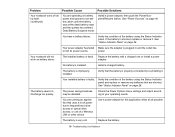
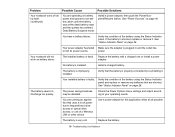
... installed battery is improperly installed. The battery is dead. Check the Power Options menu settings and adjust according to discharge too quickly.
The battery is plugged in and the outlet has
or lost its power source. Your power adapter has failed Make sure the adapter is very old. You have a battery failure. Troubleshooting Your Notebook...
M2010 User's Guide (Configuration CP439101-01) - Page 71
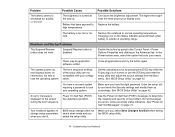
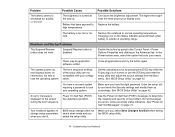
... have the right password.
Enable the button by pressing the [ESC] key while the Fujitsu logo is disabled. The system powers up . See "BIOS Setup Utility" on information, but fails to load the operating system. Not all applications and try the button again.
Troubleshooting Your Notebook
Shutdown and Startup Problems
Restore the notebook to high temperatures.
The...
M2010 User's Guide (Configuration CP439101-01) - Page 72
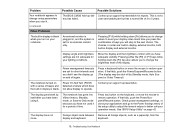
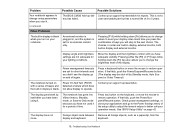
...
The BIOS CMOS hold-up bat-
Foreign object stuck between Remove all foreign objects, such as a paperclip, from the
display and keyboard. Troubleshooting Your Notebook Problem
Your notebook appears to change setup parameters when you will step to the next choice. Each time you press the combination of time.
The built-in display and external...
M2010 User's Guide (Configuration CP439101-01) - Page 73
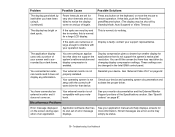
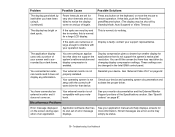
... properly installed.
Your external monitor is enabled. Your operating system is normal for more information. The application display uses only a portion of the Specifications section. You connected an external monitor and it does not display any button on page 63. Reinstall your support representative.
See your operation needs. Troubleshooting Your Notebook do not support the...
M2010 User's Guide (Configuration CP439101-01) - Page 74
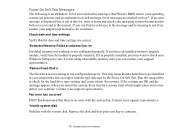
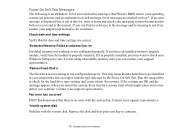
... is properly installed, you may want to check your operating system documentation both on screen and in this list, write it is not using unavailable memory until you continue. Contact your support representative.
*Invalid system disk
Problem with the type detected by the Power On Self Test. Contact your support representative. Troubleshooting Your Notebook
Replace the disk...
M2010 User's Guide (Configuration CP439101-01) - Page 92
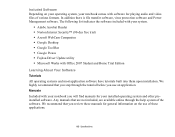
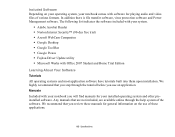
...Desktop • Google Tool Bar • Google Picasa • Fujitsu Driver Update utility • Microsoft Works with software for your installed operating system and other preinstalled software.
In addition there is file transfer software, virus protection software and Power Management software. Specifications Any manuals that are not included, are available online through the...
M2010 User's Guide (Configuration CP439101-01) - Page 96
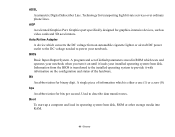
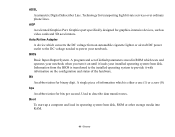
...port specifically designed for transporting high bit-rate services over ordinary phone lines.
BIOS
Basic Input-Output System. Information from disk. Used to provide it loads your installed operating...notebook. AGP
Accelerated Graphics Port.
A program and set of the hardware. Bit
An abbreviation for bits per second.
Auto/Airline Adapter
A device which is transferred to the installed...
M2010 User's Guide (Configuration CP439101-01) - Page 114
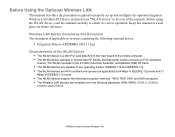
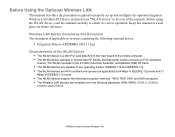
... WLAN devices support the following standards: WPA, WPA2, CCX1.0, CCX2.0,
CCX3.0, and CCX4.0.
114 Before Using the Optional Wireless LAN Wireless LAN Device Covered by this manual carefully to ...place for future reference.
Before Using the Optional Wireless LAN
This manual describes the procedures required to properly set up and configure the optional integrated Wireless LAN Mini-PCI device...
M2010 User's Guide (Configuration CP439101-01) - Page 120
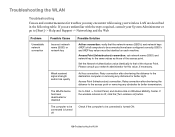
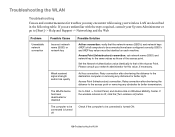
... network is turned ON.
120 Troubleshooting the WLAN Set the Network Authentication value identically to...troubles you are described in the following table.
SSID's and WEP key values must be connected have been configured correctly. Access Point (Infrastructure) connection: set... [Start] -> Help and Support -> Networking and the Web
Problem
Unavailable network connection
Possible Cause...
Fujitsu FPCM21971 Reviews
Do you have an experience with the Fujitsu FPCM21971 that you would like to share?
Earn 750 points for your review!
We have not received any reviews for Fujitsu yet.
Earn 750 points for your review!
