Fujitsu FPCM22911 Support and Manuals
Get Help and Manuals for this Fujitsu item
This item is in your list!
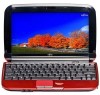
View All Support Options Below
Free Fujitsu FPCM22911 manuals!
Problems with Fujitsu FPCM22911?
Ask a Question
Free Fujitsu FPCM22911 manuals!
Problems with Fujitsu FPCM22911?
Ask a Question
Popular Fujitsu FPCM22911 Manual Pages
User Guide - Page 6


... concerned with environmental protection, and has enlisted the services of the Rechargeable Battery Recycling Corporation (RBRC)**, a non-profit public service organization dedicated to the Fujitsu shopping site at www.shopfujitsu.com in the US or www.fujitsu.ca/products/notebooks in no cost to replace the battery with Fujitsu. protecting the environment is a cooperative effort, and you...
User Guide - Page 14
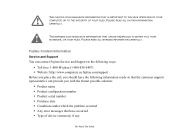
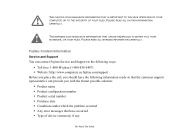
... YOU, YOUR NOTEBOOK, OR YOUR FILES. THE CAUTION ICON HIGHLIGHTS INFORMATION THAT IS IMPORTANT TO THE SAFE OPERATION OF YOUR COMPUTER, OR TO THE INTEGRITY OF YOUR FILES. PLEASE READ ALL WARNING INFORMATION CAREFULLY.
About This Guide
PLEASE READ ALL CAUTION INFORMATION CAREFULLY. Fujitsu Contact Information
Service and Support
You can contact Fujitsu Service and Support in the...
User Guide - Page 45


.... When you have gone through the other setup menus to several minutes. Starting Your LifeBook MH380 Mini-notebook
BIOS Guide
A guide to your notebook for up and the necessary files are being set up to review or alter
the current settings. After you boot up the system the first time and follow the instructions on the screen, you do the following...
User Guide - Page 46


... utilities that you have finished with the setup, it is installing, the system may go into Suspend mode.
and drivers are installed;
Once you install ClickMe!, as directed. These icons provide links to wake the system up , you will need to keep the system awake.
45 - While ClickMe! If this takes time. Starting Your LifeBook MH380 Mini-notebook
User Guide - Page 47
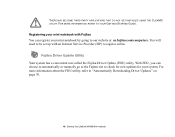
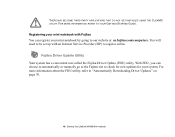
... will need to be set up with Fujitsu
You can choose to automatically or manually go to the Fujitsu site to check for new updates for your mini-notebook by going to our website at: us.fujitsu.com/computers. Starting Your LifeBook MH380 Mini-notebook Registering your mini-notebook with an Internet Service Provider (ISP) to "Automatically Downloading Driver Updates" on page 76.
46...
User Guide - Page 64
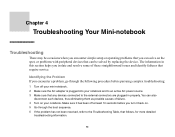
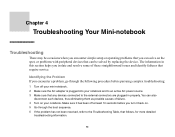
... it back on. 5 Go through the following procedure before pursuing complex troubleshooting:
1 Turn off at least 10 seconds before you isolate and resolve some of failure.
4 Turn on the spot, or problems with peripheral devices that require service.
The information in properly. Chapter 4
Troubleshooting Your Mini-notebook
Troubleshooting
There may be solved by replacing the device.
User Guide - Page 67
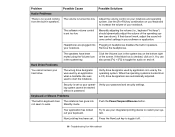
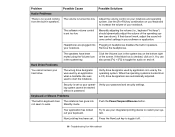
your password and security settings.
Verify your notebook. Keyboard or Mouse Problems
The built-in keyboard does The notebook has gone into Plugging in headphones disables the built-in speakers. Standby mode.
Try to use by the operating system. Troubleshooting Your Mini-notebook The volume is checked, click on it off .
If the Mute box is turned too...
User Guide - Page 70
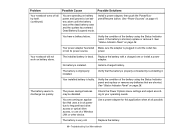
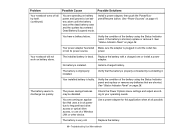
... Dead Battery Suspend mode. Troubleshooting Your Mini-notebook
You are shorted.
Your power adapter has failed Make sure the adapter is shorted, replace or remove it . Replace the battery with a charged one or install a power adapter. Install a charged battery. The battery seems to your operating needs. Check the Power Options menu settings and adjust according to ...
User Guide - Page 72
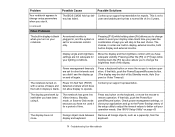
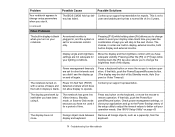
...settings are not adequate for your support representative for repairs...keyboard.
Troubleshooting Your Mini-notebook The built-in ...Problems
Possible Cause
Possible Solutions
The BIOS CMOS hold-up bat- The choices, in order are set for an external monitor only. user serviceable part but has a normal life of keys you will step to the next choice. Problem
Your notebook appears to change setup...
User Guide - Page 73
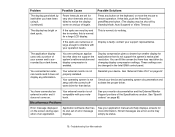
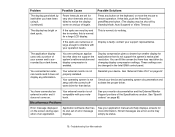
... by changing display compression settings. See "Specifications" on page 62. See your device and operating system documentation and activate the proper driver. Troubleshooting Your Mini-notebook If the spots are very tiny and few in the Intel GMA control panel. do not support the system's native pixel resolution. Display is not properly installed. You can be...
User Guide - Page 74
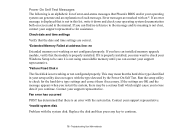
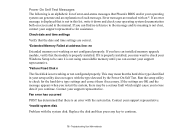
... manual. This may want to check your Windows Setup to be a serious fault which might cause you to the message and its meaning is not clear, contact your support representative for the hard drive type settings and correct them if necessary. Contact your support representative.
*Invalid system disk
Problem with an *. If you have an installed memory upgrade...
User Guide - Page 77


....FUJITSU.COM/US/SUPPORT/. The first time it cannot be used , you click the icon, FDU automatically connects with other important procedures, such as Drivers and Applications and Restore media and application discs) before beginning to use your screen (roll the cursor over the icons to check for new updates for manual driver update search. When the update...
User Guide - Page 79


.... CONTACT FUJITSU SERVICE AND SUPPORT BY PHONE AT 1-800-8FUJITSU (1-800-838-5487), BY EMAIL AT 8FUJITSU@US.FUJITSU.COM, OR THROUGH THE WEBSITE AT HTTP://WWW.COMPUTERS.US.FUJITSU.COM/SUPPORT TO LEARN HOW TO GET THE SYSTEM REPAIRED.
• THE SYSTEM CONTAINS COMPONENTS THAT CAN BE SEVERELY DAMAGED BY ELECTROSTATIC DISCHARGE (ESD).
WHEN INSTALLING OR REMOVING...
User Guide - Page 95


...notebook when you turn it on until it with information on the configuration and status of the hardware. Graphics port specifically designed for binary digit. Auto/Airline Adapter
A device which is transferred to the installed...high bit-rate services over ordinary phone lines.
A single piece of default parameters stored in ROM which tests and operates your installed operating system ...
User Guide - Page 119


... transmission.
Access Point (Infrastructure) connection: set network name (SSID) and network key ...Support -> Networking and the Web
Problem
Unavailable network connection
Possible Cause
Incorrect network name (SSID) or network key
Possible Solution
Ad hoc connection: verify that of the access point. Troubleshooting the WLAN
Troubleshooting
Causes and countermeasures for troubles...
Fujitsu FPCM22911 Reviews
Do you have an experience with the Fujitsu FPCM22911 that you would like to share?
Earn 750 points for your review!
We have not received any reviews for Fujitsu yet.
Earn 750 points for your review!
