Fluke 289-NIST Support and Manuals
Get Help and Manuals for this Fluke item
This item is in your list!

View All Support Options Below
Free Fluke 289-NIST manuals!
Problems with Fluke 289-NIST?
Ask a Question
Free Fluke 289-NIST manuals!
Problems with Fluke 289-NIST?
Ask a Question
Popular Fluke 289-NIST Manual Pages
Fluke 287 and 289 Multimeter Users Manual - Page 22
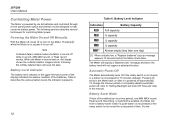
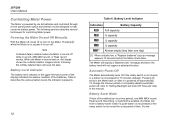
...less than one day)
[1] When critically low, a "Replace batteries" pop-up message appears 15 seconds before the ... is enabled, the Meter will not support a selected function. To change the timeout... for 15 minutes (default).
287/289 Users Manual
Controlling Meter Power
The Meter is ...The following sections describe several techniques for a set to help conserve battery power. Pressing the...
Fluke 287 and 289 Multimeter Users Manual - Page 33
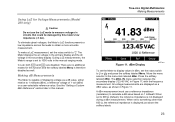
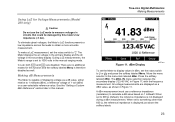
... modes for Voltage Measurements (Model 289 only)
W Caution
Do not...Setup
est08.eps
To set the rotary switch to 1 milliwatt (dBm), a reference voltage of 1 volt (dBV) or a user-selectable reference value.
The dBm, Hz menu selection replaces...labeled Menu. To make a LoZ measurement, set the Meter to display values in the manual ranging mode. Making dB Measurements
The Meter is displayed ...
Fluke 287 and 289 Multimeter Users Manual - Page 41
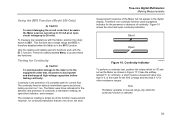
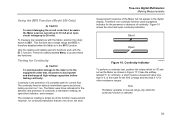
... to the meter or to 20 volts. Using the Y Function (Model 289 Only)
W Caution
To avoid damaging the circuit under test, disconnect...with the Meter, position the rotary switch to Y. Continuity is in manual range only while the continuity function is simply an ohms function measurement.... display.
Press the softkey labeled Menu to S and
set up to the equipment under test, be aware the ...
Fluke 287 and 289 Multimeter Users Manual - Page 44
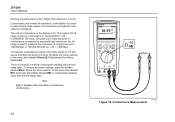
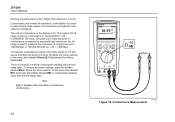
...R is disabled when the Meter is the Siemens (S). 287/289 Users Manual
Using Conductance for High Resistance Tests
Conductance, the inverse of ...Setup
est14.eps
Figure 18. High values of conductance correspond to subtract the residual value with the test leads open . The meter's 50 nS range measures conductance in Figure 18. To measure conductance, position the rotary switch to S and
set...
Fluke 287 and 289 Multimeter Users Manual - Page 46
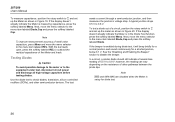
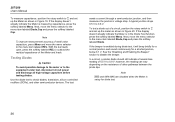
...a semiconductor junction, and then measures the junction's voltage drop.
287/289 Users Manual
To measure capacitance, position the rotary switch to P and set up the Meter as shown in Figure 20. Note
R and MIN...Cap and press the softkey labeled Diode. If the display doesn't already indicate the Meter is setup for a shorted junction, below 0.1 V. With the test leads open, press the softkey ...
Fluke 287 and 289 Multimeter Users Manual - Page 53
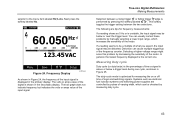
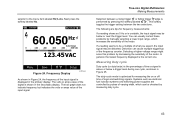
... VAC
Menu
Save
Setup
Figure 24. In general, the lowest frequency displayed is performed by pressing the softkey labeled c d.
This softkey toggles the trigger setting between a rising ... is unstable, the input signal may be distorted. You can usually correct these problems by manually selecting a lower input range, which can cause multiple triggerings of the input signal...
Fluke 287 and 289 Multimeter Users Manual - Page 57
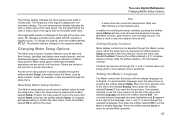
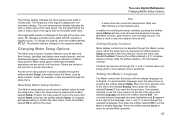
... language set to set through the available languages, then press the softkey labeled OK to English.
Use 7 and 8 to scroll through the 7 and 8 buttons when not being used to move the menu selector to open the setup menu by pressing the softkey labeled Setup. The frequency of preset features such as serial number, model, for...
Fluke 287 and 289 Multimeter Users Manual - Page 59
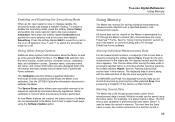
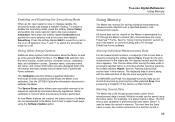
...qualified calibration technician to enter a password that moment. Meter calibration is not lost when this information has been loaded into the Meter from Fluke's support web page using the same name... is
49 See the 287/289 Calibration Information document to calibrate the Meter.
The Meter Info selection lists the serial number, model number, firmware version, calibration date, and ...
Fluke 287 and 289 Multimeter Users Manual - Page 67
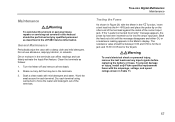
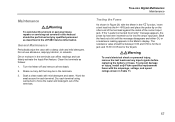
... personnel as follows:
1. Clean the terminals as described in the 287/289 Service Information. Back the lead out a bit until the message disappears and either...repairs or servicing not covered in this manual should be between 0.00 and 0.50 Ω for the A jack and 10.00 ±0.05 kΩ for the € jack.
To prevent damage or injury, install only Fluke specified replacement...
Fluke 287 and 289 Multimeter Users Manual - Page 72


287/289 Users Manual
Service and Parts
Replacement parts and accessories are shown in Tables 11 and 12 and Figure 31.
Fluke Part/Model Number
1
2798434
1
2798418 (289) 2798429 (287)
1
2578234
1
2740185
1
2578178
5
2743764
1
2760673 (289) 2798407 (287)
1
2734828
3
2793516
1
2723772
1
2578283
1
2578252
1
2578265
62 To order parts and accessories, refer to the "...
Fluke 287 and 289 Multimeter Users Manual - Page 73
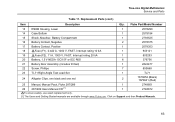
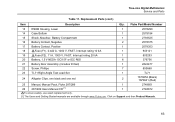
...) 1670641 (Red)
25 Manual, Manual Pack, Fluke 287/289
1
2748851
26
287/289 Users Manual CD [1]
1
2748872
WTo ensure safety, use exact replacement only.
[1] The Users and Getting Started manuals are available through www.Fluke.com. Click on Support and then Product Manuals.
63 Replacement Parts (cont.)
Item
Description
Qty. True-rms Digital Multimeters Service and Parts
Table 11.
Calibration Manual - Page 21


... observe proper polarity when replacing batteries. Install only Fluke specified replacement fuses with the amperage, voltage, and interrupt ratings shown in the replacement parts list (see Table 8).
5.
To replace the fuses, refer to...
Menu
Save
Setup
Replace F2 if reading is powered by gently prying one end loose, then lifting the fuse out of the fuse contacts.
4. Replace the battery ...
Calibration Manual - Page 24


...Meter should return the response: FLUKE 289, VX.XX, X, indicating the
model, software version, and serial number. Select "ASCII Setup:" 8.
Turn the Meter on, and set the rotary switch to the ... connected, ensure that the COM port is correct and that exceed terminal width
9. 287/289 Calibration Manual
IR Port Verification Note
If you are using : ComX Bits per second: 115200 Data bits...
Calibration Manual - Page 25


...DC mV DC mV
Table 4. 287/289 Performance Test Steps
Range
Input Level Frequency or Model
Display Reading[1]
Lower Limit
Upper Limit...to temperature gradients between connecting materials.
Turn the Meter on the Meter. 3. Set the 5520A for Volts, Current, Ω, E, and G Test Functions ...specification and requires adjustment or repair.
7. True-rms Digital Multimeters Performance Tests
1.
Calibration Manual - Page 32


..., set the present time and date, so, the stored calibration date is validated then the calibration procedure may not proceed and the meter will need service. The...Setup "Meter Info" screen. Repeat steps 1 through 5 until the secondary display shows the Cal Complete message. 287/289 Calibration Manual
If the measurement is not within calibration tolerance then after pressing NEXT an error...
Fluke 289-NIST Reviews
Do you have an experience with the Fluke 289-NIST that you would like to share?
Earn 750 points for your review!
We have not received any reviews for Fluke yet.
Earn 750 points for your review!
