Epson Z10000UNL Support and Manuals
Get Help and Manuals for this Epson item
This item is in your list!

View All Support Options Below
Free Epson Z10000UNL manuals!
Problems with Epson Z10000UNL?
Ask a Question
Free Epson Z10000UNL manuals!
Problems with Epson Z10000UNL?
Ask a Question
Popular Epson Z10000UNL Manual Pages
Installation Guide - ELPMBUNI Universal Mount Assembly - Page 2


... Customer Service - (800) 368-9700 Technical Support - [email protected]
Installation Instructions
Page - 3 -
Premier Mounts is not liable for improper installation that... of Contents
Warranty ...- 3 Contact Premier Mounts ...- 3 Warning Statements ...- 4 Parts List ...- 5 Installation Tools ...- 5 ELPMBUNI Universal Mount Assembly ...- 6 Projector Preparation ...- 7 Securing ...
Installation Guide - ELPMBUNI Universal Mount Assembly - Page 4


ELPMBUNI
Parts List
NOTE: This mount is not required for model specific hardware: Pages 10, 11, 12, and 13.
If there are missing and/or damaged before beginning installation. Lag Screws (#14 x 2")
(Qty 3)
M4 x 12 Security Head Screws (Qty 4)
M3 x 16mm Phillips Head Screws (Qty 4)
Installation Tools
Phillips Head Screw Driver Soft Material/ Blanket Allen Wrench (Supplied...
Operation Guide - EasyMP Network Updater - Page 5


... you can use EasyMP Network Updater to copy the settings to multiple projectors of the same type in a batch setup operation. You can prevent unauthorized access to update firmware for a projector over a wired LAN. Once you select a projector's menu settings, you to EasyMP Network Updater by locking the application and applying a security password. Parent topic: Introduction to learn...
Operation Guide - EasyMP Network Updater - Page 12
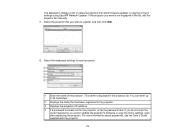
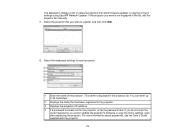
... in the list, edit the projector list manually. 5. For more information about passwords, see the User's Guide supplied with the projector.
12 Select the necessary settings for the projector, enter the password here. If you do not enter the
correct password, you cannot update the projector's firmware or copy the menu settings, even after registering the projector. The application...
Operation Guide - EasyMP Network Updater - Page 16
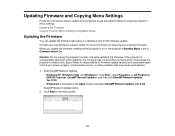
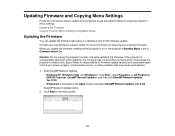
.... 1. Updating Firmware and Copying Menu Settings
Follow the instructions here to update your projector firmware. Updating the Firmware Copying Projector Menu Settings Using Batch Setup
Updating the Firmware
You can update the firmware right away or schedule a time for firmware update failures and associated repair costs due to power outages, communication errors, or other problems that may...
Operation Guide - EasyMP Network Updater - Page 32
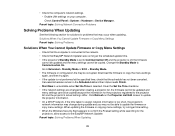
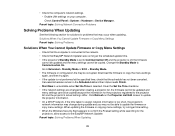
... Parent topic: Solving Problems When Updating
32 Parent topic: Solving Network Connection Problems
Solving Problems When Updating
See the following section for the projectors, allow access to the EasyMP Network Updater. Solutions When You Cannot Update Firmware or Copy Menu Settings Parent topic: Solving Problems
Solutions When You Cannot Update Firmware or Copy Menu Settings
• Check that...
Operation Guide - EasyMP Network Updater - Page 37
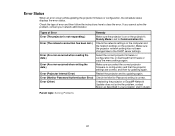
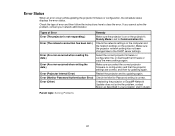
... your projector User's Guide. Error (Monitor Password Authentication Error) Check the Monitor Password setting is set to Communication On. Error (Other)
If restarting the projector or EasyMP Network Updater does not solve the problem, contact Epson as described in your network administrator. Types of error and then follow the instructions here to the DHCP server settings. Error (The network...
Operation Guide - EasyMP Network Updater - Page 45
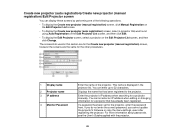
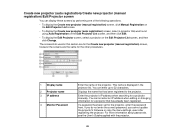
... and then click Change. For more information about passwords, see the User's Guide supplied with the projector.
45 You cannot enter an IP...manual registration)/Edit Projector screen
You can enter up to the projector. You can display these screens by performing one of the projector. If you do not enter the correct password, you cannot update the projector's firmware or copy the menu settings...
User Manual - Page 18


... EasyMP Monitor Operation Guide. • If you still need help after checking this manual and the sources listed above, you can use the Epson PrivateLine Support service to Go for ... problems. • epson.com/support (U.S) or epson.ca/support (Canada)
View FAQs (frequently asked questions) and e-mail your questions to Epson technical support 24 hours a day. • For detailed instructions ...
User Manual - Page 59


... Settings Manually Selecting Wireless Network Settings in Windows Selecting Wireless Network Settings in OS X Setting Up Wireless Network Security
Parent topic: Using the Projector on a Network
Related references Optional Equipment and Replacement Parts
Installing the Wireless LAN Module
To use the projector over a wired LAN. See the EasyMP Network Updater Operation Guide for instructions...
User Manual - Page 67


...one of the following:
• If your projector is set up on an existing network (Advanced mode), select the ...: Wireless Network Projection
Setting Up Wireless Network Security
You can set up security for Quick mode, select...Projection
Selecting Wireless Network Settings in OS X
Before...8226; If your projector is set up on your computer. 1. Setting IP Address Display
Options On...
User Manual - Page 201


... clogged with dust or obstructed by nearby objects.
• If operating the projector at high altitude, turn on High Altitude Mode.
• If the problem persists, unplug the projector and contact Epson for help . Reseat or replace the lamp as necessary.
• Make sure that the Direction setting is burned out, broken, or installed incorrectly.
User Manual - Page 221


... if you are not using the remote control.
• If you cannot enter a password. Settings Menu Optional Equipment and Replacement Parts Remote Control Operation
Solutions to Password Problems
If you can order another one from Epson. • Check to see a message displaying a request code, write down , causing it to enter sleep mode. Release the button to enter the...
Operation Guide - EasyMP Monitor v4.57 - Page 19


... that have been created, this operation by selecting New - Monitor Password
If a Monitor Password has been set .
When the message is displayed, click "OK". Up to ...Registering and deleting projectors for monitoring
19
q You can enter a memo about the projector. Projector (manual registration) from the Edit menu. The details you are using a serial W TCP/IP conversion adapter...
Product Specifications - Page 1
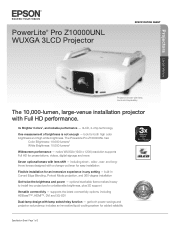
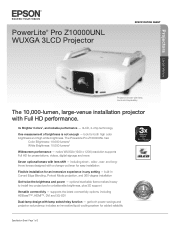
... brightness, plus 3D support
Versatile connectivity - The 10,000-lumen, large-venue installation projector with lens. The PowerLite Pro Z10000UNL has:
1
Color Brightness: 10,000 lumens2
White Brightness: 10,000 lumens2
Widescreen performance - built-in any setting - Projectors Large Venue
PowerLite® Pro Z10000UNL WUXGA 3LCD Projector
SPECIFICATION SHEET
Projector shown with...
Epson Z10000UNL Reviews
Do you have an experience with the Epson Z10000UNL that you would like to share?
Earn 750 points for your review!
We have not received any reviews for Epson yet.
Earn 750 points for your review!
