Epson WF-M1560 Support and Manuals
Get Help and Manuals for this Epson item
This item is in your list!

View All Support Options Below
Free Epson WF-M1560 manuals!
Problems with Epson WF-M1560?
Ask a Question
Free Epson WF-M1560 manuals!
Problems with Epson WF-M1560?
Ask a Question
Popular Epson WF-M1560 Manual Pages
Start Here - Page 3
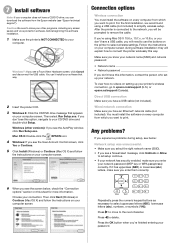
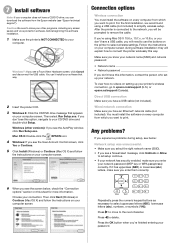
... password (WEP key or WPA passphrase) correctly.
Press to the next character. 7 Install software
Note: If your computer does not have this information, contact the person who set up your printer's wireless connection, go to epson.com/support (U.S.) or epson.ca/support (Canada). You can download the software from the Epson website (see "Epson technical support"). Follow the instructions...
Users Guide - Page 3
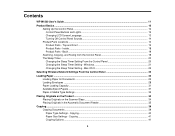
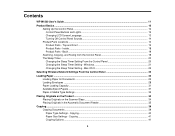
... Panel 20 Changing the Sleep Timer Setting - Contents
WF-M1560 User's Guide...11
Product Basics ...12 Setting Up the Control Panel ...12 Control Panel Buttons and Lights 12 Changing LCD Screen Language 13 Turning Off Control Panel Sounds 14 Product Parts Locations ...14 Product Parts - Windows 21 Changing the Sleep Timer Setting - Copying...41 Copying Options ...41
3 Inside...
Users Guide - Page 4


...Settings - Windows 51 Image Options and Additional Settings - Windows 55 Changing the Language of the Printer Software Screens 56 Changing Automatic Update Options 57 Printing with Windows ...44 Selecting Basic Print Settings - Windows 52 Header/Footer Settings... Panel 67 Changing Default Scan Button Settings 68 Starting a Scan Using the Epson Scan Icon 69 Starting a Scan from...
Users Guide - Page 23
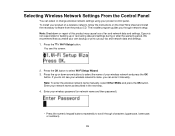
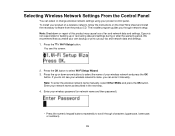
... wireless network name manually, select Other SSIDs and press the OK button. Note: Breakdown or repair of this screen:
2. Press the Wi-Fi Setup button. Press the up or recovering data and settings during or after the warranty period. You see your product on a wireless network, follow the instructions on the Start Here sheet and install the necessary software...
Users Guide - Page 73
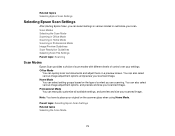
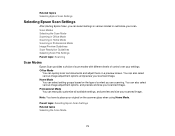
...
73 Note: You have to customize your scanned image.
Related topics Selecting Epson Scan Settings
Selecting Epson Scan Settings
After starting Epson Scan, you are scanning. You can also select various image adjustment options, and preview and size your scanned image. Professional Mode You can manually customize all available settings, and preview and size your scanned image.
Users Guide - Page 100
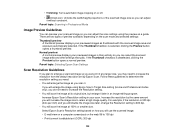
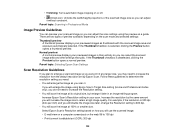
... Epson Scan Settings
Scan Resolution Guidelines
If you plan to retain a high image quality. If the Thumbnail checkbox is selected, clicking the Preview button opens a thumbnail preview.
For example, if the resolution is 300 dpi (dots per inch) and you may need : • You will enlarge the image using the preview as a guide...
Users Guide - Page 190


... USB cable and try downloading the Firmware Update from Epson's support website. A printer's ink pad is connected correctly and the phone line works.
If you connected the product to clear any error messages. If the error continues, contact
A fax error has occurred Epson for support.
LCD screen message Condition/solution
Paper jam
Paper is installed correctly. Make sure no...
Users Guide - Page 193
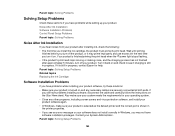
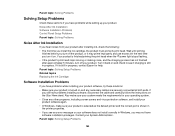
...; Make sure your product. If it on and any error message or your software does not install correctly in the printer properties. • If you see if charging is still in progress. Noise After Ink Installation Software Installation Problems Control Panel Setup Problems Parent topic: Solving Problems
Noise After Ink Installation
If you hear noises from your product after approximately...
Users Guide - Page 194


... to a Wireless Router or Access Point Network Software Cannot Find Product on a network. Parent topic: Solving Setup Problems Related tasks Changing LCD Screen Language Turning Off Control Panel Sounds
Solving Network Problems
Check these solutions if you have problems setting up the control panel, try these solutions: • To view LCD screen text in Mac OS X Printer Window...
Users Guide - Page 219
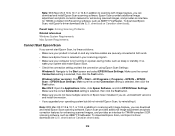
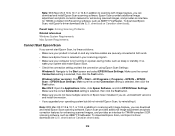
... X: Open the Applications folder, click Epson Software, and click EPSON Scan Settings. downloads or Canadian downloads).
219 Parent topic: Solving Scanning Problems Related references Windows System Requirements Mac System Requirements
Cannot Start Epson Scan
If you can download and install Epson Scan scanning software. Make sure the correct Connection setting is selected, then click the Test...
Product Specifications - Page 1
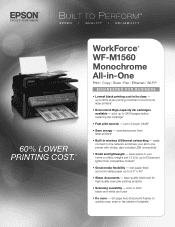
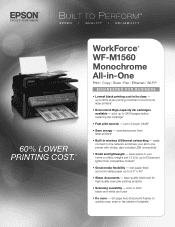
...pages before replacing the cartridge 2
• Fast print speeds - easily connect to 50 percent lighter than laser printers 3
• Built-in wireless & Ethernet networking - laser quality black text for high-quality everyday printing projects
• Scanning versatility - up to 60% lower printing cost than monochrome laser printers 1
• Economical High-capacity ink cartridges...
Product Specifications - Page 2
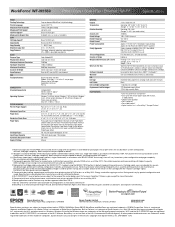
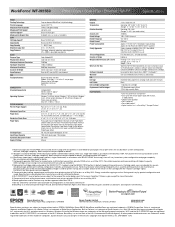
... accordance with best-selling , monochrome multifunction laser printers priced at $249 or less as of Apple Inc., registered in -one, instruction manual, CD-ROM with highest capacity OEM cartridge. Yields may not be supported under Mac OS® X.
7 See our website for a Better Future is a service mark of their respective companies. Specifications were obtained from the...
Quick Guide and Warranty - Page 26


... location. ■ If your wireless router doesn't broadcast its network name (SSID), see your online User's Guide for instructions on manually entering your fax and network data and settings. Contact your firewall manufacturer for more detailed network instructions, see page 28) to the router's list of this product may be causing the problem. If it again
(see...
Quick Guide and Warranty - Page 27
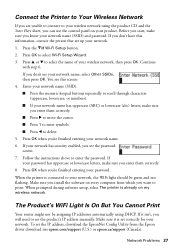
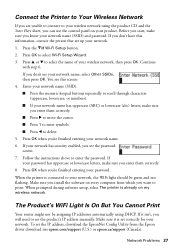
... network name. 6. Press OK when you're finished entering your network name (SSID) and password.
If it is already on every computer from the Epson driver download site epson.com/support (U.S.) or epson.ca/support (Canada). When prompted during software setup, select The printer is set the IP address, download the EpsonNet Config Utility from which you want to print. To...
Quick Guide and Warranty - Page 31


... not spray glass cleaner directly on the glass.
Speak to a Support Representative Before you call Epson for instructions.
■ The ink cartridge may need to align the print head. port. See the online User's Guide for support, please have the following information ready: ■ Product name (WF-M1560) ■ Product serial number (located on the back of the...
Epson WF-M1560 Reviews
Do you have an experience with the Epson WF-M1560 that you would like to share?
Earn 750 points for your review!
We have not received any reviews for Epson yet.
Earn 750 points for your review!
