Epson WF-8590 Support and Manuals
Get Help and Manuals for this Epson item
This item is in your list!

View All Support Options Below
Free Epson WF-8590 manuals!
Problems with Epson WF-8590?
Ask a Question
Free Epson WF-8590 manuals!
Problems with Epson WF-8590?
Ask a Question
Popular Epson WF-8590 Manual Pages
User Manual - Page 51
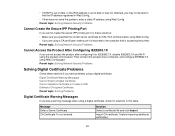
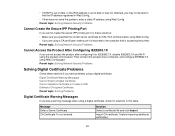
... 1 is imported to find the IP address registered in this table.
Digital Certificate Warning Messages Cannot Import a Digital Certificate Cannot Update a Certificate or Create a CSR Deleted a CA-signed Certificate
Parent topic: Solving Problems
Digital Certificate Warning Messages
If you are using a CA certificate, make sure it for IEEE802.1X, disable IEEE802.1X...
Start Here - Page 1


... the online User's Guide.
4 Load paper
Note: • The printer is designed for use with Epson cartridges only, not third-party cartridges or ink. • The cartridges included with the printer are designed for printer set up and not for printing. Cartridges are ready to install the ink.
Note: You can change these instructions before using the...
Start Here - Page 2


...'s Guide for more information.
2 Press Start if you downloaded in XXXXXX
CPD-40371R1 PCL or PostScript driver
Download the software and see a Found New Hardware screen,
click Cancel and disconnect the USB cable.
2 Download the Drivers and Utilities Combo Package:
epson.com/support/wf8590 (U.S.) or epson.ca/support/wf8590 (Canada)
3 Double-click the installer package you want to set up...
Users Guide - Page 6


... Changing Automatic Update Options 141 Printing with the Epson Universal Print Driver - OS X...153 Printing Your Document or Photo - Epson Universal Print Driver - OS X...150 Color Matching and Color Options - Epson Universal Print Driver - Epson Universal Print Driver - Windows 134 Locking Printer Settings - OS X 150 Managing Color - Epson Universal Print Driver - OS...
Users Guide - Page 47
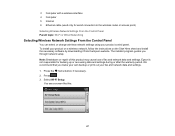
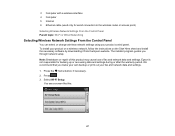
... Parent topic: Wi-Fi or Wired Networking
Selecting Wireless Network Settings From the Control Panel
You can select or change wireless network settings using your product on a wireless network, follow the instructions on the Start Here sheet and install the necessary software by downloading it from the Epson website. Press the home button, if necessary.
2. To...
Users Guide - Page 136
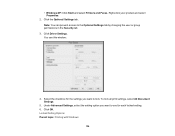
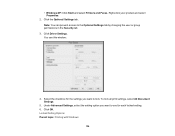
Click Driver Settings. Under Advanced Settings, select the setting option you want to use for the settings you want to the Optional Settings tab by changing the user or group permissions in the Security tab.
3. Click the Optional Settings tab. To lock all print settings, select All Document Settings.
5. You see this window:
4. Click OK. Note: You can prevent access...
Users Guide - Page 208


... select various image adjustment options and preview your scanned image. Related tasks Entering a User ID and Password for Scanning - You can manually customize all available settings, and preview and size your scanned image. Parent topic: Selecting Epson Scan Settings
208 Windows Related topics Placing Originals on a preview screen. Scan Modes Selecting the Scan Mode Scanning...
Users Guide - Page 227
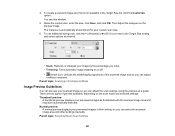
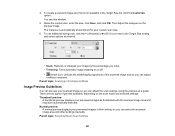
...Selecting Epson Scan Settings
227 The marquee is not available in their entirety so you can adjust the scan settings ...size so you can select the scanned image area and other settings manually. 4. Normal preview A normal preview displays your image by the... previewed images as a guide. Then adjust the marquee on the scan mode and selected settings: Thumbnail preview
A thumbnail preview displays ...
Users Guide - Page 347
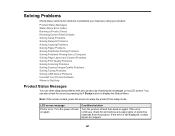
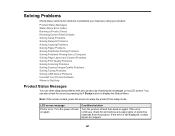
... Status Messages Status Menu Error Codes Running a Product Check Resetting Control Panel Defaults Solving Setup Problems Solving Network Problems Solving Copying Problems Solving Paper Problems Solving PostScript Printing Problems Solving Problems Printing from a Computer Solving Page Layout and Content Problems Solving Print Quality Problems Solving Scanning Problems Solving Scanned Image Quality...
Users Guide - Page 355
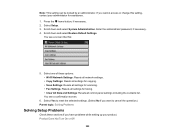
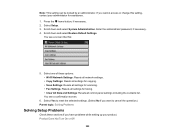
... reset the selected settings. (Select No if you want to cancel the operation.) Parent topic: Solving Problems
Solving Setup Problems
Check these options: • Wi-Fi/Network Settings: Resets all network settings. • Copy Settings: Resets all settings for copying. • Scan Settings: Resets all settings for scanning. • Fax Settings: Resets all control panel settings including the...
Users Guide - Page 357
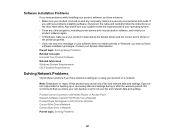
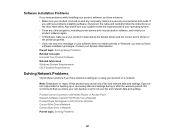
... a Network Parent topic: Solving Problems
357 Note: Breakdown or repair of this product may not have problems setting up or recovering data and settings during or after the warranty period. Epson is not responsible for your operating system. • Close any other programs, including screen savers and virus protection software, and install your product software again. •...
Users Guide - Page 393
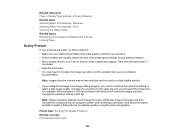
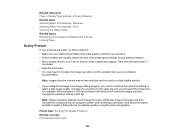
...Settings - Windows Selecting Basic Print Settings - Note: Higher resolution settings result in your software
documentation. For example, if the resolution is 300 dpi (dots per inch) and you increased the image size. Parent topic: Solving Print Quality Problems... the resolution setting to retain a high image quality. OS X Cleaning the Paper Guide Related topics Replacing Ink Cartridges and ...
Users Guide - Page 396
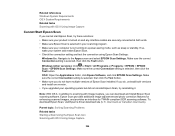
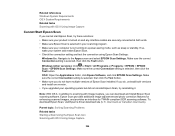
..., then click the Test button. Windows (other versions): Click or Start > All Programs or Programs > EPSON > EPSON Scan > EPSON Scan Settings.
If you do not have multiple versions of Epson Scan installed.
To download Epson Scan, visit Epson's driver download site (U.S. Epson Scan provides additional image adjustment and photo correction features for enhancing scanned images, and provides...
Users Guide - Page 470
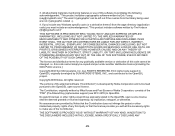
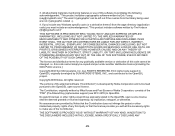
... of the "PSK" (Pre-Shared Key) ciphersuites support (see RFC 4279) to the OpenSSL open source license..., BUT NOT LIMITED TO, PROCUREMENT OF SUBSTITUTE GOODS OR SERVICES; OR BUSINESS INTERRUPTION) HOWEVER CAUSED AND ON ANY THEORY OF...INCLUDED IN THE LICENSE, NOKIA SPECIFICALLY DISCLAIMS ANY
470 i.e.
The licence and distribution terms for any Windows specific code (or a derivative thereof) ...
Warranty Statement - Page 1
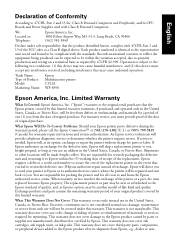
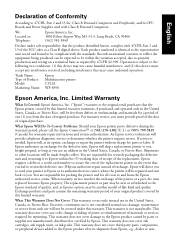
... fail to be compliant with 47CFR Part 2 and 15 of Product: Model: Marketing Name:
Epson Multifunction printer C521A WF-8590
Epson America, Inc. You are responsible for warranty repair instructions and return authorization. When warranty service involves the exchange of your printer to the Epson product after its option, exchange or repair the printer without charge for a period...
Epson WF-8590 Reviews
Do you have an experience with the Epson WF-8590 that you would like to share?
Earn 750 points for your review!
We have not received any reviews for Epson yet.
Earn 750 points for your review!
