Epson WF-8090 Support and Manuals
Get Help and Manuals for this Epson item
This item is in your list!

View All Support Options Below
Free Epson WF-8090 manuals!
Problems with Epson WF-8090?
Ask a Question
Free Epson WF-8090 manuals!
Problems with Epson WF-8090?
Ask a Question
Popular Epson WF-8090 Manual Pages
User Manual - Page 51
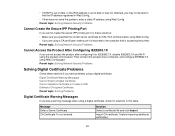
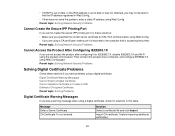
Solution
Select a certificate file and click Import. Digital Certificate Warning Messages Cannot Import a Digital Certificate Cannot Update a Certificate or Create a CSR Deleted a CA-signed Certificate
Parent topic: Solving Problems
Digital Certificate Warning Messages
If you see a warning message when using a digital certificate, check for IEEE802.1X, disable IEEE802.1X and Wi-Fi using...
Start Here - Page 2


....com/ink3 (U.S.
OS X: Make sure you install Software Updater.
4 When you see a Found New Hardware screen,
click Cancel and disconnect the USB cable.
2 Download the Drivers and Utilities Combo Package:
epson.com/support/wf8090 (U.S.) or epson.ca/support/wf8090 (Canada)
3 Double-click the installer package you know your online User's Guide for information on how to return your product...
Users Guide - Page 5


... Selecting Extended Settings - Windows 110 Changing the Language of the Printer Software Screens 111 Changing Automatic Update Options 112 Printing with Windows ...90 Selecting Basic Print Settings - OS...100 Image Options and Additional Settings - OS X...117 Selecting Page Setup Settings - Installing the Optional Cabinet...73 Installing the Optional Paper Cassette Units 80
Enabling ...
Users Guide - Page 8


... Setup Problems ...199 Product Does Not Turn On or Off 199 Noise After Ink Installation ...199 Software Installation Problems ...200
Solving Network Problems ...200 Product Cannot Connect to a Wireless Router or Access Point 201 Network Software Cannot Find Product on Printout...223 Incorrect Characters Print...224 Incorrect Image Size or Position 224
8 Windows 218
Solving Problems Printing...
Users Guide - Page 31


Note: Breakdown or repair of network data and settings.
Select Wi-Fi Setup Wizard and press the OK button. Epson is not responsible for wired connection to a wired network connection in this product may cause loss of this guide.
31 Then follow the instructions on an Ethernet network, press the down arrow button, select Disable Wi-Fi...
Users Guide - Page 34


...Fi Direct Mode
You can enable Wi-Fi Direct mode. 1. Select Wi-Fi Direct Setup and press the OK button. 3. Select Change Password and press the OK button. 5.
Note: If you have already connected devices or... screen:
2. Note: You may need to enable the Wi-Fi Direct setting in the Advanced Settings menu before you change the password.
34 Select Connection Setup and press the OK button. 4.
Users Guide - Page 47


... sizes
Paper Type Orientation Quality
Ink Save Mode
Various paper types Portrait Landscape Draft Standard Best On/Off
Description
Sets the default paper size for PCL or PostScript printing. Sets the default paper type for PCL or PostScript printing.
PDL Print Configuration Options Parent topic: Enabling Epson Universal Print Driver (PCL) or PostScript Printing
PDL...
Users Guide - Page 108


... permissions in the Security tab.
3. Right-click your product and select Properties.
2. You see this window:
4. Click OK. Click Driver Settings. Locked Setting Options Parent topic: Printing with Windows
108 Note: You can prevent access to use for the settings you want to lock. • Windows XP: Click Start and select Printers and Faxes.
Users Guide - Page 199


... you have problems while setting up arrow button...Ink Installation Software Installation Problems Parent topic: Solving Problems
Product Does Not Turn On or Off
If you cannot turn it may charge improperly and use excess ink the next time you cannot turn off
your product, unplug the power cord, plug the power cord back in progress, contact Epson for help. Parent topic: Solving Setup Problems...
Users Guide - Page 200


... Print Over a Network Parent topic: Solving Problems
200 Note: Breakdown or repair of this product may not have problems installing software, disconnect the cable and carefully follow the instructions on a Network Product Does Not Appear in the printer properties. • If you may cause loss of network data and settings.
If
you make sure your system...
Users Guide - Page 228


... path. OS X Selecting Double-sided Printing Settings - OS X Cleaning the Paper Guide
228 Windows Selecting Basic Print Settings - Then clean the print head, if
necessary. • The ink cartridges may be old or low on ink, and you may need to replace them. • Make sure the paper type setting matches the type of paper you loaded...
Users Guide - Page 231


... Product Software
If you have a problem that re-installing your product software does not solve a problem, contact Epson. Do one of the following:
• Windows 8.x: Navigate to uninstall and re-install your software, follow the instructions for your operating system. In the next window, select your printer software to solve certain problems.
Note: You cannot uninstall the...
Users Guide - Page 263


..., make sure you replace them with a cable, ensure the correct orientation
of the correct size and rating. • Leave the ink cartridges installed. • Do not place the printer near a radiator or heating vent or in direct sunlight. • Leave enough room around the printer. Ink Cartridge Safety Instructions LCD Screen Safety Instructions Wireless Connection Safety...
Users Guide - Page 289


... can be left out if the rouines from the apps directory (application code) you include any Windows specific code (or a derivative thereof) from the library being used . Redistribution and use as long as the author of the parts of the library used are met:
1. Redistributions in the documentation and/or other materials provided with...
Product Specifications - Page 2
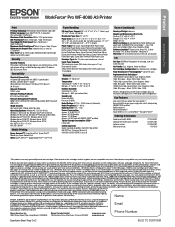
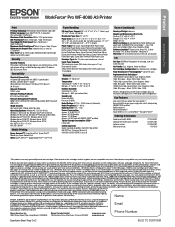
...
Ordering Information
WorkForce Pro WF-8090 Optional 500-sheet paper cassette Optional cabinet Maintenance box
C11CD43201 C12C817061 C12C847261
T671200
*This product uses only genuine Epson-brand cartridges. Actual print times will vary according to 118 years Replacement Ink Cartridges11 748 Standard-capacity Black, Cyan, Magenta, Yellow (Yield, ISO pages - It is supported under glass...
Epson WF-8090 Reviews
Do you have an experience with the Epson WF-8090 that you would like to share?
Earn 750 points for your review!
We have not received any reviews for Epson yet.
Earn 750 points for your review!
