Epson WF-6590 Support and Manuals
Get Help and Manuals for this Epson item
This item is in your list!

View All Support Options Below
Free Epson WF-6590 manuals!
Problems with Epson WF-6590?
Ask a Question
Free Epson WF-6590 manuals!
Problems with Epson WF-6590?
Ask a Question
Popular Epson WF-6590 Manual Pages
User Manual - Page 4


... certificate does not match" Message Appears 58 Model Name or IP Address Not Displayed in Web Config 46 Services and Protocol Settings 47 Importing and Exporting Web Config Settings 51 Exporting Settings Using Web Config 51 Importing Settings Using Web Config 51
Using EpsonNet Config Network Configuration Software 53 Installing EpsonNet Config ...53 Configuring a Product IP Address...
User Manual - Page 43
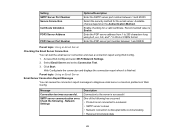
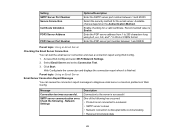
... Method.
Setting SMTP Server Port Number Secure Connection
Certificate Validation
POP3 Server Address
POP3 Server Port Number
Options/Description
Enter the SMTP server port number between 1 and 65535
Parent topic: Using an Email Server Checking the Email Server Connection
You can review the connection report messages to diagnose email server connection problems in...
User Manual - Page 2
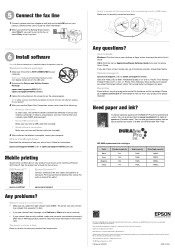
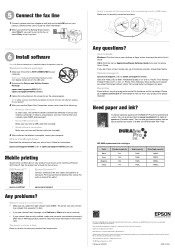
...AM to change without notice. WF-6590 replacement ink cartridges
Color Black Cyan Magenta Yellow
Standard-capacity 748 748 748 748
High-capacity 748XL 748XL 748XL 748XL
Extra High-capacity 748XXL 748XXL 748XXL 748XXL
EPSON and DURABrite are trademarks of the following:
• Wireless connection In most cases, the software installer automatically attempts to set up for professional...
User Manual - Page 6


... - Entering a User ID and Password for Printing 128 Selecting Default Print Settings - OS X...137 Selecting Page Setup Settings - OS X 144 Checking Print Status - Windows 160 Epson Universal Print Driver Locked Setting Options 161 Adding Network Printers - Windows 145 Installing the Epson Universal Print Driver - Epson Universal Print Driver - Windows 165 Enabling the...
User Manual - Page 11


...Your Product ...336
Solving Problems ...339 Checking for Software Updates...339 Product Status Messages ...340 Status Menu Error Codes ...342 Running a Product Check ...345 Resetting Control Panel Defaults ...347 Solving Setup Problems ...348 Product Does Not Turn On or Off 348 Noise After Ink Installation ...348 Software Installation Problems ...349 Solving Network Problems ...349 Product Cannot...
User Manual - Page 39


Select Destination List for printing, and enter this address during Remote Print setup.
5.
Visit epson.com/connect for instructions on registering an account and your scanned files to scan, select the setting for network scanning. Obtain the email address and optional access key of the Epson product you 're ready to a destination that you
selected. 4. See...
User Manual - Page 46
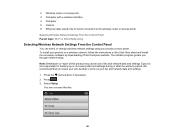
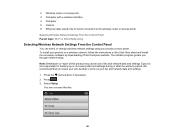
... you through network setup.
You see a screen like this product may cause loss of fax and network data and settings. Note: Breakdown or repair of this :
46 Press the home button, if necessary.
2. Press
.
3. The installer program guides you make your own backup or print out your product on a wireless network, follow the instructions on the...
User Manual - Page 204


... adjustment options and preview your scanned image. You can manually customize all available settings, and preview and size your scanning program. Start Epson Scan and select Office Mode as necessary. 1. Professional Mode You can select settings, preview, and change the scanned file settings as the Mode setting.
204 You can quickly scan text documents and adjust...
User Manual - Page 222
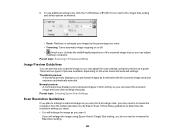
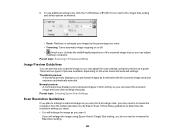
... select options as a guide. To use additional sizing tools, click the + (Windows) or (OS X) icon next to increase the resolution from the default resolution set by the percentage you enter. • Trimming: Turns automatic image cropping on the scan mode and selected settings: Thumbnail preview
A thumbnail preview displays your image by Epson Scan. Parent topic...
User Manual - Page 310
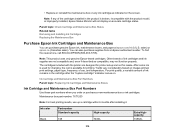
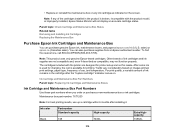
... and Installing Ink Cartridges Replacing the Maintenance Box
Purchase Epson Ink Cartridges and Maintenance Box
You can also purchase supplies from an Epson authorized reseller.
Note: This product uses only genuine Epson-brand cartridges. Ink Cartridge and Maintenance Box Part Numbers Parent topic: Replacing Ink Cartridges and Maintenance Boxes
Ink Cartridge and Maintenance Box Part Numbers...
User Manual - Page 348


... the contacts list. Select Yes to reset the selected settings. (Select No if you install the ink cartridges, the product must charge its print head. Wait until charging
finishes before you turn off again using the power button. Parent topic: Solving Setup Problems
Noise After Ink Installation
If you turn on and off the product, or it may...
User Manual - Page 349


... or print out your fax and network data and settings. Epson is turned on and any error message or your software does not install correctly in OS X Printer Window Cannot Print Over a Network Cannot Scan Over a Network
349 Parent topic: Solving Setup Problems
Software Installation Problems
If you have problems while installing your product software, try these solutions if you...
User Manual - Page 384


... increase the resolution setting to see your printouts are clogged. OS X Cleaning the Paper Guide Rollers Related topics Loading Paper Replacing Ink Cartridges and Maintenance Boxes
Grainy Printout
If ...Print Settings - Parent topic: Solving Print Quality Problems Related concepts Print Head Nozzle Check Print Head Cleaning Print Head Alignment Related references Paper or Media Type Settings ...
User Manual - Page 387


...Click or Start > All Programs or Programs > EPSON > EPSON Scan > EPSON Scan Settings. Parent topic: Solving Scanning Problems Related concepts Uninstall Your Product Software Related references ...EPSON Scan Settings.
Select EPSON, then select EPSON Scan Settings. Make sure the correct Connection setting is enabled, a user ID and password are securely connected at both versions and install...
Product Specifications - Page 2


... vary by product model and usage. | 15 For convenient and reasonable recycling options,
visit www.epson.com/recycle | 16 SmartWay is an innovative partnership of the ink from the included cartridges is a SmartWay SM Transport Partner16
Ordering Information
WorkForce Pro WF-6590 Optional 500-sheet paper cassette tray Optional cabinet Maintenance box
C11CD49201 C12C932011 C12C932681 C13T671200...
Epson WF-6590 Reviews
Do you have an experience with the Epson WF-6590 that you would like to share?
Earn 750 points for your review!
We have not received any reviews for Epson yet.
Earn 750 points for your review!
