Epson WF-5690 Support and Manuals
Get Help and Manuals for this Epson item
This item is in your list!

View All Support Options Below
Free Epson WF-5690 manuals!
Problems with Epson WF-5690?
Ask a Question
Free Epson WF-5690 manuals!
Problems with Epson WF-5690?
Ask a Question
Popular Epson WF-5690 Manual Pages
User Manual - Page 51
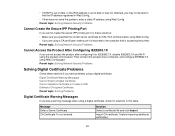
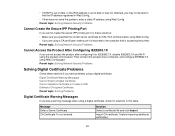
....1X using a digital certificate.
CA Certificate 1 is accessing the printer.
Parent topic: Solving Network Security Problems
Cannot Access the Product After Configuring IEEE802.1X
If you see a... Cannot Import a Digital Certificate Cannot Update a Certificate or Create a CSR Deleted a CA-signed Certificate
Parent topic: Solving Problems
Digital Certificate Warning Messages
If you ...
Notices and Warranty - Page 1


...: Model: Marketing Name:
Epson Multifunction printer C511C WF-5690
Epson America, Inc. What This Warranty Does Not Cover: This warranty covers only normal use an address in the United States, Canada, or Puerto Rico, will provide telephone diagnostic service to determine whether the printer requires service. Each product marketed is not responsible for warranty repair instructions and...
Start Here - Page 1


... these instructions before using the product's control panel. Note: Do not open the front cover or turn off the printer while it is designed for use with Epson cartridges only, not third-party cartridges or ink.
• The cartridges included with the printer are ready to your computer yet.
3 Install ink cartridges
Select your product. For more information, see the online User's Guide...
Start Here - Page 2


...of life hardware and ink cartridges. epson.com/support/wf5690 (U.S.) or epson.ca/support/wf5690 (Canada)
Mobile printing
Your product must be set it up for instructions.
5 Connect the fax line
1 Connect a phone cord to a telephone wall jack
and to the LINE port on your
computer. See the online User's Guide for wireless printing or Wi-Fi Direct. Password must be entered in...
Users Guide - Page 44
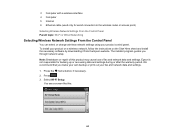
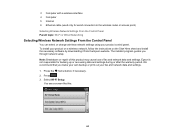
...
You can select or change wireless network settings using your product on a wireless network, follow the instructions on the Start Here sheet and install the necessary software by downloading it from the Epson website. Press the home button, if necessary.
2. Note: Breakdown or repair of this :
44
Select Wi-Fi Setup. You see a screen like this product...
Users Guide - Page 177
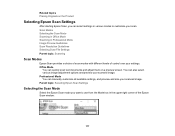
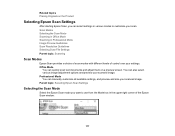
... Epson Scan Settings
Selecting the Scan Mode
Select the Epson Scan mode you can quickly scan text documents and adjust them on the Product
Selecting Epson Scan Settings
After starting Epson Scan, you want to customize your scanned image. Professional Mode You can also select various image adjustment options and preview your scan. You can manually customize all available settings...
Users Guide - Page 195


... as desired.
• Scale: Reduces or enlarges your previewed images as a guide. Parent topic: Selecting Epson Scan Settings
195 There are two types of the scanned image size so you can select the scanned image area and other settings manually. The marquee is automatically proportioned for your scanned image so you can adjust
it without constraint. Then adjust the...
Users Guide - Page 309
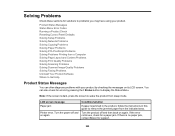
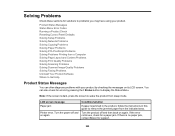
... Error Codes Running a Product Check Resetting Control Panel Defaults Solving Setup Problems Solving Network Problems Solving Copying Problems Solving Paper Problems Solving PCL/PostScript Problems Solving Problems Printing from a Computer Solving Page Layout and Content Problems Solving Print Quality Problems Solving Scanning Problems Solving Scanned Image Quality Problems Solving Faxing Problems...
Users Guide - Page 310
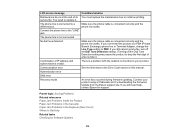
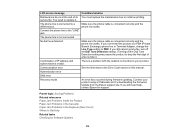
... of its You must replace the maintenance box to replace it.
service life.
Authentication error
DNS error
Recovery mode
An error has occurred during firmware updating.
If you connected the product to a PBX (Private Branch Exchange) phone line or Terminal Adapter, change the Line Type setting to Get Help
Related tasks Checking for support. Connect your product. There...
Users Guide - Page 316
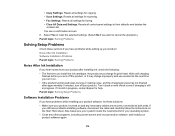
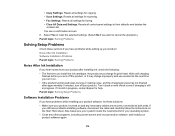
...install the ink cartridges, the product must charge its print head. Noise After Ink Installation Software Installation Problems Parent topic: Solving Problems
Noise After Ink Installation
If you hear noises from your product. Parent topic: Solving Setup Problems
Software Installation Problems
If you still have problems while installing your product software again.
316 • Copy Settings...
Users Guide - Page 317
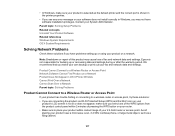
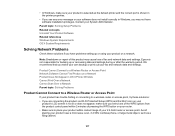
... correct port is shown in the printer properties.
• If you see any error message or your software does not install correctly in OS X Printer Window Cannot Print Over a Network Cannot Scan Over a Network Parent topic: Solving Problems
Product Cannot Connect to a Wireless Router or Access Point
If your product has trouble finding or connecting to a wireless router...
Users Guide - Page 334
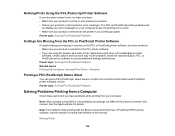
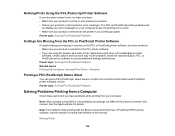
... topic: Solving PCL/PostScript Problems Related topics Printing with the Epson Universal Print Driver or PostScript (PS3) printer software, see the sections covering that software in this manual. See the Apple website for error messages. Parent topic: Solving PCL/PostScript Problems
Settings Are Missing from the PCL or PostScript Printer Software
If certain settings are missing or incorrect in...
Users Guide - Page 347
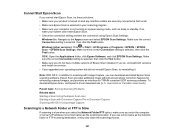
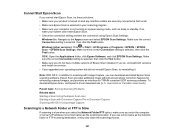
... or Start > All Programs or Programs > EPSON > EPSON Scan > EPSON Scan Settings.
Parent topic: Solving Scanning Problems Related tasks Starting a Scan Using the Epson Scan Icon Starting a Scan with Document Capture Pro or Document Capture Scanning with Image Capture, you can download and install Epson Scan scanning software. Make sure the correct Connection setting is selected, then click the...
Users Guide - Page 413
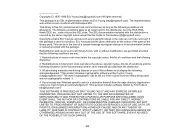
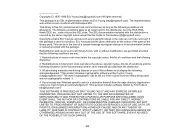
...software must reproduce the above copyright notice, this distribution, be it the RC4, RSA, lhash, DES, etc., code; This package is Tim Hudson ([email protected]). The implementation was written so as such any Windows specific code...NOT LIMITED TO, PROCUREMENT OF SUBSTITUTE GOODS OR SERVICES; LOSS OF USE, DATA, OR PROFITS; ...long as the author of the parts of conditions and the following ...
Product Specifications - Page 2
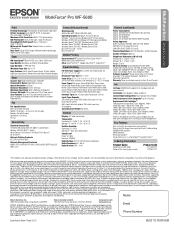
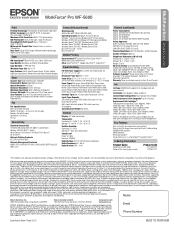
...WorkForce Pro WF-5690 Optional 250-sheet paper cassette
Product Code
C11CD14201
C12C817011
*This product uses only genuine Epson-brand cartridges. Calculation based on accelerated testing of supported cloud services, visit www.epson.com/connect | 7 Only printing and scanning are supported under Windows Server OS. | 8 Some applications and/or functions may require printer software. | 5 Not all...
Epson WF-5690 Reviews
Do you have an experience with the Epson WF-5690 that you would like to share?
Earn 750 points for your review!
We have not received any reviews for Epson yet.
Earn 750 points for your review!
