Epson VS355 Support and Manuals
Epson VS355 Videos
Popular Epson VS355 Manual Pages
Quick Setup and Warranty - Page 2
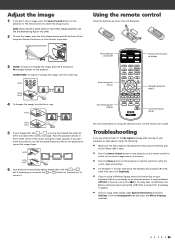
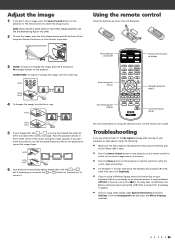
...If you're using the remote control, see the troubleshooting tips on the projector. VS350/VS355: To reduce or enlarge the image, turn the ...projector or remote control to
correct it (such as Fn + F7). Release the button to hold down the
Fn key while pressing it . Using the remote control
Install the batteries as
.
You may have other display problems, see the online User's Guide...
Quick Setup and Warranty - Page 3


... rating label or serial number be determined by JAMS pursuant to its Comprehensive Arbitration Rules and Procedures. Replacement products or parts assume the remaining warranty period of Product: Model: Marketing Name:
Epson LCD Projector H838A/H839A/H840A VS250/VS350/VS355
Epson America, Inc. UNLESS STATED HEREIN, ANY STATEMENTS OR REPRESENTATIONS MADE BY ANY OTHER PERSON OR FIRM ARE...
Users Guide - Page 14


...instructions on using them. Go to epson.com/support (U.S.) or epson.ca/support (Canada) and select your projector.
You can download the latest software and documentation from the included software CD, or download the software and manuals as necessary.
Additional Projector Software and Manuals
After connecting and setting up the projector, install the projector software from the Epson...
Users Guide - Page 16


... Projector
Where to Go for help: • Built-in these notations as you can use the Epson PrivateLine Support service to get quick solutions to common problems. • epson.com/support (U.S.) or epson.ca/support (Canada) View FAQs (frequently asked questions) and e-mail your questions to Epson technical support 24 hours a day. • If you still need help after checking this manual...
Users Guide - Page 48


... Projector Software and Manuals Optional Equipment and Replacement Parts
Installing the Wireless LAN Module
To use on a Network
Follow the instructions in these sections to set up your projector and computer for use the projector over a wireless network.
Do not install any other type of wireless module.
48 Wireless Network Projection Setting Up Projector Network E-Mail Alerts Setting...
Users Guide - Page 50


...of Epson iProjection on your projector, you can display a QR code on when the module is communicating over the network. The light flashes when the module is installed and operating. Parent topic: Wireless Network Projection Related references Optional Equipment and Replacement Parts
Using a QR Code to connect a mobile device using the screw you select the wireless network settings for...
Users Guide - Page 59


... to display the IP address on the network standby screen
Selects the IPv6 settings when you connect the projector to the network using IPv6
Parent topic: Selecting Wireless Network Settings Manually
Selecting Wireless Network Settings in Windows
Before connecting to the projector, select the correct wireless network on an existing network (Advanced mode), select the network name (SSID).
•...
Users Guide - Page 169


...; Check that the lamp cover is installed correctly
Replace the lamp soon to see if the lamp is burned out, broken, or installed incorrectly; turn the projector off , unplug it , and contact Epson for help
Internal projector error; turn on High Altitude Mode
• If the problem persists, unplug the projector and contact Epson for help
169 Power light Off...
Open Source Software License - Page 53


... Eric Young's, and as the author of the parts of source code must retain the copyright notice, this software must display...aheared to be given attribution as such any Windows specific code (or a derivative thereof) from the library ..., PROCUREMENT OF SUBSTITUTE GOODS OR SERVICES; The word 'cryptographic' can be it the RC4, RSA, lhash, DES, etc., code; The following conditions are met:...
Operation Guide - Epson iProjection v2.20 Windows/Mac - Page 11


Note: This function is available only for supported models. The participants can then add notes to the received images using drawing software, which the moderator can distribute the currently projected screen images to the participant's devices. Parent topic: Epson iProjection Features Related tasks Changing the Moderator Related topics Connection Methods
Screen Delivery and Thumbnail...
Operation Guide - Epson iProjection v2.20 Windows/Mac - Page 12


... to a Windows computer. This feature is available only for the participants to answer, and then select which answers or ideas to provide questions for supported models.
Parent topic: Epson iProjection Features Related tasks Distributing the Projected Screen Selecting the Participant's Screen to Project Using Thumbnails
Easy Network Projection Using a USB Flash Drive (Windows...
Operation Guide - Epson iProjection v2.20 Windows/Mac - Page 13


.... • You cannot use the USB key as a projector's wireless LAN module. See your projector User's Guide for supported models.
When you change the presenter, you can switch the projected screen by inserting the USB key to Network Projector Using a USB Flash Drive (Windows Only)
13 Parent topic: Epson iProjection Features Related topics Connecting to a new presenter's computer...
Operation Guide - Epson iProjection v2.20 Windows/Mac - Page 30


... able to On or the Moderator Password is set in the projector settings, the keyword entry screen is available only on the
Standard Edition of the software. • When one user connects as a Moderator, or disable interrupt connections, and then click Join.
Note: • The moderator function is available only for supported models and is displayed. 6.
Operation Guide - Epson iProjection v2.20 Windows/Mac - Page 36


... is set to interrupt the moderator presentation: Select Connect as a moderator, the moderator function turns on. Enter the Projector Keyword displayed on the
Standard Edition of the software. • When one user connects as a Moderator, or disable interrupt connections, and then click Join. Note: • The moderator function is available only for supported models...
Operation Guide - Epson iProjection v2.20 Windows/Mac - Page 98


...with a resolution of the mouse pointer smooth
Windows Vista/Windows 7 only
Select to the projector with Transfer layered window on the Adjust performance tab. (If Windows Aero is intercepted, ... function over a network (supported models only). Even if data is selected as the theme for the moderator when using the moderator function.
Clear this setting turns off Windows Aero.)
...
Epson VS355 Reviews
Do you have an experience with the Epson VS355 that you would like to share?
Earn 750 points for your review!
We have not received any reviews for Epson yet.
Earn 750 points for your review!


