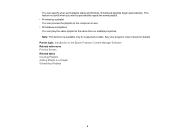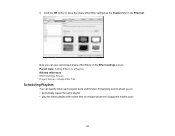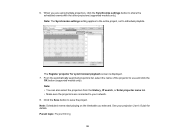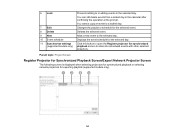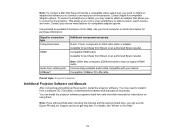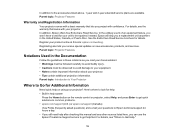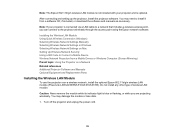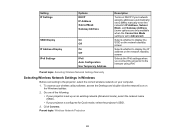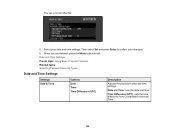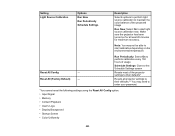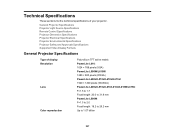Epson PowerLite L610 Support and Manuals
Get Help and Manuals for this Epson item

View All Support Options Below
Free Epson PowerLite L610 manuals!
Problems with Epson PowerLite L610?
Ask a Question
Free Epson PowerLite L610 manuals!
Problems with Epson PowerLite L610?
Ask a Question
Epson PowerLite L610 Videos
Popular Epson PowerLite L610 Manual Pages
Epson PowerLite L610 Reviews
We have not received any reviews for Epson yet.