Epson SureColor T7270D Support and Manuals
Get Help and Manuals for this Epson item
This item is in your list!

View All Support Options Below
Free Epson SureColor T7270D manuals!
Problems with Epson SureColor T7270D?
Ask a Question
Free Epson SureColor T7270D manuals!
Problems with Epson SureColor T7270D?
Ask a Question
Popular Epson SureColor T7270D Manual Pages
User Manual - Page 6


...use the printer in temperature and humidity.
Epson SureColor T-Series User Guide
Introduction
Introduction
Important Safety Instructions
Read all of these instructions before using this product
O Do not... to the plug, replace the cord set or consult a qualified electrician. Use with this product.
6
O Place this product or touch the ink cartridges during printing.
Also...
User Manual - Page 122


... menu.
2 Select the printer and click Options & Supplies > Utility > Open Printer Utility.
Epson SureColor T-Series User's Guide Tips for Using the Printer Driver (Mac OS X)
Tips for Using the Printer Driver (Mac OS X)
Displaying the Settings Screen
The display method of the printer driver setting screen may differ depending on page 60
Displaying Help
Click in the printer...
User Manual - Page 132


...T7270/T5270/T3270 only *3. When the printer printed using the PS driver...Paper Remaining is displayed. Epson SureColor T-Series User's Guide Using the Control Panel Menu
Menu Descriptions
Print Queues menu
When the printer printed without replacing paper, ink or the Ink Maintenance Tank. The estimates are held because the job print settings..."0 minutes". T7270D/T5270D only *2. When the ...
User Manual - Page 139


... and bottom margins are 15 mm, and the left by the previous copy; Epson SureColor T-Series User's Guide Using the Control Panel Menu
Setup menu
Selecting Administrator Menu displays a password prompt. When the optional Adobe PostScript 3 Expansion Unit has been connected only
* Default setting
Printer Setup
Roll Paper Setup Item Auto Cut Cutting Mode Refresh Margin Page Line
Roll...
User Manual - Page 140


... of lack of the print job.
Epson SureColor T-Series User's Guide Using the Control Panel Menu
Item Auto Loading*1
Roll Switch Setting*1
Description On* Off
Auto* Roll 1 Roll 2
Normally, leave the setting at On. Remove all paper before configuring this setting. O The print margin will be used. If you experience problems with automatic loading when you use is...
User Manual - Page 150
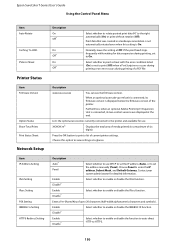
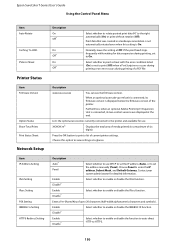
... during printing of a PDF file.
Epson SureColor T-Series User's Guide Using the Control Panel Menu
Item Auto Rotate
Caching To HDD PS Error Sheet
Printer Status
Item Firmware Version
Option Status Show Total Prints Print Status Sheet
Network Setup
Item IP Address Setting
IPv6 Setting IPsec Setting PSK Setting IEEE802.1x Setting HTTPS Redirect Setting
Description On Off*
On Off* On...
User Manual - Page 170


... do
The loaded paper width is different. Head alignment is a different paper width, open the Setup menu, and then under Roll Switch Condition, change Paper Type to manual for information on page 139
170
Epson SureColor T-Series User's Guide
Problem Solver
Messages Paper Size Error Loaded paper is selected. Paper Sensor Error Loaded paper or print out has a problem. Refer to...
User Manual - Page 172


... has occurred, the printer automatically stops printing. Contact your dealer or EpsonSupport for service.
Epson SureColor T-Series User's Guide
Problem Solver
When a Maintenance Call/Service Call Occurs
Error messages Maintenance Request Replace Part Now/Soon XXXXXXXX
Call For Service XXXX Error XXXX Power off the printer, disconnect the power cable from the outlet and from the AC...
User Manual - Page 173


.... Depending on the hub you are possible. o Is Power Off Timer enabled? U"Setup menu" on page 121
The printer driver is not installed properly (Windows). However, we recommend that the interface cable is not communicating with the computer. Epson SureColor T-Series User's Guide
Problem Solver
Troubleshooting
You cannot print (because the printer does not work)
The printer does...
User Manual - Page 174


... trouble is caused by the printer driver ...Epson SureColor T-Series User's Guide
Problem Solver
o Is the USB hub recognized correctly? Make sure the USB hub is correct and the printer driver settings are able to the manual for the network settings. o Connect the printer directly to the computer using a USB cable, and then try to the next section. If you installed...error,...or larger paper.
(2) ...
User Manual - Page 185
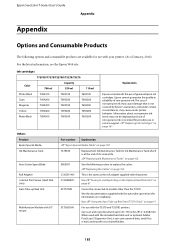
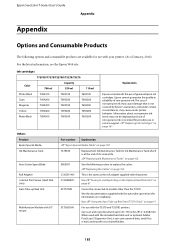
... optional Adobe PostScript 3 Expansion Unit, it can save scanned data, send it by Epson's warranties, and under certain circumstances, may cause damage that is recorded for possible use in service support. U"Replacing Ink Maintenance Tanks" on installation.
The use of non-genuine ink is not covered by e-mail, and transfer it to shared folders.
185 Use U"Using...
User Manual - Page 200


...supported operating systems, see the Epson website. Note: When installing, you must log in as a user with an computer administrator account (a user belonging to use the printer driver included with the USB 2.0 Specification...or higher). Epson SureColor T-Series User's Guide
Appendix
System Requirements
System Requirements of the Printer Driver
The following chart shows the system ...
User Manual - Page 204
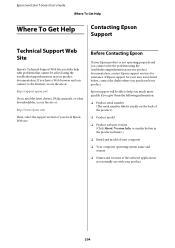
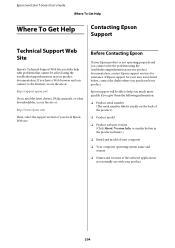
...information in your product. with your product documentation, contact Epson support services for inkjet, SPC, Page, and SIDM.
The word "other downloadables, access the site at :
http://support.epson.net/
If you cannot solve the problem using the troubleshooting information in your product
204 Epson SureColor T-Series User's Guide
Where To Get Help
Where To Get Help
Contacting...
User Manual - Page 210


... errors that the Covered Code is at Your sole and entire risk. Ownership. You may publish revised and/or new versions of Apple ("Apple Modifications"), and such Apple Modifications will be required by Apple. The Covered Code may be given a distinguishing version number. THE COVERED CODE IS PROVIDED "AS IS" AND WITHOUT WARRANTY, UPGRADES OR SUPPORT...
Warranty Statement - Page 4


... at the time this service is on -site service territory, an Epson Authorized Servicer will be for highlights of the programs. When service involves the exchange of a unit or its sole discretion, elect to replace a printer that repair is required occurs prior to unpack, re-install optional components (interface cards, roll paper spindle, etc.), and set up. If the defective...
Epson SureColor T7270D Reviews
Do you have an experience with the Epson SureColor T7270D that you would like to share?
Earn 750 points for your review!
We have not received any reviews for Epson yet.
Earn 750 points for your review!
