Epson SureColor P7000 Commercial Edition Support and Manuals
Get Help and Manuals for this Epson item
This item is in your list!

View All Support Options Below
Free Epson SureColor P7000 Commercial Edition manuals!
Problems with Epson SureColor P7000 Commercial Edition?
Ask a Question
Free Epson SureColor P7000 Commercial Edition manuals!
Problems with Epson SureColor P7000 Commercial Edition?
Ask a Question
Popular Epson SureColor P7000 Commercial Edition Manual Pages
User Manual - Page 43


...www.epson.com/support/p9000 (U.S.) or www.epson.ca/support/p9000 (Canada) 2. Checking the current firmware version
1. Updating your printer firmware
To keep your printer features and functionality up to your computer or network, and that the LCD screen shows the READY status. 1. When finished, press the l button.
42 | Installing the software
Installing the software
Download and run the setup...
User Manual - Page 4


...Print Layout Options - Windows 108 Changing the Language of the Printer Software Screens 109 Changing Automatic Update Options 111 Printing with Windows ...79 Selecting Basic Print Settings - Windows 85 Advanced Color Controls - Windows 105 Editing Print Setting Displays - OS X 112 Advanced Color Settings - OS X 119 Print Options - Windows 88 Using Layout Manager - Windows...
User Manual - Page 5


... Setup Menu Settings ...136 Printer Status Menu Settings...138 Network Setup Menu Settings ...139 Preferences Menu Settings ...140 Administrator Menu Settings ...140
Replacing Ink Cartridges ...142 Checking Cartridge Status with Windows 142 Checking Cartridge Status with OS X 145 Purchase Epson Ink Cartridges...146 Ink Cartridge and Maintenance Box Part Numbers 146 Removing and Installing...
User Manual - Page 183


... cables and select No to turn on the displayed error code.
(error code)
Maintenance Request A part used in the printer is nearing the end of
printer and make sure the SpectroProofer mounter is not recognized. If you replace the requested part.
(maintenance request code)
183
See the SpectroProofer documentation for support and provide them with the displayed maintenance request...
User Manual - Page 198
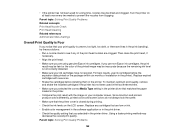
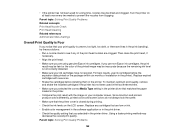
... non-Epson ink cartridges, the print result may be faint or the color of the printed image may be dried and clogged. Replace any of installation in the printer. Then clean the print head, if necessary.
• Align the print head.
• Make sure you selected the correct Media Type setting in the printer driver that the printer...
User Manual - Page 213


... instructions.
• When storing or transporting the product, do not attempt to service the product yourself.
• Unplug the product and refer servicing to the plug, replace the cord set ...of electromagnetic interference, such as specifically explained in performance. if the product has been dropped or the cabinet damaged; Also, make sure you replace them with wet hands.
...
User Manual - Page 221


...CODE, THAT THE FUNCTIONS CONTAINED IN THE COVERED CODE WILL MEET YOUR REQUIREMENTS, THAT THE OPERATION OF THE COVERED CODE WILL BE UNINTERRUPTED OR ERROR-FREE, OR THAT DEFECTS IN THE COVERED CODE...APPLE OR SUCH CONTRIBUTOR HAS BEEN ADVISED OF THE
221 THE COVERED CODE IS PROVIDED "AS IS" AND WITHOUT WARRANTY, UPGRADES OR SUPPORT OF ANY KIND AND APPLE AND APPLE'S LICENSOR(S) (COLLECTIVELY REFERRED...
User Manual - Page 8


About This Guide
This Network Guide contains information about your printer, see your printer and computers. It includes how to set up the network interface, install the configuration software, and modify network settings of your User's Guide. For information about using 10Base-T, 100Base-TX, and 1000Base-T Ethernet.
Note: The EpsonNet Config utility configures the network ...
User Manual - Page 19


...network and also install the printer driver using the Software Disc shipped with your printer. Note:' Because Bonjour is connected to disable the Bonjour setting, use on the...printer User's Guide for details. Click the Next button at the Welcome screen
6.
If you can use the printer on a network just by installing EpsonNet Print and the printer driver on page 21.
1. Make sure your printer...
User Manual - Page 21


...the settings. Open Print & Fax. 3.
Note: If your printer supports scanning, see the product's User's Guide to start the Add Printer wizard.
Select the desired printer model that is different. Click Add.
See "EpsonNet Print (for details. 2.
Installing the Printer Driver
About Installing the Printer Driver
To print to the network printer, you are using EpsonNet Print, the setup...
User Manual - Page 23
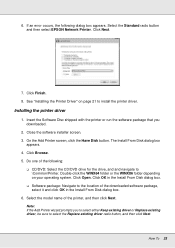
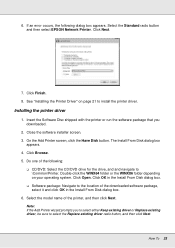
... prompts you downloaded.
2. Insert the Software Disc shipped with the printer or run the software package that you to select either Keep existing driver or Replace existing driver, be sure to \Common\Printer. 6. Select the Standard radio button and then select EPSON Network Printer. Installing the printer driver
1.
Double-click the WINX64 folder or the WINX86 folder depending on...
User Manual - Page 29
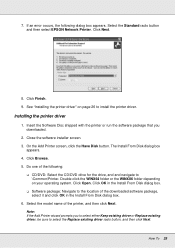
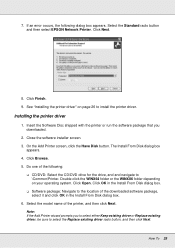
... the WINX64 folder or the WINX86 folder depending on page 26 to \Common\Printer. O Software package: Navigate to select the Replace existing driver radio button, and then click Next.
Installing the printer driver
1. Note: If the Add Printer wizard prompts you downloaded.
2.
Select the model name of the downloaded software package, select it and click OK in the...
User Manual - Page 30


... how to add a new printer. 4. OS X
Follow the steps below . Select the desired printing protocol from the pull-down list. 6. 7. Note: Make sure that is installed on your printer for instructions on -screen instructions to set up a printer. Open System Preferences. 2. Open Print & Fax. 3. Click Add. TCP/IP printing
1. Click the + button to install the printer driver. Click IP. 5.
User Manual - Page 40


... port for the port name.
Protocol
Register the port information to search the printers. To install the printer driver, see "Installing the Printer Driver" on page 42.
Network Software 40 Host Name or IP Address - Under Printer Tasks, click Add a printer to start the Add Printer Wizard. Printer Model - Select the Create a new port radio button, and then select EpsonNet Print...
User Manual - Page 46


... protocol.
To print a network status sheet, see the printer's User Guide. What to start configuring the network interface, be used because no network is not set , the model name and IP address may not appear. Cause
If the valid IP address is not installed on a status sheet. Troubleshooting 46 Printing a Network Status Sheet
Before you start...
Epson SureColor P7000 Commercial Edition Reviews
Do you have an experience with the Epson SureColor P7000 Commercial Edition that you would like to share?
Earn 750 points for your review!
We have not received any reviews for Epson yet.
Earn 750 points for your review!
