Epson Stylus C68 - Ink Jet Printer Support and Manuals
Get Help and Manuals for this Epson item
This item is in your list!

View All Support Options Below
Free Epson Stylus C68 manuals!
Problems with Epson Stylus C68?
Ask a Question
Free Epson Stylus C68 manuals!
Problems with Epson Stylus C68?
Ask a Question
Popular Epson Stylus C68 Manual Pages
Product Information Guide - Page 1


sales only). Printer Specifications
Printing
Printing method On-demand ink jet
Nozzle configuration
Black Color
90 nozzles 87 nozzles (29 each: cyan, magenta, yellow)
Print direction Bidirectional with logic seeking
6/05
Epson Stylus C68 - 1 Printer Parts
Power button
Ink cartridges
Ink button Paper button
Paper support
Printer cover
Output tray and extension
USB port
Power...
Product Information Guide - Page 3


.... If you have a replacement cartridge, then follow the instructions on page 6 to determine which cartridge is 0.12" (3.0 mm) for single sheets and 0.20" (5.0 mm) for envelopes. Reinstall it or replace it on
Red
paper light and
red ink light flash and
green power light is
off
Green power light is
off the printer, open the cover and remove any non-Epson brand or type...
Product Information Guide - Page 4


...'s Guide for special loading instructions.
6/05 Epson Stylus C68
Loading Paper
Load paper as follows: 1. It's often brighter or whiter than the other side. ❏ Always load the short edge first, even when printing in landscape mode. ❏ Load letterhead or preprinted paper into the printer top edge first. ❏ If you experience paper feeding problems, try...
Product Information Guide - Page 5


.... (This only works
when the red light is off.)
Note: When you don't turn off . (If the ink light is printed.
5. Then click Print.
The printer makes noise and the green power light flashes.
You may need to clean the print head again.
6/05
Epson Stylus C68 - 5 Select Head Cleaning.
Print head cleaning uses ink, so clean it .
4. You can...
Product Information Guide - Page 6


....
Note: If you which cartridge is turned on. (The green power
light should be on the Windows
taskbar. Epson Stylus C68
You can also turn the printer off . When a cartridge is off and wait overnight. Then click Epson Status Monitor. If ink gets on the bottom of children, and don't drink the ink. Press and release the ink button.
6 - Epson Stylus C68
6/05 Note: You...
Product Information Guide - Page 7
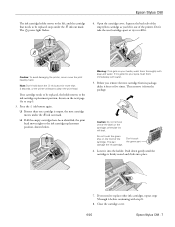
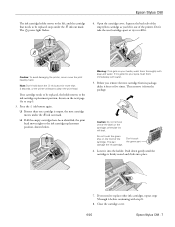
... or five times. Caution: To avoid damaging the printer, never move the print head by hand. Go to replace other ink cartridges, repeat steps 5through 6 before continuing with water.
5. Caution: Do not remove or tear the label on the front of the printer. Close the cartridge cover.
6/05
Epson Stylus C68 - 7 Squeeze the back tab of the empty/low...
Product Information Guide - Page 8


... each set , if you may need to print another alignment sheet and repeat this :
The green power light flashes and the printer makes noise. Load several sheets of patterns in your printer properties window, click the Maintenance tab, then select Print Head Alignment. Click Realignment to align the print head. Epson Stylus C68
6/05
Follow the instructions on your...
Product Information Guide - Page 10


...ink cartridge holder with them. Epson Stylus C68
6/05 Remove any paper from the printer before using the protective materials that came with tape, as shown below, then close the printer cover.
6. Repack the printer and its attachments in the original box using it again.
Related Documentation
CPD-19655 CPD-19656 CPD-19657
Epson Stylus C68 Start Here
Epson Stylus C68 Quick Guide Epson...
Quick Reference Guide - Page 2


... in Macintosh OS X 19
Replacing Ink Cartridges 23
Purchasing Ink Cartridges 23 Ink Cartridge Precautions 24 Removing and Installing Ink Cartridges 24
Solving Problems 29
Checking the Printer's Lights 29 Problems and Solutions 30 Where To Get Help 32
Notices 34
Windows System Requirements 34 Macintosh System Requirements 34 Important Safety Instructions 35 FCC Compliance Statement 37...
Quick Reference Guide - Page 3


...re ideal for business and home use these guidelines as you installed the software. Please follow these instructions to: ■ Load paper ■ Print from Windows® or on a Macintosh® ■ Replace ink cartridges ■ Solve simple problems For more information about your Epson Stylus C68 instructions:
Warning: Warnings must be followed carefully to water and fading, so...
Quick Reference Guide - Page 5


... when printing in landscape mode. ■ Load letterhead or preprinted paper into the printer top edge first. ■ If you experience paper feeding problems, try loading fewer sheets. ■ If you're using special paper, check the package for specific paper capacity guidelines.)
Follow these guidelines when loading paper: ■ Don't load paper...
Quick Reference Guide - Page 6


If you see page 15 for basic printing of your printer software
2. Make sure Epson Stylus C68 Series is selected. 3. Click the Properties or Preferences button. (If you are printing photographs, also see a Setup, Printer, or
Options button, click it. Printing in this one:
Select your printer here Click here to open your documents. Open the File menu and...
Quick Reference Guide - Page 29


...
One of the cartridges is out of the cartridges is on page 32. Reinstall it or replace it with your Epson Stylus C68, check the printer's lights (as described below) to diagnose what may be causing it may be incompatible with the printer or incorrectly installed. You can also try "Problems and Solutions" on page 30 for basic troubleshooting suggestions, or see...
Quick Reference Guide - Page 33


... ready:
■ Product name (Epson Stylus C68)
■ Product serial number (located on the back of the printer)
■ Proof of purchase (such as a store receipt) and date of purchase
■ Computer configuration and operating system version
■ Description of the problem
You can purchase genuine Epson ink and paper from an authorized Epson reseller. To purchase online...
Start Here Card - Page 1


... tape, including the tape from the ink cartridge holder. Branchez le cordon d'alimentation.
2 Press the button.
Appuyez sur le bouton d'alimentation .
*410126800* *410126800* Start Here Point de départ
Epson Stylus® C68
Please read these items is missing, contact Epson® as described on the back of these instructions before using the printer. Retirez tout le ruban adh...
Epson Stylus C68 Reviews
Do you have an experience with the Epson Stylus C68 that you would like to share?
Earn 750 points for your review!
We have not received any reviews for Epson yet.
Earn 750 points for your review!
