Epson Stylus Pro 3800 UltraChrome Edition Support and Manuals
Get Help and Manuals for this Epson item
This item is in your list!

View All Support Options Below
Free Epson Stylus Pro 3800 UltraChrome Edition manuals!
Problems with Epson Stylus Pro 3800 UltraChrome Edition?
Ask a Question
Free Epson Stylus Pro 3800 UltraChrome Edition manuals!
Problems with Epson Stylus Pro 3800 UltraChrome Edition?
Ask a Question
Popular Epson Stylus Pro 3800 UltraChrome Edition Manual Pages
Printer Guide - Page 49


...
Chapter 3: Printing with Epson Drivers for Macintosh
Your Epson Stylus Pro 3800 comes with drivers and utilities that may become available. A color-managed workflow using Photoshop will produce the most accurate colors and best photographic output for Macintosh: • Choosing page setup settings • Choosing basic print settings • Choosing advanced print settings, including color...
Printer Guide - Page 50


... turned off for borderless printing. For instructions on installing and configuring the printer driver, see a screen like this one:
Select Stylus Pro 3800
3. Borderless printing is not available when you expect.
You also need more information about print options, click the ? Open the File menu and click Page Setup.
Always verify settings to step 4. Open the file you...
Printer Guide - Page 65


... the most accurate colors and best photographic output for color photos. For the best black-and-white photography output, the Epson Stylus Pro 3800 driver offers Advanced Black and White mode. When you install the Epson printer driver, the included profiles are included, so you want to the right folder. ICC profiles are automatically copied to use the...
Printer Guide - Page 66


... print in your printer and color management options, as described on . For instructions on the next screen. The driver offers automatic settings that optimize print quality and speed when you're using a color-managed workflow, make sure you have installed the Epson printer driver and utilities from here
Note: If you need more control over your...
Printer Guide - Page 81


... the Printer
The Epson Stylus Pro 3800 requires little maintenance to fine-tune a variety of printer settings. For more information, see the on-screen User's Guide.
81 This chapter describes the following routine procedures: • Checking printer status and part life • Checking and cleaning the print head • Aligning the print head • Replacing ink cartridges •...
Printer Guide - Page 102


... driver software for any reason, follow the instructions on the Start Here sheet to install the printer software. Open the Applications folder, then the Utilities folder.
2. Windows
1. Do one of the following: • Windows XP: Click Start, then Control Panel. • Windows 2000: Click Start, Settings, and Control Panel.
2. Double-click Printer Setup Utility, select Stylus Pro 3800...
Printer Guide - Page 110
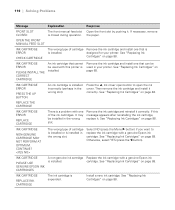
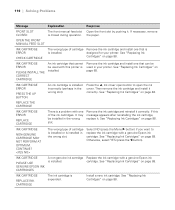
... genuine Epson ink cartridge.
Replace the ink cartridge with a genuine Epson ink cartridge. 110 | Solving Problems
Message
Explanation
Response
FRONT SLOT CLOSED
The front manual feed slot Open the front slot by pushing it correctly. See "Replacing Ink
Cartridges" on page 88. See "Replacing Ink Cartridges" on page 88. See "Replacing Ink Cartridges" on page 88.
Install a new...
Printer Guide - Page 116


... of the ink cartridges. See "Choosing Color Management and Paper Configuration Options" on non-Epson media, you may need to choose the correct setting.
◗ Your paper doesn't meet the required specifications or wasn't stored in a dry, humidity-free environment. Replace ink cartridges if necessary, as described on .
◗ If you are correct.
◗...
Printer Guide - Page 118
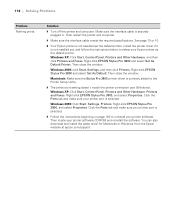
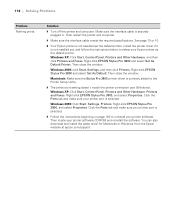
...support.
6-118 118 | Solving Problems
Problem Nothing prints. Install the printer driver if it is not selected as the default printer. Then close the window. Macintosh: Make sure the Stylus Pro 3800 printer driver is selected.
◗ Follow the instructions beginning on page 102 to select your printer port is securely plugged in. Right-click EPSON Stylus Pro 3800 and select Set...
Product Information Guide - Page 9
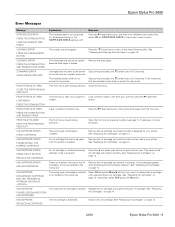
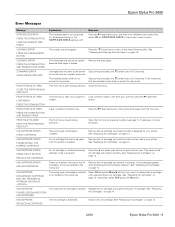
...used with this message appears after reinstalling the ink cartridge, replace it correctly.
See "Replacing Ink Cartridges" on page 14. LOAD THE CORRECT SIZE PAPER
The installed paper is not supported for 3 seconds.
See "Replacing Ink Cartridges" on page 14. Epson Stylus Pro 3800
Error Messages
Message
Explanation
Response
BORDERLESS ERROR PRESS THE DOWN BUTTON. or the data has an...
Product Information Guide - Page 18
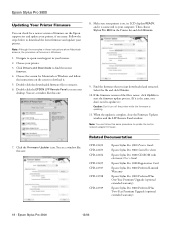
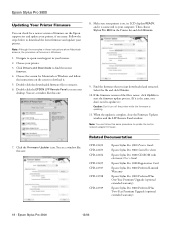
... Stylus Pro 3800 CD-ROM with electronic User's Guide
Epson Stylus Pro 3800 Registration Card
Epson Stylus Pro 3800 Preferred Limited Warranty
Epson Stylus Pro 3800 Preferred Plus One-Year Premium Upgrade (optional extended warranty)
Epson Stylus Pro 3800 Preferred Plus Two-Year Premium Upgrade (optional extended warranty)
18 - Follow the steps below to update the built-in these instructions...
Start Here - Page 3
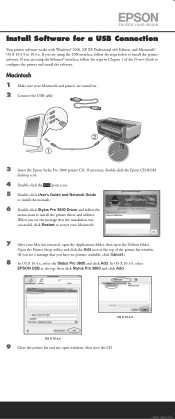
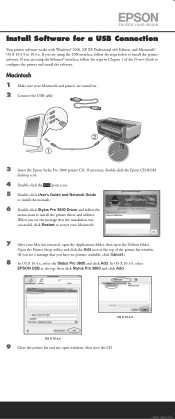
... works with Windows® 2000, XP, XP Professional x64 Edition, and Macintosh® OS X 10.3.9 to install the printer driver and utilities. If necessary, double-click the Epson CD-ROM
desktop icon.
4 Double-click the Epson icon. 5 Double-click User's Guide and Network Guide
to install the manuals.
6 Double-click Stylus Pro 3800 Driver and follow the steps below to configure the printer...
Start Here - Page 4
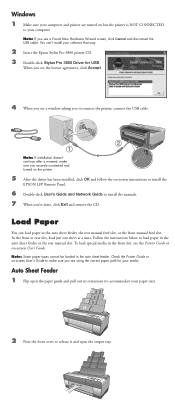
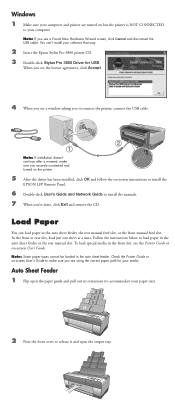
... size).
2 Press the front cover to install the manuals. 7 When you see a Found New Hardware Wizard screen, click Cancel and disconnect the USB cable. Auto Sheet Feeder 1 Flip open the output tray. Load Paper
You can 't install your software that way.
2 Insert the Epson Stylus Pro 3800 printer CD. 3 Double-click Stylus Pro 3800 Driver for your media.
When you see...
Product Brochure - Page 4


...black-and-white prints from 4 x 6 up to 1.5 mm thick posterboard Supports manual printing on both bi-directional and uni-directional Built-in min:sec. High-precision...driver technology takes full advantage of pigmented ink
Enhances the ICC profiling process for producing sellable quality neutral and toned black-and-white prints
Two Auto-sharing Black Ink modes The Epson Stylus Pro 3800...
Product Brochure - Page 6
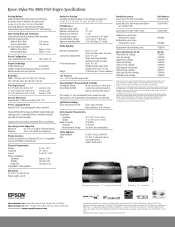
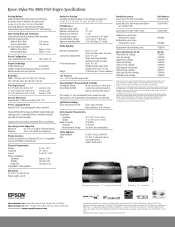
...first cartridges is used in production cost estimations and reporting
Lightfastness RatingsD Epson UltraChrome K3 Ink
Color: Up to 200 years Black-and-white: Over 200 years
Product/Accessories Epson Stylus Pro 3800 print engine
Epson Stylus Pro 3800 Professional Edition w/ ColorBurst RIP
Epson Stylus Pro 3800 TUMI® cover
Additional one 10/100Base-T Ethernet port
Electrical Requirements...
Epson Stylus Pro 3800 UltraChrome Edition Reviews
Do you have an experience with the Epson Stylus Pro 3800 UltraChrome Edition that you would like to share?
Earn 750 points for your review!
We have not received any reviews for Epson yet.
Earn 750 points for your review!
