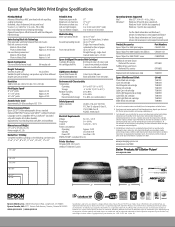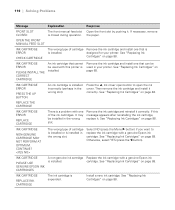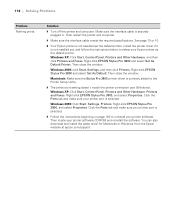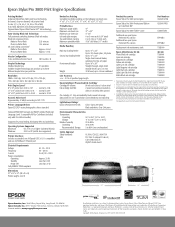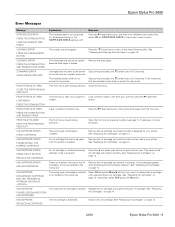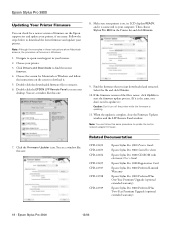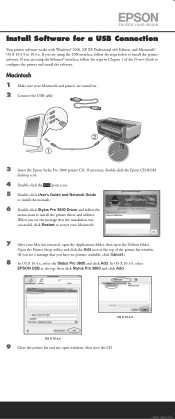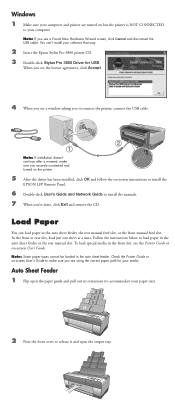Epson Stylus Pro 3800 Portrait Edition Support and Manuals
Get Help and Manuals for this Epson item

View All Support Options Below
Free Epson Stylus Pro 3800 Portrait Edition manuals!
Problems with Epson Stylus Pro 3800 Portrait Edition?
Ask a Question
Free Epson Stylus Pro 3800 Portrait Edition manuals!
Problems with Epson Stylus Pro 3800 Portrait Edition?
Ask a Question
Most Recent Epson Stylus Pro 3800 Portrait Edition Questions
Microsoft Surface Pro3 & Epson Powerlite 580 Compatability Issues
Cabling and source selections are properly designated, but the display does not work on the projecte...
Cabling and source selections are properly designated, but the display does not work on the projecte...
(Posted by pleblond 9 years ago)
Popular Epson Stylus Pro 3800 Portrait Edition Manual Pages
Epson Stylus Pro 3800 Portrait Edition Reviews
We have not received any reviews for Epson yet.
Popular Epson Stylus Pro 3800 Portrait Edition Search Terms
The following terms are frequently used to search for Epson Stylus Pro 3800 Portrait Edition support:- stylus pro 3800 portrait edition inkjet printer
- stylus pro 3800 portrait edition color
- coupon for epson stylus pro 3800 portrait edition
- stylus pro 3800 epson portrait edition series
- epson stylus pro 3800 portrait edition speed
- epson stylus pro 3800 portrait edition review
- epson stylus pro 3800 portrait edition printer reviews