Epson Stylus C80WN - Ink Jet Printer Support and Manuals
Get Help and Manuals for this Epson item
This item is in your list!

View All Support Options Below
Free Epson Stylus C80WN manuals!
Problems with Epson Stylus C80WN?
Ask a Question
Free Epson Stylus C80WN manuals!
Problems with Epson Stylus C80WN?
Ask a Question
Popular Epson Stylus C80WN Manual Pages
Product Information Guide - Page 4
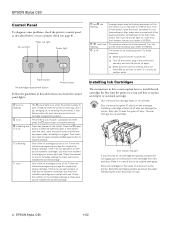
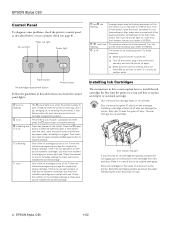
...internal error. If in the same environment as described below, or run a printer check (see page 8). This can damage the printer.
EPSON Stylus C80
1/02 Turn off
Jammed paper may have installed a cartridge your dealer or EPSON. Turn the printer off the printer, plug in this part
If you may be on the bottom of paper.
EPSON Stylus C80
Control Panel
To diagnose some problems...
Product Information Guide - Page 11
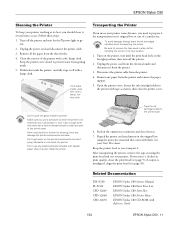
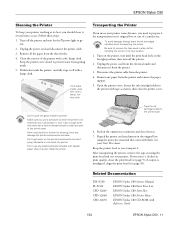
....
Unplug the power cord from the printer and remove the paper
support. 5.
Keep the printer level as shown, then close the tray. 7. Related Documentation
TM-SC80 PL-SC80 CPD-12669 CPD-12668 CPD-12670
EPSON Stylus C80 Service Manual EPSON Stylus C80 Parts Price List EPSON Stylus C80 Start Here EPSON Stylus C80 Printer Basics EPSON Stylus C80 CD-ROM with a damp cloth. Unplug the...
At-A-Glance - Page 1
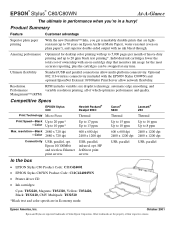
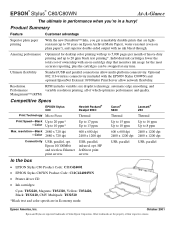
...water-resistant (even on -cartridge chip that are the property of their respective owners.
HP JetDirect print servers
USB, parallel USB, parallel
In the box
• EPSON Stylus C80 Product Code: C11C424001 • EPSON Stylus C80WN Product Code: C11C424001WN • Printer driver CD • Ink cartridges:
Cyan: T032220, Magenta: T032320, Yellow: T032420, Black: T032120, CMY Multipack...
Product Support Bulletin(s) - Page 18
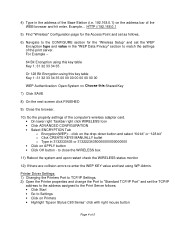
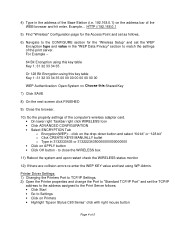
... for the Access Point and set as follows.
6) Navigate to the CONFIGURE section for the "Wireless Setup" and set the WEP Encryption type and value in the address of the Base-Station (i.e. 192.168.0.1) on the address bar of the print server. Example... For Example ... Authentication: Open System 4) Type in the "WEP Data Privacy" section to match the settings of the WEB browser and hit enter.
Product Support Bulletin(s) - Page 26
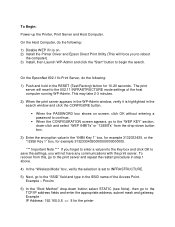
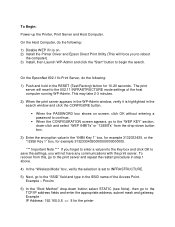
... "Start" button to the 802.11 INFRASTRUCTURE mode settings of the Access Point. On the EpsonNet 802.11b Print Server, do the following :
1) Push and hold in the search window and click the CONFIGURE button.
• When the PASSWORD box shows on . 2) Install the Printer Driver and Epson Direct Print Utility (This will force you will reset to begin...
Quick Start - Page 1
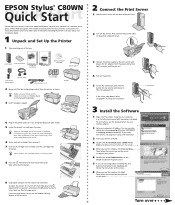
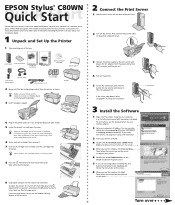
... the
address by running ipconfig (Windows XP/2000/NT) or winipcfg (Windows Me/98/95). Then follow the instructions on the screen to Infrastructure and WEP encryption is set to register your printer CD-ROM.
4 Double-click Install EPSON Stylus C80WN Printer
Driver and follow the instructions on the screen.
8 When you see page 52 in Setup and Installation.
3 Install the Software
1 Make sure...
User Setup Information - Page 9
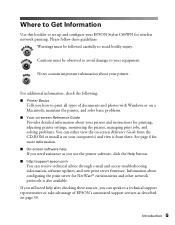
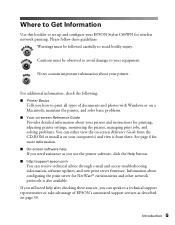
... to Get Information
Use this booklet to set up and configure your equipment. Cautions must be observed to avoid damage to your EPSON Stylus C80WN for printing, adjusting printer settings, monitoring the printer, managing print jobs, and solving problems. You can receive technical advice through e-mail and access troubleshooting information, software updates, and new print server firmware.
User Setup Information - Page 21
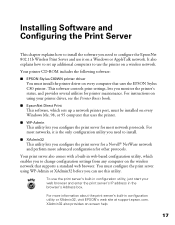
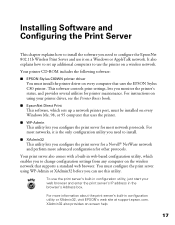
.... For instructions on a Windows or AppleTalk network. This software controls print settings, lets you monitor the printer's status, and provides several utilities for other protocols. For more advanced configuration for printer maintenance.
Installing Software and Configuring the Print Server
This chapter explains how to install the software you need to install. I EPSON Stylus C80WN...
User Setup Information - Page 22
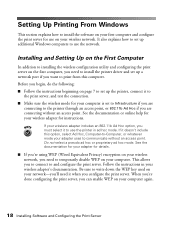
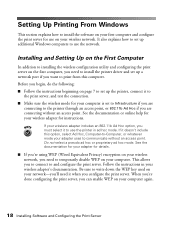
... it to use on your wireless network. Follow the instructions in ad hoc mode. Setting Up Printing From Windows
This section explains how to install the software on your first computer and configure the print server for use the printer in your wireless adapter's documentation. Installing and Setting Up on the First Computer
In addition to communicate without an...
User Setup Information - Page 32
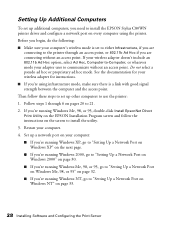
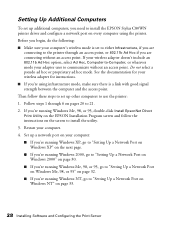
... instructions on the next page. Set up a network port on your computer: I Make sure your adapter uses to communicate without an access point. I If you're running Windows NT, go to "Setting Up a Network Port
on Windows Me, 98, or 95" on page 32. Setting Up Additional Computers
To set up additional computers, you need to install the EPSON Stylus C80WN printer driver...
User Setup Information - Page 40
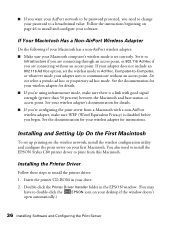
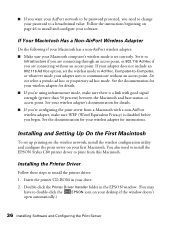
... Macintosh
To set correctly. See the documentation for details. I If you want your AirPort network to be password protected, you need to install the EPSON Stylus C80 printer driver to a hexadecimal value. If Your Macintosh Has a Non-AirPort Wireless Adapter
Do the following if your Macintosh has a non-AirPort wireless adapter: I If you're configuring the print server from...
User Setup Information - Page 44
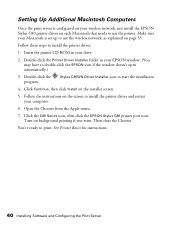
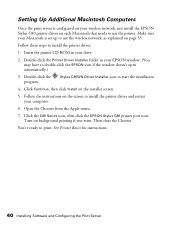
... the program. Follow the instructions on the screen to double-click the EPSON icon if the window doesn't open automatically.)
3. Then close the Chooser. Setting Up Additional Macintosh Computers
Once the print server is set up to use the printer. Double-click the Printer Driver Installer folder in your wireless network, just install the EPSON Stylus C80 printer driver on page 35. Click...
User Setup Information - Page 46
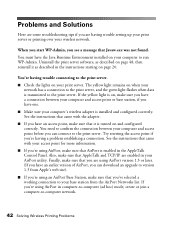
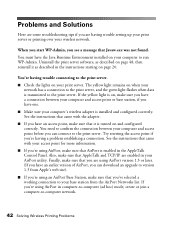
... computer and access point before you have the Java Runtime Environment installed on your wireless network. When you start WP-Admin, you are having trouble connecting to the print server. I If you can connect to the print server. Problems and Solutions
Here are some troubleshooting tips if you see a message that Javaw.exe was not found...
User Setup Information - Page 50
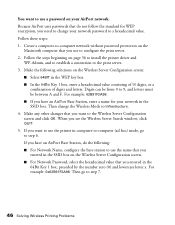
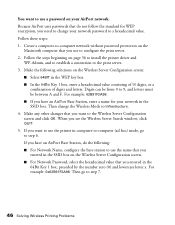
...the printer in computer-to-computer (ad hoc) mode, go to step 7.
46 Solving Wireless Printing Problems I For Network Password, select the hexadecimal value that you want to use to configure the print ... the name that you see the Wireless Server Search window, click QUIT. 5. If you use a password on page 36 to install the printer driver and
WP-Admin, and to establish a connection to...
User Setup Information - Page 54


...for dealer referral.
50 Solving Wireless Printing Problems
To speak to a technical support representative, dial:
I Canada: (905) 709-2567, 6 AM to quickly select the EPSON Stylus C80WN in SoundAdvice.
At this code to 6 PM, Pacific Time, Monday through e-mail. To use these services, you can purchase ink cartridges, paper, manuals, and accessories from EPSON at (800) 873-7766, or...
Epson Stylus C80WN Reviews
Do you have an experience with the Epson Stylus C80WN that you would like to share?
Earn 750 points for your review!
We have not received any reviews for Epson yet.
Earn 750 points for your review!
