Epson SP9900EFI Support and Manuals
Get Help and Manuals for this Epson item
This item is in your list!

View All Support Options Below
Free Epson SP9900EFI manuals!
Problems with Epson SP9900EFI?
Ask a Question
Free Epson SP9900EFI manuals!
Problems with Epson SP9900EFI?
Ask a Question
Popular Epson SP9900EFI Manual Pages
Printer Guide - Page 5


... Safety Instructions 15
Ink Cartridge Safety Instructions 17 Printer Parts 18
Front 18 Back 18 Control Panel 19 LCD Display 19
1 Setting Up the Printer 21
Unpacking and Assembling the Printer 21 Unpacking and Assembling the Stand 22 Unpacking the Printer and Mounting It on the Stand 25 Attaching the Paper Basket (Epson Stylus Pro 7900 27 Attaching the Paper Basket (Epson Stylus Pro...
Printer Guide - Page 11
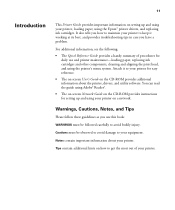
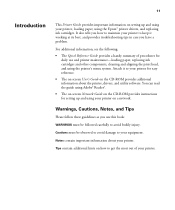
... provides troubleshooting tips in case you use and printer maintenance-loading paper, replacing ink cartridges and other components, cleaning and aligning the print head, and using the printer's menu system.
You can read the guide using Adobe® Reader®.
• The on-screen Network Guide on the CD-ROM provides instructions for setting up and using the Epson® printer drivers...
Printer Guide - Page 54


....
2. If you should check for Macintosh or Windows and follow the instructions on your printer.
4. 54 | Setting Up the Printer
Updating Your Printer Firmware
To keep your printer features and functionality up to date, you need to update.)
54 Note: For more information on the Epson support site and update your printer, if necessary. Tip: For best results, use a USB connection when you...
Printer Guide - Page 87
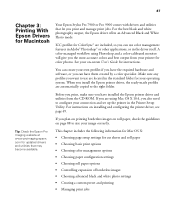
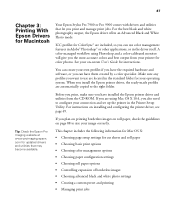
...setup settings for instructions. 87
Chapter 3: Printing With Epson Drivers for Macintosh
Your Epson Stylus Pro 7900 or Pro 9900 comes with drivers and utilities that may become available. If you are located in the Printer Setup Utility. com for your connection and set up the printer in the standard folder for updated drivers and utilities that let you can create your on installing...
Printer Guide - Page 117


....
1. Printing With Epson Drivers for Macintosh | 117
Note: If Advanced Black and White Photo is not available for your black ink cartridge. Choose Advanced B&W Photo as the Color setting.
4. Select Print Settings from the drop-down menu.
2. Choose the Media Type setting for the paper you may need to change your media type, you have loaded in the printer. (See...
Printer Guide - Page 123


...'s Guide for instructions. For the best black and white photography output, the Epson printer driver offers Advanced Black and White Photo mode.
See your operating system. You can create your printer for color photos. If you can use are included, so you install the Epson printer driver, the ready-made profiles are automatically copied to set basic printing properties. com for updated...
Printer Guide - Page 144


... With Epson Drivers for Windows
Saving, Exporting, and Importing Custom Settings
You can save groups of printing. In addition, the printer driver includes pre-defined setting groups for various types of settings so you can reuse them to customize the driver for your settings are correct, type a name for the settings group, and click Save. 144 Follow the instructions in the printer driver...
Printer Guide - Page 151


... ink cartridges
• Changing the date and time
• Performing additional maintenance tasks
• Replacing the paper cutter blade
• Replacing the maintenance tank
• Cleaning the printer
• Transporting or storing the printer
In addition to the features described in the next section), or view the printer's status on the LCD display (see page 152) or a printer driver...
Printer Guide - Page 177
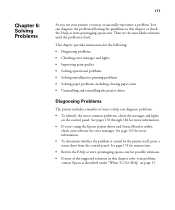
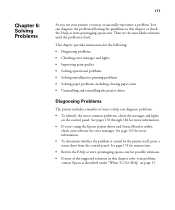
... none of ways to help you diagnose problems: • To identify the most likely solutions until the problem is caused by the printer itself, print a status sheet from the control panel. See page 153 for error messages.
See page 151 for instructions. • Review the FAQs at www.proimaging.epson.com for the following the guidelines in...
Printer Guide - Page 179
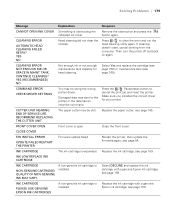
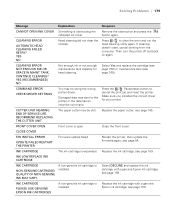
... SERVICE LIFE. Replace the paper cutter; CLOSE COVER
F/W INSTALL ERROR
UPDATE FAILED RESTART THE PRINTER
Firmware update failed. INK CARTRIDGE
The ink cartridge is installed. INK LOW REPLACE INK CARTRIDGE
INK CARTRIDGE
NON-GENUINE CARTRIDGE! QUALITY OF NON-GENUINE INK MAY VARY. see page 169).
INK CARTRIDGE
PLEASE USE GENUINE EPSON INK CARTRIDGES
A non-genuine ink cartridge is Replace...
Printer Guide - Page 182


... 154 for instructions. • When you send a print job, make sure the paper is loaded correctly.
For more information, see page 87 (Macintosh) or page 123 (Windows).
182 182 | Solving Problems
Message
Explanation
Response
PAPER SETTING ERROR
CHECK THE PAPER SOURCE IN THE DRIVER SETTINGS AND LOAD PAPER CORRECTLY
The paper source selected in the printer driver and...
Printer Guide - Page 187


... or Windows from the Epson website at both ends.
◗ Check the page size or paper size settings in your software is installed correctly and the printer is incorrect. Solving Problems | 187
Problem Nothing prints.
Your image is selected. Make sure the interface cable is selected.
◗ Download and install the latest driver for instructions.
187 Make sure they...
Printer Guide - Page 193
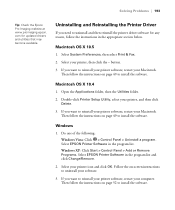
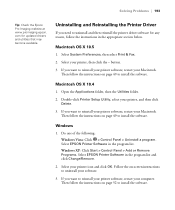
... on page 52 to reinstall your printer software, restart your printer, and then click Delete.
3. Solving Problems | 193
Tip: Check the Epson Pro Imaging website at www.proimaging.epson.
button.
3. Then follow the instructions on page 49 to install the software. If you want to install the software.
193 Uninstalling and Reinstalling the Printer Driver
If you want to reinstall...
Printer Guide - Page 199


... inch (3 mm) right and left. For print quality, a small amount of cartridges is used for priming the printer. The printer ships with full cartridges and part of the ink from production date if unopened; For best printing results, use genuine Epson cartridges and do not refill them. installed or uninstalled
700, 350, or 150 ml
150 ml: approximately 0.84...
Printer Guide - Page 207
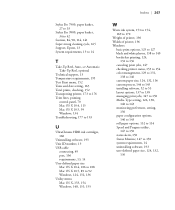
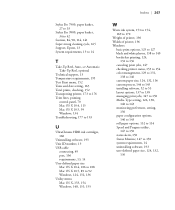
... Take-Up Reel, optional
Technical support, 13 Temperature requirements, 195 Test Print menu, 152 Time and date setting, 163 Total prints, checking, 152 Transporting printer, 173 to 176 Trim lines, printing
control panel, 70 Mac OS X 10.4, 115 Mac OS X 10.5, 99 Windows, 134 Troubleshooting, 177 to 193
U
UltraChrome HDR ink cartridges, 160
Uninstalling software, 193...
Epson SP9900EFI Reviews
Do you have an experience with the Epson SP9900EFI that you would like to share?
Earn 750 points for your review!
We have not received any reviews for Epson yet.
Earn 750 points for your review!
