Epson SP9880CB Support and Manuals
Get Help and Manuals for this Epson item
This item is in your list!

View All Support Options Below
Free Epson SP9880CB manuals!
Problems with Epson SP9880CB?
Ask a Question
Free Epson SP9880CB manuals!
Problems with Epson SP9880CB?
Ask a Question
Popular Epson SP9880CB Manual Pages
User's Guide - Page 11
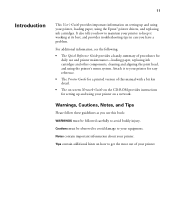
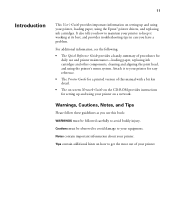
... your printer to keep it to your printer for easy reference. • The Printer Guide for a printed version of procedures for setting up and using your printer.
11 It also tells you use this manual with a bit less detail. • The on-screen Network Guide on the CD-ROM provides instructions for
daily use and printer maintenance-loading paper, replacing ink cartridges and...
User's Guide - Page 38


38 | Setting Up the Printer 5. Insert the lower bars into the holes on the bottom of the basket. Hook the paper supports so they hang along the inside of the base as shown. 6. Install them in the order indicated below.
38
User's Guide - Page 43


... Panel. Make sure your printer is selected.
3. Click Drivers and Downloads.
3.
Click the EPSON LFP Remote Panel icon on , its LCD displays Ready, and it .
2. Setting Up the Printer | 43
Checking the Current Firmware Version
1. Choose the firmware update version for Macintosh or Windows and follow the instructions on -screen guide. You may also need to update.) 43 Note: For...
User's Guide - Page 77


... and configuring the printer driver, see the Printer Guide.
Tip: Check the Epson Pro Imaging website at www.proimaging.epson. If you have them created by a color specialist. ICC profiles for color photos. This chapter includes the following information for Mac OS X: • Choosing page setup settings for instructions. You can have installed the Epson printer driver and utilities...
User's Guide - Page 95


... Epson printer driver offers Advanced Black and White Photo mode.
Tip: Check the Epson Pro Imaging website at www.proimaging.epson. com for updated drivers and utilities that let you can use are automatically copied to size your operating system. Make sure any profiles you the most accurate colors and best output from the CD-ROM. See the Printer Guide for instructions...
User's Guide - Page 101


... your prints, including turning the driver's color management settings off. Choosing Color Management Options
The printer driver offers several methods for instructions.
101 For the Mode setting, select Custom.
3. See page 123 for managing the color in the list can still control the ink density, as described here. (For instructions on page 113.
For this media
Select this...
User's Guide - Page 116


... particular print job. Follow the instructions in the printer driver window to select all the correct settings for a print job.
2. Verify that you need, and then customize them for your settings are correct, type a name for various types of printing. 116 | Printing With Epson Drivers for Windows
Saving, Exporting, and Importing Custom Settings
You can save groups of...
User's Guide - Page 131


... remaining, the total number of prints, and the status of printer settings. This chapter describes the following routine procedures: • Checking printer status and part life • Checking and cleaning the print head • Aligning the print head • Replacing ink cartridges • Switching the black ink cartridge • Changing the date and time • Performing additional...
User's Guide - Page 163


... provides instructions for possible solutions. • If none of ways to help you diagnose problems: • To identify the most likely solutions until the problem is caused by the printer itself, print a status sheet from the control panel. See page 134 for error messages. Chapter 7: Solving Problems
163
As you use your printer, you 're using the Epson printer driver...
User's Guide - Page 165
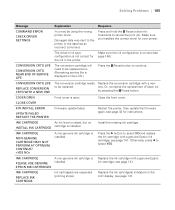
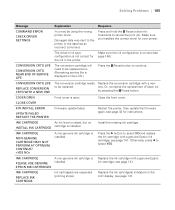
...command. Press and hold the Pause button for your printer. INK CARTRIDGE
NON-GENUINE CARTRIDGE! INK CARTRIDGE
PLEASE USE GENUINE EPSON INK CARTRIDGES
A non-genuine ink cartridge is installed.
see page 141.
Solving Problems | 165
Message
Explanation
Response
COMMAND ERROR
CHECK DRIVER SETTINGS
You may be replaced soon. (Remaining service life is open.
Damaged data was sent to...
User's Guide - Page 166


... using the installed black ink
cartridge.
the Pause button and change the ink setting;
If you have a replacement
full. Remove the ink cartridge and reinstall it. Paper is Install the correct black ink cartridge, or press
selected (Matte or Photo). A printer part may cause damage not covered by your warranty.
One of the ink levers is nearly full;
For the Pro 9880, note...
User's Guide - Page 172


... at www.proimaging.epson.com.
172 Problem The printer stops printing unexpectedly.
Solution
◗ If the Pause light is flashing, the printer is securely plugged in. Make sure the interface cable is performing a maintenance procedure or waiting for your printer, then select Properties. Right-click the icon for ink to see if an error has occurred. Wait...
User's Guide - Page 179
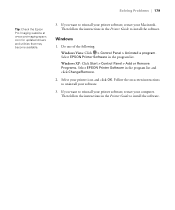
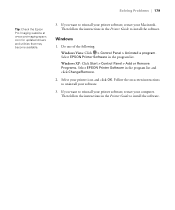
.... Select EPSON Printer Software in the program list. Select EPSON Printer Software in the program list and click Change/Remove.
2. If you want to install the software.
179 If you want to uninstall your printer icon and click OK. Follow the on-screen instructions to reinstall your printer software, restart your computer. Solving Problems | 179
Tip: Check the Epson Pro Imaging...
User's Guide - Page 207


... of various printer parts and settings;
see page 136 for details. If you select OFF, you do not receive an error even if the print job is 30 to automatically check the print head nozzles before printing each print job.
Selects whether to 300 seconds). Do not select ON if using non-Epson media or...
User's Guide - Page 214


..., 209 Maintenance, 138, 151, 209 Network Setup, 209 to 210 Printer Setup, 136, 137, 206 to 207 Printer Status, 43, 132 to 134, 208 setting summary, 206 to 210 Test Print, 132, 207
Messages, control panel, 164 to 168, 203 to 204
Mirror Image setting problems, 173 Windows, 109
Monitoring printer control panel, 164 to 168 Mac OS...
Epson SP9880CB Reviews
Do you have an experience with the Epson SP9880CB that you would like to share?
Earn 750 points for your review!
We have not received any reviews for Epson yet.
Earn 750 points for your review!
