Epson SP4900DES Support and Manuals
Get Help and Manuals for this Epson item
This item is in your list!

View All Support Options Below
Free Epson SP4900DES manuals!
Problems with Epson SP4900DES?
Ask a Question
Free Epson SP4900DES manuals!
Problems with Epson SP4900DES?
Ask a Question
Popular Epson SP4900DES Manual Pages
User's Guide - Page 28


... print the network status sheet. 30 | Setting Up the Printer
15. Load 3 sheets of letter-size paper. 3. Press OK to install the printer driver (printer software) on the printer's control panel to highlight NETWORK STATUS SHEET, then press r. 6. Now you need the IP address during setup. If the AutoPlay window appears, click Run Setup.exe.
Make sure that the...
User's Guide - Page 34
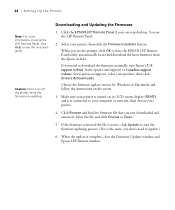
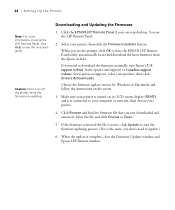
... on -screen guide.
Select the file and click Choose or Open.
5. Select your product, then click Drivers & Downloads. Downloading and Updating the Firmware
1. If you don't need to download the firmware manually, visit Epson's U.S.
36 | Setting Up the Printer
Note: For more information on using the LFP Remote Panel, click Help to see the on your desktop. support website (www...
User's Guide - Page 59


...you print and manage print jobs. Tip: Check the Epson Pro Imaging website at www.proimaging.epson. 61
Chapter 3: Printing With Epson Drivers for Windows
Your Epson Stylus Pro 4900 comes with drivers and utilities that may become available. This chapter includes the following information: • Sizing images for updated drivers and utilities that let you plan on printing borderless...
User's Guide - Page 61


... print, and select Print in your application.
You see a Setup, Printer, or Options button, click it instead. You can 't change them from the CD-ROM. Start an application, open the file you have installed the Epson driver and utilities from here
63
Follow these steps to set basic printing properties. This box shows you the current...
User's Guide - Page 87


... Drivers for Macintosh
Your Epson Stylus Pro 4900 comes with drivers and utilities that may become available. com for updated drivers and utilities that let you install the Epson printer driver, the ready-made profiles are automatically copied to use color management features in Adobe® Photoshop® or other applications, or in the standard folder for your printer for color photos...
User's Guide - Page 144
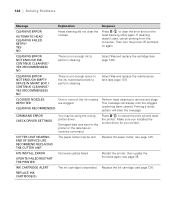
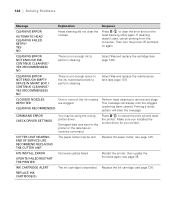
.... YES NO
Head cleaning did not clear the nozzles.
CLEANING ERROR NOT ENOUGH EMPTY SPACE IN MAINT BOX 1. Replace the ink cartridge; 146 | Solving Problems
Message
Explanation
Response
CLEANING ERROR
AUTOMATIC HEAD CLEANING FAILED RETRY?
CLOGGED NOZZLES DETECTED
One or more of the ink nozzles are clogged. F/W INSTALL ERROR
UPDATE FAILED RESTART THE PRINTER
Firmware update failed.
User's Guide - Page 145


...PLEASE USE GENUINE EPSON INK CARTRIDGES
A non-genuine ink cartridge is finished, you can re-use the low ink cartridge. INK CARTRIDGE ERROR
PLEASE INSTALL THE CORRECT INK CARTRIDGE
You tried to resume printing.
After cleaning is Replace the ink cartridge with a new one. See page 137. see page 126. to be used ink cartridge with a genuine
installed. Solving Problems | 147
Message...
User's Guide - Page 148


... paper cassette. Replace the roll. Load paper.
PAPER SENSOR ERROR
PRESS THE
BUTTON
LOAD DIFFERENT PAPER
The paper is loaded correctly. INSERT PAPER LESS THAN 8 MM THICKNESS FROM REAR MANUAL FEEDER
PAPER SETTING ERROR
ROLL PAPER IS LOADED
REMOVE IT AND CHANGE PAPER SOURCE SETTING TO ROLL PAPER
The paper source selected in the printer driver and the...
User's Guide - Page 151


... page 86 for instructions.
◗ Turn off the High Speed setting. If none of these settings: ◗ Make sure the Paper Thickness setting is face up when using the rear or front manual feed and face-down when using the paper cassette.
◗ Choose a higher resolution.
◗ If you replace ink cartridges with the printer turned off the High...
User's Guide - Page 152


... configuration settings (page 106 for Mac OS X or page 77 for instructions. If the cartridge is too old, replace it . Solution
◗ Check the ink indicators and light to adjust your application or printer software are correct.
◗ If you're using a third-party RIP or non-Epson media, custom color profiles will not be accurate.) Replace ink cartridges if...
User's Guide - Page 153


..., be sure to return the setting to uninstall and reinstall the printer driver (see page 163).
◗ If ink is smeared on page 126. (If you replace ink cartridges with the printer turned off the High Speed setting. See page 57 for instructions.
◗ Make sure the Media Type setting in the printer software is not correct for instructions.
◗ Run a nozzle check...
User's Guide - Page 155


... OS X) or page 75 (Windows) for instructions. ◗ Make sure your software is installed correctly and the printer is selected. ◗ Make sure the Paper Size setting in your printer software is correct for the paper you expected, try the suggestions below:
Solution ◗ Make sure your application.
Problem Your print has incorrect or garbled characters...
User's Guide - Page 161
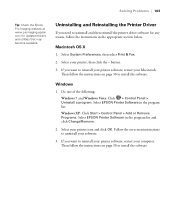
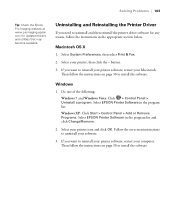
...1. Solving Problems | 163
Tip: Check the Epson Pro Imaging website at www.proimaging.epson. Windows XP: Click Start > Control Panel > Add or Remove Programs. Select EPSON Printer Software in the program list. Windows
1. Follow the on page 30 to reinstall your printer software, restart your software.
3. Uninstalling and Reinstalling the Printer Driver
If you want to install the software...
User's Guide - Page 167


... to 74 Buttons, control panel, 17, 144
C
Cable printer, 11, 12 problems, 157 requirements, 11, 12
Canceling print jobs Mac OS X 10.6 & 10.5, 105 Windows, 85
Cartridges, see Ink cartridges checking printer status, 120 Cleaner (cleaning unit), checking
status, 117 Cleaning
print head, 120 to 125 printer, 141 Coarse Rendering setting, 87 Color management Mac OS X 10.6 & 10...
User's Guide - Page 171


...parts, 16 setting up on network, 23 software, uninstalling, 163 specifications, 165 status check, 117, 120 storing, 141 to 142 total print volume, 118 transporting, 141 to 142 turning off, 14 weight, 166
Printer driver installing in Macintosh, 30 installing in Windows, 28 to 30
Index | 173
Problems...
Q
Quality Options, Windows, 64 to 65
R
Registering non-Epson media, 57 to 59 Mac OS X 10.6 & 10.5,...
Epson SP4900DES Reviews
Do you have an experience with the Epson SP4900DES that you would like to share?
Earn 750 points for your review!
We have not received any reviews for Epson yet.
Earn 750 points for your review!
