Epson PowerLite X9 Support and Manuals
Get Help and Manuals for this Epson item
This item is in your list!

View All Support Options Below
Free Epson PowerLite X9 manuals!
Problems with Epson PowerLite X9?
Ask a Question
Free Epson PowerLite X9 manuals!
Problems with Epson PowerLite X9?
Ask a Question
Epson PowerLite X9 Videos
Popular Epson PowerLite X9 Manual Pages
ESC/VP Level 21 Communication Manual - Page 1
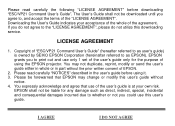
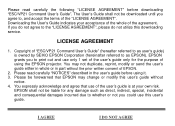
You may change or modify this user's guide.
Downloading the User's Guide indicates your own risk. EPSON shall not be liable for the purpose of EPSON.
2. I AGREE
I DO NOT AGREE LICENSE AGREEMENT
1. Please be downloaded until you do not utilize this downloading service. Please read carefully "NOTICES" described in part without
notice. 4. Copyright of "ESC/VP21 Command...
User's Guide - Page 2


... Copyright: This product uses free software as well as specifically explained in this product (including problems that has already been used by this information as Original Epson Products or Epson Approved Products by this Epson product. Hereafter, each author, the conditions, and so on the projector, except the lamp and filter covers.
Never open any risk of...
User's Guide - Page 9


... a native XGA resolution. You can connect it to 2500 lumens of computers and video sources. Welcome
The PowerLite® X9 is an easy-to-use, compact, lightweight projector
with optical zoom ■ Security features-password protection, user's logo, projector
button lock, security cable attachment (cable not included), and a slot for an optional Kensington® security...
User's Guide - Page 10


... slide) that won't get lost ■ Low power, long-lasting lamp with Auto Iris
setting turned on the projector or the remote control.
Please follow these guidelines as you can look for help:
■ Quick Setup sheet
Provides information for connecting the projector to set up your equipment and displaying and adjusting the image.
■ Built...
User's Guide - Page 16


... and service. Registering also lets you a replacement unit anywhere in the United States, Canada, or Puerto Rico.
See the brochure included with your projector. You can register online at epson.com/webreg. In the unlikely event of the projector, Epson offers the following optional accessories:
Product
Part number
Replacement lamp
V13H010L58
Replacement air filter set
V13H134A25...
User's Guide - Page 20


... case.
20 Setting Up the Projector Unpacking the Projector
After unpacking the projector, make sure you have all packaging in case you need to send the projector to ship the projector. If you need to another location. See page 79 for remote control)
VGA computer cable
Carrying case
Save all these parts:
Projector Power cord
PDF manual and Password Protected
registration...
User's Guide - Page 59


... button to automatically optimize computer images. Adjust the desired options as needed:
■ Auto Setup
Leave this setting On to automatically reset the projector's Tracking, Sync, and Position settings. See page 89 for 4:3 ratio images). Adjusting Signal Settings
Although the projector normally detects and optimizes the input signal automatically, you can correct tracking and sync...
User's Guide - Page 86


...work. Check your computer's documentation or online help for details.
86 Solving Problems See your notebook's manual or online
help for details.
On most systems, the
key lets you ... you toggle between the LCD
screen and the projector, or display on your connected equipment is correct (see page 59).
■ You can also try resetting all of the menu settings (see a blue screen...
User's Guide - Page 87


... resolution setting is supported by the projector (see page 97). Only part of the...LCD dialog box is selected, click the Arrangement or Arrange tab, then make sure the Mirror Displays checkbox is selected in the Signal menu.
See the compatible video formats listed on the remote control or select the correct Aspect setting from the Signal menu. Click Detect Displays. 4. Solving Problems...
User's Guide - Page 89


... be dirt or smears on page 60.
1. It works only with an image containing fine detail, such as a pattern to reset the projector's Tracking, Sync, and Position settings.
■ If further adjustment is needed, you can fine-tune the Tracking and Sync settings manually using the projector after trying the solutions in the next section.
User's Guide - Page 94


sales) or www.epson.ca (Canadian sales).
94 Solving Problems To find the nearest reseller, call for support, please have the following information ready: ■ Product name (PowerLite X9) ■ Product serial number (located on the bottom of the projector) ■ Proof of purchase (such as a store receipt) and date of purchase ■ Computer or video configuration...
User's Guide - Page 107


... Projection lamp, see Lamp Projection setting, 62 Projector cleaning, 72 disabling buttons, 68 to 69 distance from screen, 22 to 24, 95 features, 9 to 10 installing, 21 to 25 lamp specifications, 96 options, 16 to 17 password protection, 64 to 66 positioning, 21 to 25 resolution, 95 security features, 64 to 69 specifications, 95 to 97 transporting, 79 troubleshooting, 81...
User's Guide - Page 108


..., 65 pointer tool, using, 54 problems, 92 range, 96 specifications, 96 troubleshooting, 92 using, 50 Replacing lamp, 74 to 77 Request code, password, 66 Resetting lamp timer, 77 Resetting menu options, 57 Resize image, 47 Resolution, 47, 87, 95 Resolution setting, 59
S
Safety instructions, 101 to 103 specifications, 97
Saturation setting, 58 Screen
distance from projector, 22 to 24, 95 ordering...
Warranty Statement - Page 1


... enclosed with the standards. Twenty-four hours per day or other excessive continual use in workmanship and materials for parts or labor. Declaration of Product: Projector
Model:
H375A
Marketing Name: PowerLite X9
Epson America, Inc. Each product marketed, is not responsible for warranty service should the Epson label or logo or the rating label or serial number be another...
Warranty Statement - Page 2


....epson.com/support. To contact the Epson ConnectionSM, please call (800) 637-7661 + PIN or (562) 276-4394 in Canada or write to you may not apply to Epson America, Inc., P.O. This warranty gives you specific legal rights, and you . IN THE EVENT THE REMEDIES ABOVE FAIL, EPSON'S ENTIRE LIABILITY SHALL BE LIMITED TO A REFUND OF THE PRICE...
Epson PowerLite X9 Reviews
Do you have an experience with the Epson PowerLite X9 that you would like to share?
Earn 750 points for your review!
We have not received any reviews for Epson yet.
Earn 750 points for your review!

