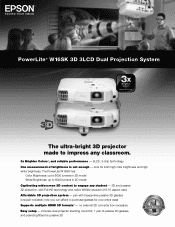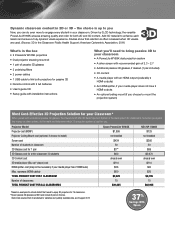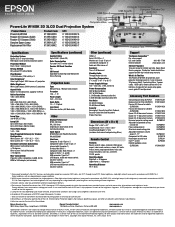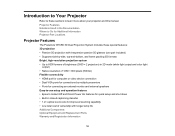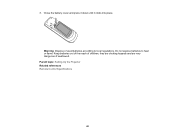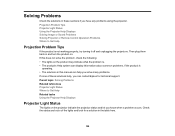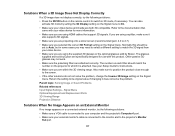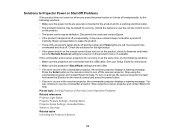Epson PowerLite W16SK Support and Manuals
Get Help and Manuals for this Epson item

View All Support Options Below
Free Epson PowerLite W16SK manuals!
Problems with Epson PowerLite W16SK?
Ask a Question
Free Epson PowerLite W16SK manuals!
Problems with Epson PowerLite W16SK?
Ask a Question
Epson PowerLite W16SK Videos
Popular Epson PowerLite W16SK Manual Pages
Epson PowerLite W16SK Reviews
We have not received any reviews for Epson yet.