Epson PowerLite 965H Support and Manuals
Get Help and Manuals for this Epson item
This item is in your list!

View All Support Options Below
Free Epson PowerLite 965H manuals!
Problems with Epson PowerLite 965H?
Ask a Question
Free Epson PowerLite 965H manuals!
Problems with Epson PowerLite 965H?
Ask a Question
Popular Epson PowerLite 965H Manual Pages
Operation Guide - EasyMP Network Projection - Page 8
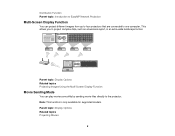
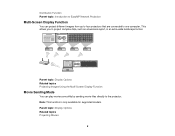
... Images Using the Multi-Screen Display Function
Movie Sending Mode
You can project different images from up to four projectors that are connected to one computer. Note: This function is only available for supported models. Distribution Function Parent topic: Introduction to EasyMP Network Projection
Multi-Screen Display Function
You can play movies smoothly...
Operation Guide - EasyMP Network Projection - Page 91
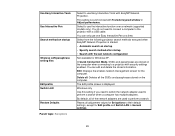
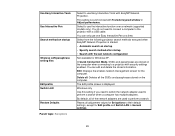
...
Select to use Easy Interactive Tools with security settings enabled. You do not need to switch the network adapter used to use the interactive function over a network (supported models only).
This setting is displayed. You can edit and delete the stored information. Select from the following projector search methods executed when EasyMP Network Projection is...
Operation Guide - EasyMP Network Projection - Page 95
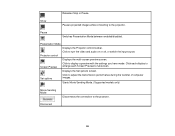
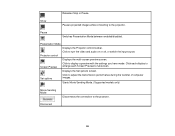
...Releases Stop or Pause.
Set options
Click to the projector.
Click each display to enlarge each Screen Preview to display a preview with the settings you have made. Displays the Set options screen.
Disconnect
95 Pause
Switches Presentation Mode between enabled/disabled.
Screen Preview
Click to full-screen. Starts Movie Sending Mode. (Supported models only)
Movie Sending...
Operation Guide - EasyMP Network Updater - Page 5


... Network Updater to copy the settings to multiple projectors of the same type in a batch setup operation. Once you select a projector's menu settings, you to EasyMP Network Updater by locking the application and applying a security password. Introduction to EasyMP Network Updater
See the information here to EasyMP Network Updater
5 You can also schedule when the firmware updates will...
Operation Guide - EasyMP Network Updater - Page 12
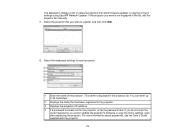
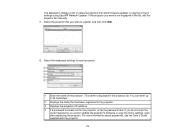
... you do not enter the
correct password, you want to the projector. 3 Displays the projector's IP address. 4 If a password has been set for each projector.
1 Enter the name of the projector. For more information about passwords, see the User's Guide supplied with the projector.
12 If the projector you cannot update the projector's firmware or copy the menu settings, even after registering the...
Operation Guide - EasyMP Network Updater - Page 16
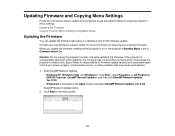
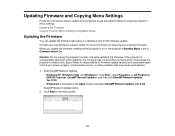
... projector's power cord while updating the firmware. EasyMP Network Updater starts. 2. Updating Firmware and Copying Menu Settings
Follow the instructions here to update your projectors to the Apps screen and select EasyMP Network Updater Ver.X.XX. Epson takes no responsibility for firmware update failures and associated repair costs due to power outages, communication errors, or other problems...
Operation Guide - EasyMP Network Updater - Page 32
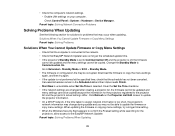
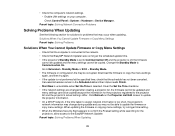
...'s network settings. • Enable LAN settings on the Projector List Edit screen to update the projector information. • On a DHCP network, if the time taken to the projector list and the projector's actual settings differ.
Solutions When You Cannot Update Firmware or Copy Menu Settings Parent topic: Solving Problems
Solutions When You Cannot Update Firmware or Copy Menu Settings
•...
Operation Guide - EasyMP Network Updater - Page 37
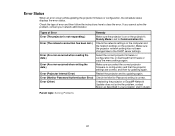
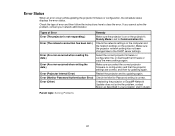
... Error) Check the Monitor Password setting is set to Communication On. Make sure the projector network setting has not been changed due to clear the error. Error Status
When an error occurs while updating the projector firmware or configuration, the schedule status displays the error status.
Types of error and then follow the instructions here to the DHCP server settings. Error (An error...
Operation Guide - EasyMP Network Updater - Page 45
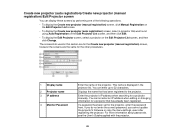
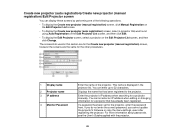
... the correct password, you cannot update the projector's firmware or copy the menu settings, even after registering the projector. For more information about passwords, see the User's Guide supplied with the projector.
45
The screenshots used in the projector list. You cannot enter an IP address when editing or changing information for a projector manually. Enter the projector's IP...
Operation Guide - EasyMP Monitor v4.54 - Page 18


...is complete, enter the information for the projector to be possible to enter the Monitor Password that has been set for more information on the projector.
Select this if you are using ... section for the projector, be sure to monitor and control the projector even though it will not be registered while referring to connect the projector.
Projector (manual registration) from the...
Operation Guide - EasyMP Monitor v4.54 - Page 43


... Monitoring is set to the network.
Network error
Check the projector's Monitor Password.
(Monitor Password
authentication error)
* When the projector has 2 lamps, the additional information, such as (Lamp 1) or (Ballast 1), is displayed after the message so that the LAN cable is connected. Check that you can know which lamp has problems/warnings.
See your User's Guide for more...
User Manual - Page 15


... or part 2-Year Extended Service Program - Instead, Epson will ship you receive special updates on new accessories, products, and services. Depot Repair Service
Part number EPPEXPA2 EPPFTPA1 EPPFTPA2
Parent topic: Projector Features
Warranty and Registration Information
Your projector comes with a basic warranty that came with confidence. Registering also lets you a replacement unit...
User Manual - Page 175


...
Solutions to enter sleep mode. Disconnect the cord and contact Epson. ECO Menu Projector Feature Settings - Settings Menu
175 Parent topic: Solving Projector or Remote Control Operation Problems Related references Optional Equipment and Replacement Parts Remote Control Operation Projector Feature Settings - If necessary, replace
the batteries. • Make sure you can order another one...
Operation Guide - EasyMP Multi PC Projection - Page 24


...: • The moderator function is available only for supported models and may not be available on . The projector search results are participants in the moderator function: Make sure
Connect as Moderator is not selected, and then click Join. • User is the moderator in the projector settings, the keyword entry screen is displayed. 5.
Enter the...
Operation Guide - EasyMP Multi PC Projection - Page 65


... projectors selected from the List of Connected Projectors to a profile.
10 Connect as Moderator Connects to the selected projectors.
8 List of this software.
11 Clear list
Clears information displayed in separate lists. The search results for on the network.
6 Set options
Displays the Set options screen.
7 Join
Connects to the selected projectors as the moderator (supported models...
Epson PowerLite 965H Reviews
Do you have an experience with the Epson PowerLite 965H that you would like to share?
Earn 750 points for your review!
We have not received any reviews for Epson yet.
Earn 750 points for your review!
