Epson PowerLite 935W Support and Manuals
Get Help and Manuals for this Epson item
This item is in your list!

View All Support Options Below
Free Epson PowerLite 935W manuals!
Problems with Epson PowerLite 935W?
Ask a Question
Free Epson PowerLite 935W manuals!
Problems with Epson PowerLite 935W?
Ask a Question
Popular Epson PowerLite 935W Manual Pages
User's Guide - Page 12


...; To receive an HDMI signal, you need a compatible HDMI cable.
• To project with your device. See your projector:
Option or part Genuine Epson replacement lamp (PowerLite 92/93/95/96W/905) Genuine Epson replacement lamp (PowerLite 915W/1835) Air filter replacement set (2 filters) Wireless LAN module (ELPAP07) (PowerLite 95/96W/905/915W/1835) Quick Wireless Connection USB key (ELPAP08...
User's Guide - Page 13


... brochure that lets you project with confidence. Option or part Epson DC-06 document camera BrightLink Solo interactive module BrightLink Solo interactive module with RM Easiteach AP-60 Projector Sound Solution Universal projector ceiling mount Adjustable suspended ceiling channel kit False ceiling plate kit Structural round ceiling plate Adjustable extension column (pipe) 8" - 11" (20 to 28...
User's Guide - Page 30


...projector's USB TypeB or HDMI port, you did not connect it using .
1 Audio1 or Audio2 port
Parent topic: Connecting to Computer Sources
Connecting to Video Sources
Follow the instructions... Sources Related references Projector Setup Settings - See your desktop's speaker or
audio-out port. 2. Extended Menu Projector Parts - Parent topic: Connecting to a Video Source for details.
User's Guide - Page 46
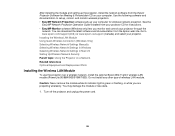
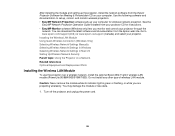
... CD on a Network Related references Optional Equipment and Replacement Parts
Installing the Wireless LAN Module
To use the projector over a wireless network, install the optional Epson 802.11g/b/n wireless LAN module (PowerLite 95/96W/905/915W/1835). After installing the module and setting up your projector through the
network. Installing the Wireless LAN Module Using Quick Wireless...
User's Guide - Page 53


...
Selects whether to display the IP address on the network standby screen
Parent topic: Selecting Wireless Network Settings Manually
Selecting Wireless Network Settings in Mac OS
Before connecting to the projector, select the correct wireless network on your computer. 1. To access your projector is configured for Quick mode, select the SSID you assigned to the...
User's Guide - Page 142


... sections if you can contact Epson for a solution in the table below.
142 If this manual can help you solve many problems. If none of the lights and look for technical support. Projection Problem Tips Projector Light Status Using the Projector Help Displays Solving Image or Sound Problems Solving Projector or Remote Control Operation Problems Solutions When Network Alert E-Mails...
User's Guide - Page 144
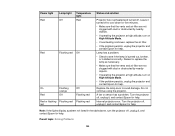
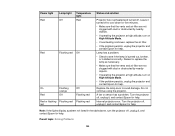
... dust or obstructed by nearby objects.
• If operating the projector at high altitude, turn on High Altitude Mode.
• If overheating continues, replace the air filter.
• If the problem persists, unplug the projector and contact Epson for help . Replace the lamp soon to see if the lamp is burned out, broken, or installed incorrectly. Parent topic: Solving...
User's Guide - Page 154


...were turned off one of the projector. • Check to see a message displaying a request
code, write down the code and contact Epson. • If you lose the remote control you cannot enter a password. Settings Menu Optional Equipment and Replacement Parts Remote Control Operation
Solutions to Password Problems
If you cannot enter or remember a password, try the following solutions: •...
User's Guide - Page 157


...to 20.28 mm PowerLite 905/915W/1835: F=1.51 to 1.99 Focal length: 18.2 to 29.2 mm Full color, 16.77 million colors
157 General Projector Specifications Projector Lamp Specifications Remote Control Specifications Projector Dimension Specifications Projector Electrical Specifications Projector Environmental Specifications Projector Safety and Approvals Specifications Supported Video Display Formats...
User's Guide - Page 159


.../1835: 30 to 300 inches (0.8 to 7.6 m) PowerLite 96W: 33 to 318 inches (0.8 to 8 m) PowerLite 915W: 29 to 280 inches (0.7 to 7.1 m) PowerLite 92/93/95/96W: 35 to 425 inches (0.9 to 10.8 m) PowerLite 905/915W/1835: 33 to 547 inches (0.84 to 13.9 m) Front, rear, ceiling-mounted PowerLite 92/93/95/905/1835: 4:3 PowerLite 96W/915W: 16:10 Manual Manual
159
User's Guide - Page 160


...
33 dB (Normal Power Consumption mode)
28 dB (ECO Power Consumption mode)
PowerLite 915W/1835:
37 dB (Normal Power Consumption mode)
29 dB (ECO Power ...1.1 and 2.0 compliant port for USB device input or Epson document camera display
Parent topic: Technical Specifications
Projector Lamp Specifications
Type Power consumption
UHE (Ultra High Efficiency) PowerLite 92/93/95/96W/905: 200...
User's Guide - Page 172
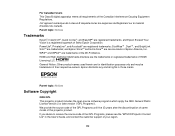
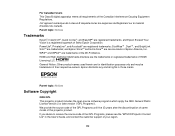
... GPL This projector product includes the open source software programs which apply the GNU General Public License Version 2 or later version ("GPL Programs"). and Epson StoreSM and Extra CareSM are service marks of this projector product. We provide the source code of the GPL Programs until five (5) years after the discontinuation of same model of Epson America...
Product Specifications - Page 1
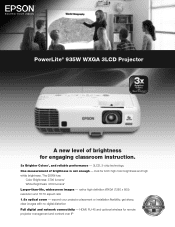
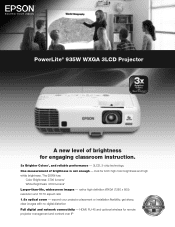
... and high white brightness. expand your projector placement or installation flexibility; native high-definition WXGA (1280 x 800) resolution and 16:10 aspect ratio 1.6 x optical zoom - look for remote projector management and content over IP PowerLite® 935W WXGA 3LCD Projector
1
A new level of brightness for engaging classroom instruction.
3 x Brighter Colors 1, and reliable performance...
Product Specifications - Page 2
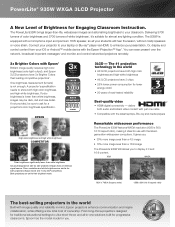
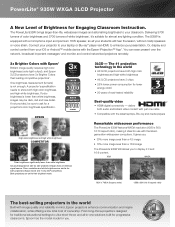
... Epson has the model made for lower
energy costs 5 • 20 years of BrightnBReIGHsTNsESfS2orBREIGHnTNgESaS2ging Classroom Instruction. The #1 projection technology in mind, Epson projectors ... content. From long-throw projectors designed for traditional educational settings to ultra-short-throw and all your classroom. PowerLite® 935W WXGA 3LCD Projector
COLOR
WHITE
3700 3700 ...
Product Specifications - Page 4
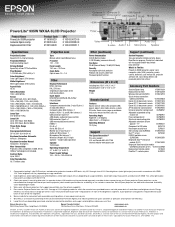
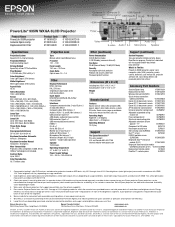
... RJ-45 Monitor Out
HDMI
PowerLite® 935W WXGA 3LCD Projector
Product Name PowerLite 935W projector Genuine Epson Lamp Replacement Air Filter
Product Code V11H565020 V13H010L64 V13H134A29
UPC 0 10343 90724 9 0 10343 88384 0 0 10343 88051 1
Specifications
Projection System Epson 3LCD, 3-chip technology
Projection Method Front/rear/ceiling mount
Driving Method Epson Poly-silicon TFT Active...
Epson PowerLite 935W Reviews
Do you have an experience with the Epson PowerLite 935W that you would like to share?
Earn 750 points for your review!
We have not received any reviews for Epson yet.
Earn 750 points for your review!
