Epson PowerLite 9100NL Support and Manuals
Get Help and Manuals for this Epson item
This item is in your list!
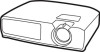
View All Support Options Below
Free Epson PowerLite 9100NL manuals!
Problems with Epson PowerLite 9100NL?
Ask a Question
Free Epson PowerLite 9100NL manuals!
Problems with Epson PowerLite 9100NL?
Ask a Question
Popular Epson PowerLite 9100NL Manual Pages
RS-232 Reference Manual (ESC/VP) - Page 7
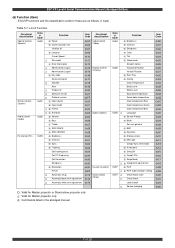
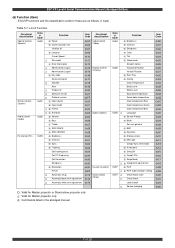
... setting Check Stack state Check Stack Lock/Unlock Source changing
Item Code
...Code classification
Power Communication rate Initialize all Lamp on Cursor Speed Password Error Information Administrator Log on Administrator Log off Key code...Manual (Abridged Edition)
(6) Function (Item) : ESC/VP functions and the classification code for Master projector only : Commands listed in the abridged manual...
Warranty Statement - Page 1


... via overnight delivery. If you need a replacement unit to one of support unsurpassed in the industry-it is reversed. And the overnight shipping is for emergency situations which runs concurrently with confidence, knowing that EPSON may charge your account $3,500 to your Road Service request.
The Road Service Program is always on the road. All...
Product Information Guide - Page 8


...problem. EPSON PowerLite 8200i/9100i
1/02 Light Status
Description and action
Flashing orange
The lamp is a problem...replace it back to switch it .
This is warming up to appear. Contact EPSON for a higher resolution than the projector's "native" display: 1024 × 768 pixels (PowerLite 8200i) or 1280 × 1024 (PowerLite 9100i... set for help . The screen image is a problem...
Product Information Guide - Page 11
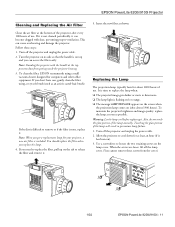
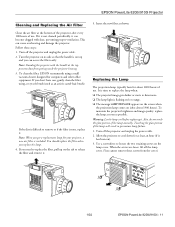
... new filter as an artist's camel-hair brush). To maintain the projector brightness and image quality, replace the lamp as soon as possible. Turn off the projector and unplug the power cable. 2. EPSON PowerLite 8200i/9100i Projector
Cleaning and Replacing the Air Filter
Clean the air filter at least an hour (if it has been on...
Product Information Guide - Page 12


... you want to DFP, 10 feet (3 meters)
ELPKC20 ELPKC21
Communication kit cable set
ELPKC04
Related Documentation
CPD-13534
CPD-13535
Service Manual Parts Price Lists
EPSON PowerLite 8200i/9100i User's Guide
EPSON PowerLite 8200i/9100i Quick Setup Poster
TM-EMP81/82/91
PL-EMP8200; Reset the lamp timer as shown below . The Help menu will be displayed and then you will see a menu...
User Manual - Page 2


... can severely injure you replace the lamp, never touch the new lamp with your eyes. Dangerous electrical voltages inside the projector can damage your bare hands; Keep plastic bags away from small children to service this EPSON product. EPSON is a trademark; SizeWise is a registered trademark of this information as specifically explained in this User's Guide, do not attempt...
User Manual - Page 9


... and its User's Guide.
For details, see the Limited Warranty on the card in the world. I CD-ROMs The PowerLite 8200i/9100i CD-ROM lets you won't have to wait for your Quick Setup sheet, warranty brochure, CD-ROMs, and EPSON PrivateLine® Support card.
I support.epson.com Download FAQs and e-mail your projector set up and connected to...
User Manual - Page 10
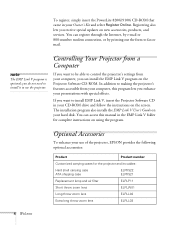
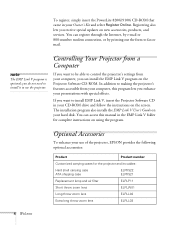
... insert the PowerLite 8200i/9100i CD-ROM that came in your hard disk. Controlling Your Projector from a Computer
If you want to control the projector's settings from your computer, this manual in the EMP Link V folder for the projector and its cables:
Hard shell carrying case ATA shipping case
ELPKS22 ELPKS21
Replacement lamp and air filter...
User Manual - Page 12


... specifications for transporting it to your computer, video source, or other optional equipment. Chapter 7, "Notices," contains important safety instructions, technical information about the projector. An Index is provided at the end of the manual.
6 Welcome Chapter 4, "Maintaining and Transporting the Projector," covers basic procedures for maintaining your EPSON PowerLite projector...
User Manual - Page 13


When you open the manual, you'll see your CD-ROM drive, select the Install/View User's Guide button and click Install User's Guide or View User's Guide. Welcome 7 You may find it ... finger, you can install it 's always with you use Adobe® Acrobat® Reader. I If you hold your choice.
warning caution note
Reading This Manual Online
The PowerLite 8200i/9100i CD-ROM that came...
User Manual - Page 62
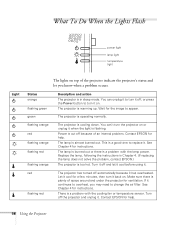
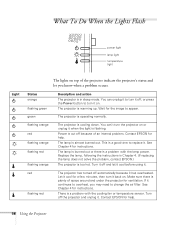
... the air filter.
Status orange
flashing green
Description and action The projector is in Chapter 4. (If replacing the lamp does not solve the problem, contact EPSON.)
The projector is plenty of an internal problem. The projector is a problem with the cooling fan or temperature sensor.
Contact EPSON for ventilation. Replace the lamp, following the instructions in sleep mode.
User Manual - Page 83
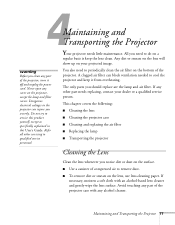
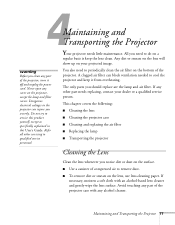
... the projector case
I Cleaning and replacing the air filter
I Replacing the lamp
I To remove dirt or smears on your dealer or a qualified service person. If necessary, moisten a soft cloth with any part of the projector, turn it from overheating. Never open any other servicing to service this product yourself, except as specifically explained in the projector can block...
User Manual - Page 95


... computer image is cut off, you created them for specific information. Then choose Options and select Macintosh Hi-Res Display or another resolution (1024 × 768 for the PowerLite 8200i or 1280 × 1024 for the PowerLite 9100i. I Press the Resize button on page 95. Solving Problems 89 Ideally, it should be 1024 × 768...
User Manual - Page 96


...the screen squarely. I Adjust the Brightness, Contrast, Sharpness, and Gamma settings on the control panel. note
Images will be dirt or smears on ... projector, turn off the laptop LCD display.
90 Solving Problems
side of the image are blurred or not in the... is displayed simultaneously on the lens. The image or parts of the projector's Keystone button until your image will...
User Manual - Page 98


... have the following information ready:
I Product name (EPSON PowerLite 8200i or 9100i)
I Product serial number (located on the EPSON PrivateLine Support card included in the following table:
Service World Wide Web Technical Support
Presenters Online
Access
From the Internet, you can reach EPSON's product support page at www.epsonstore.com (U.S.
This service is the fastest way to speak to...
Epson PowerLite 9100NL Reviews
Do you have an experience with the Epson PowerLite 9100NL that you would like to share?
Earn 750 points for your review!
We have not received any reviews for Epson yet.
Earn 750 points for your review!
