Epson PowerLite 8200NL Support and Manuals
Get Help and Manuals for this Epson item
This item is in your list!
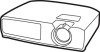
View All Support Options Below
Free Epson PowerLite 8200NL manuals!
Problems with Epson PowerLite 8200NL?
Ask a Question
Free Epson PowerLite 8200NL manuals!
Problems with Epson PowerLite 8200NL?
Ask a Question
Popular Epson PowerLite 8200NL Manual Pages
Technical Brief (Multimedia Projectors) - Page 2


... owners. The higher the ratio the sharper, more colorful, and more uniform the brightness.
2. EPSON PowerLite Projectors
EPSON Powerlite Projectors
➤ Awardwinning projectors
➤ Awardwinning projectors
EPSON Sales Training
EPSON and EPSON Stylus are registered trademarks of Seiko Epson Corporation.
3/01
Other trademarks are more light through each pixel, more than twice the...
Technical Brief (Multimedia Projectors) - Page 5


...key strokes
2. Control the following projector features: Change projector settings Change the test pattern Specify an image gamma Create a user logo
Versatility-Flexible installation
EPSON PowerLite projectors can be installed in a variety of ways:
Front projection Rear projection Ceiling mount
Ceiling mount
LL L L
LLL
Many EPSON projectors can also be installed outside of the presentation room...
Technical Brief (Multimedia Projectors) - Page 6


... a USB cable right to the card in the projector.)
While the presentation is in the projector, you can you connect two computers to computers on the EPSON PowerLite 8150i) allows presenters to give presentations without using a computer.
LL
L
EPSON Sales Training
EPSON and EPSON Stylus are registered trademarks of Seiko Epson Corporation.
3/01
Other trademarks are available on...
Product Brochure - Page 1


...• EPSON Road Service Program provides a replacement projector,
typically within 24 hours • EPSON PrivateLineSM dedicated toll-free support line available...Installation, Setup and Operation
• Optical 10º manual lens shift and 30º keystone correction
• EPSON SizeWise™ resizing technology supports virtually any setting. In fact, every EPSON PowerLite projector...
Product Brochure - Page 2


... with manual switch/ Exclusive to change without notice. Product/Accessory Part Numbers Epson PowerLite 8200i Projector Long throw zoom lens 2.4:1 wide to 4.3:1 tele Extra long throw zoom lens 4.9:1 wide to 6.6:1 tele Fixed short throw lens 1:1 Short throw zoom lens 1.35:1 wide to 1.64:1 tele Remote control receiver Hard-wired remote control receiver kit Replacement lamp ATA...
Product Information Guide - Page 8


....
You can also use the Resize button to switch it when the light is a problem with the Resize button when you access the projector's features from anywhere in the original resolution. EPSON PowerLite 8200i/9100i Projector
Resizing the Image
If only part of your computer screen is displayed, your computer may be within 30° to...
User Manual - Page 2


... product, or (excluding the U.S.) failure to qualified service personnel.
PowerLite, Presenters Club, and PrivateLine are service marks of SEIKO EPSON CORPORATION. Copyright © 2002 by purchaser or third parties as specifically explained in those designated as applied to avoid any risk of any options or any damages or problems arising from SRS Labs, Inc. Printed on...
User Manual - Page 10
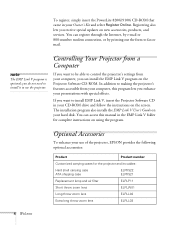
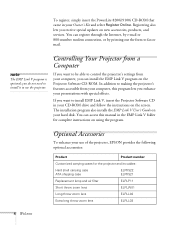
...-ROM drive and follow the instructions on new accessories, products, and services. Controlling Your Projector from a Computer
If you want to be able to install EMP Link V, insert the Projector Software CD in your computer, you do not need to install it to fax or mail. To register, simply insert the PowerLite 8200i/9100i CD-ROM that...
User Manual - Page 12


... equipment. The information applies to both the 8200i and the 9100i models. (Any differences are noted.) Chapter 1, "Setting Up the Projector," provides instructions on and off, adjust the image size and quality, use the remote control unit, control the audio and video, annotate your EPSON PowerLite projector. and view information about the remote control, and the FCC...
User Manual - Page 13


... your projector.
Just insert the PowerLite 8200i/9100i CD in your Owner's Kit includes an electronic copy of your Acrobat Reader online guide.
You may find it 's always with you use Adobe® Acrobat® Reader. For more information, see this manual.
Welcome 7 I Notes contain important information about your CD-ROM drive, select the Install...
User Manual - Page 62
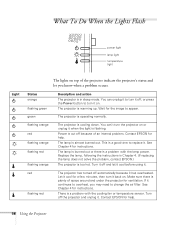
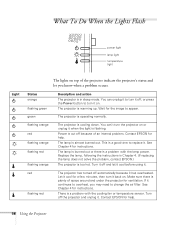
.... The lamp is burned out or there is cut off the projector and unplug it . Replace the lamp, following the instructions in sleep mode. If it has overheated.
Turn it off automatically because it continues to overheat, you know when a problem occurs. Contact EPSON for a few minutes, then turn it . See Chapter 4 for ventilation. Turn...
User Manual - Page 83
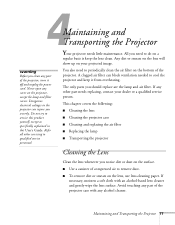
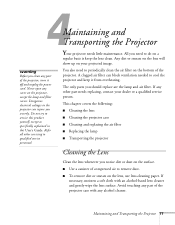
...little maintenance.
If any other servicing to service this product yourself, except as specifically explained in the projector can block ventilation needed to periodically clean the air filter on the projector, except the lamp and filter covers.
4Maintaining and Transporting the Projector
warning
Before you clean any part of the projector. Maintaining and Transporting the...
User Manual - Page 96


...Problems
note
Images will be caused by extending the legs and tilting the projector to position the image. If you notice a decline in focus. The image quality is not pointed straight at the screen, your image looks correct. The image or parts of the projector...also change video settings, you adjust these settings.
When you change the Tracking and Sync settings through the Video...
User Manual - Page 98


...troubleshooting information, download product documentation, and receive technical advice through Friday
I Canada: (905) 709-3839, 6 AM to a projector support specialist by calling (800) 873-7766, or visit the EPSON Store at http://support.epson.com. This service...EPSON by dialing one of the problem
92 Solving Problems
Telephone Support Services
To use the EPSON PrivateLine Support service...
User Manual - Page 109
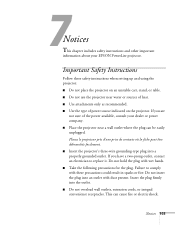
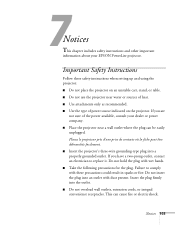
... the plug with dust present. I Use the type of the power available, consult your EPSON PowerLite projector.
Placez le projecteur près d'une prise de contacte où la fiche peut &#... outlet, contact an electrician to comply with these safety instructions when setting up and using the projector: I Do not use the projector near a wall outlet where the plug can cause fire...
Epson PowerLite 8200NL Reviews
Do you have an experience with the Epson PowerLite 8200NL that you would like to share?
Earn 750 points for your review!
We have not received any reviews for Epson yet.
Earn 750 points for your review!
