Epson PowerLite 810p Support and Manuals
Get Help and Manuals for this Epson item
This item is in your list!

View All Support Options Below
Free Epson PowerLite 810p manuals!
Problems with Epson PowerLite 810p?
Ask a Question
Free Epson PowerLite 810p manuals!
Problems with Epson PowerLite 810p?
Ask a Question
Popular Epson PowerLite 810p Manual Pages
Technical Brief (Multimedia Projectors) - Page 1


...SVGA to XGA to all EPSON multimedia projectors:
Image quality
M Brightness M Image clarity M Keystone correction M EPSON SizeWise™ resizing technology
Versatility
M Flexible controls M ELP Link IV software M Flexible installation M EasyMP and EasyMP.net
Image Quality-Superior brightness
All EPSON multimedia projectors include EPSON's integrated LCD prism technology.
Contents...
Technical Brief (Multimedia Projectors) - Page 6


...-EasyMP and EasyMP.net
EasyMP and EasyMP.net are the property of EPSON's multimedia projectors. All you have to do is in t e r f a c e c a rd s
$ 10 0 $ 50
$ 80 $ 2 30
Use EasyBoard as EasyBoard and EasyMarker with Tablet WebRemote : Set up EasyMP.net EasyTablet : Operate projector as well as a white board to hide and rearrange slides.
Use EasyMarker...
User Replaceable Parts List - Page 1


... in the right column of the Epson Support home page. or ---- User Replaceable Items effective 12/01/2005
PowerLite 600p / 800p / 810p
DESCRIPTION AC Power Cable A/ Cable (RCA Plugs) Computer Cable (VGA Cable) PS/2 Mouse Cable USB Mouse Cable Lens Cap with String Lamp (V13H010L15) Remote Control User's Manual (PowerLite 600p) User's Manual (PowerLite 800p/810p)
PART NUMBER 201 7328 600 2366 600...
Warranty Statement - Page 1


... year basic warranty, based on the road. Our program has been specifically designed to customer satisfaction. A NEW LEVEL OF SECURITY. EXTRA CARESM ROAD SERVICE
EXTRA CARE ROAD SERVICE EPSON offers its projector customers FREE Extra Care Road Service, which runs concurrently with the projector support you need a replacement unit to get up and running again.
You could have our...
Product Information Guide - Page 7
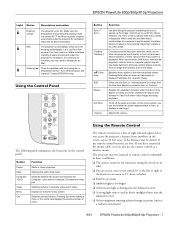
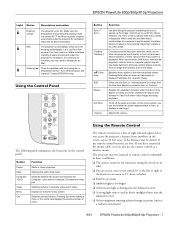
... to
overheat, you can set whether the screen appears black or blue, or displays a user logo.)
Adjusts the volume. Allows selection of -sight infrared signal.
Turn off the audio and video. (In the menu system, you can also use the remote control as a radiant room heater)
8/01
EPSON PowerLite 600p/800p/810p Projectors - 7 Contact EPSON for ventilation.
Selects...
Product Information Guide - Page 9
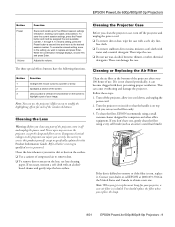
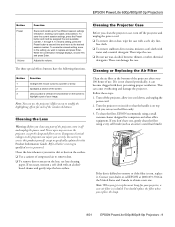
... 5. Adjusts the volume. Cleaning the Lens
Warning: Before you replace the lamp.
8/01
EPSON PowerLite 600p/800p/810p Projectors - 9 Do not try to modify the highlighting effects for ...the projector's Effect menu to service this Product Information Guide. The three special effects buttons have one .
Refer all other servicing to the setting you severely. Cleaning the Projector Case...
Product Information Guide - Page 11
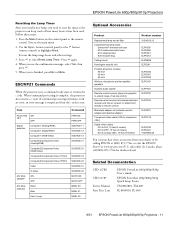
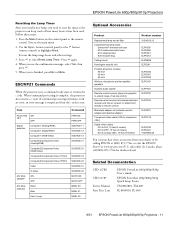
...12788
CPD-12789
Service Manual Parts Price Lists
EPSON PowerLite 600p/800p/810p User's Guide
EPSON PowerLite 600p/800p/810p Quick Setup Poster
TM-800/810, TM-600
PL-800/810, PL-600
8/01 EPSON PowerLite 600p/800p/810p Projectors - 11 You see the confirmation message, select Yes, then
press . 5. When you see the main menu. 2.
If command processing terminates with an error, an error message is...
Quick Start - Page 2


...settings:
1. zoom ring focus ring
EPSON PowerLite 600p/800p/810p
3 Raise the image as the LCD screen. If you may be labelled CRT/LCD.
It may have to hold down the Fn (function) key while pressing it. (Allow a few seconds for the projector... it , release the button to lock the foot in the Control Panel to use the Display utility in position.
Perform step 1 above, if necessary....
User Manual - Page 2
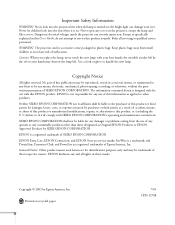
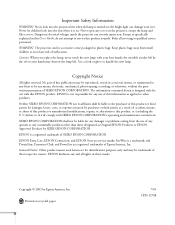
..., repairs, or alterations to this information as a result of: accident, misuse, or abuse of SEIKO EPSON CORPORATION.
Important Safety Information
WARNING: Never look into the projector lens when the lamp is a trademark; the bright light can severely injure you replace the lamp, never touch the new lamp with this User's Guide, do not attempt to qualified service personnel...
User Manual - Page 11


... services. To register, simply insert the PowerLite 600p/800p/800p CD-ROM that let you project with your Owner's Kit for your unit to be repaired. Registration and Warranty
Your projector comes with a basic carry-in the world. Registering also lets you a replacement unit anywhere in your Owner's Kit. In the unlikely event of EPSON's automated support services...
User Manual - Page 65
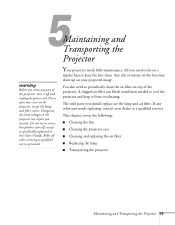
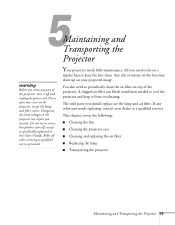
... show up on your dealer or a qualified servicer.
This chapter covers the following:
I Cleaning the lens
I Cleaning the projector case
I Cleaning and replacing the air filter
I Replacing the lamp
I Transporting the projector
Maintaining and Transporting the Projector 59 Dangerous electrical voltages in this User's Guide. All you clean any part of the projector. You also need to do on...
User Manual - Page 106


..., Inc. The exchanged product or part may be properly maintained or fail to your responsibility. This warranty does not cover consumables (e.g., fuses), other than lamps. EPSON is not considered normal use in its option, repair or replace on an exchange basis the defective unit, without charge for warranty service should the EPSON label or logo or the...
User Manual - EMP Link Setup Utility - Page 5


...available memory
5 MB or more of available space
One of the following table lists ports supported by each operating system. EPSON EMP Link 21L User's Guide 5
1.2 Operating environment
EMP Link 21L runs in this manual. Supported Supported
Supported
Note:
When using EMP Link 21L with a USB port, you need to Appendix A,"EPSON Projector USB-COM Driver" in the following environments.
Product Brochure - Page 1


... at an extraordinary value, the EPSON PowerLite 810p was engineered to -use page-up and page-down presentation control
• Conveniently placed lamp access on their presentation materials or environment. A worldwide company known for unbeatable service and support, Epson also delivers unprecedented reliability, so you can choose from based on top of the projectors, designed for easy changes...
Product Brochure - Page 2
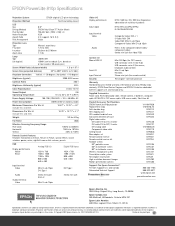
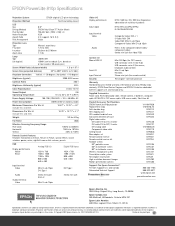
... warranty, 90-day lamp warranty, EPSON Road Service Program and EPSON PrivateLine dedicated toll-free support (U.S. and Canada only)
Supplied Accessories Power cord, RCA video/audio cable, remote control, 2 batteries, computer cable HD15/HD15, PS/2 mouse cable, USB mouse cable, Start Here kit
Product/Accessory Part Numbers EPSON PowerLite 810p projector Replacement lamp Soft shoulder bag ATA...
Epson PowerLite 810p Reviews
Do you have an experience with the Epson PowerLite 810p that you would like to share?
Earn 750 points for your review!
We have not received any reviews for Epson yet.
Earn 750 points for your review!
