Epson PowerLite 735c Support and Manuals
Get Help and Manuals for this Epson item
This item is in your list!

View All Support Options Below
Free Epson PowerLite 735c manuals!
Problems with Epson PowerLite 735c?
Ask a Question
Free Epson PowerLite 735c manuals!
Problems with Epson PowerLite 735c?
Ask a Question
Epson PowerLite 735c Videos
Popular Epson PowerLite 735c Manual Pages
Operation Guide - EMP Monitor v4.30 - Page 18
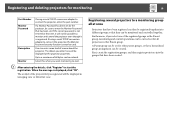
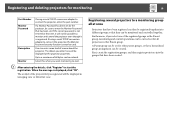
... a monitoring group all at once
Projectors that have been created.
Monitor Password
If a Monitor Password has been set for the projector, be used. The details you select one of the registered groups as the Parent group, monitoring and control operations can be registered together into the groups that has been set for other parent groups, so...
Operation Guide - EasyMP Monitor v4.40 - Page 16


... list view.
Select the icon(s) to be registerd from the displayed list, and then click "Edit". If a Monitor Password has been set . The details you want monitoring to a maximum of memo about the projector.
This cannot be displayed.
You can enter some kind of 60 bytes can be displayed in a group. Select when...
Operation Guide - EasyMP Monitor v4.40 - Page 18


..., be selected. The icon(s) of memo about the projector. A space cannot be used . s "Registering several projectors to a monitoring group all projectors in that has been set for the projector to connect the projector, enter the port number. Monitor Password
If a Monitor Password has been set for all at the projector properties.
When the message is displayed, click "OK".
Select...
Operation Guide - EasyMP Monitor v4.40 - Page 41


... for the connected equipment is set to the network. Remedy See your projector User's Guide
Message Cinema filter warning Shutter warning Clean Air Filter Notice No signal
Other error Auto Iris Error Network error (TCP connection error)
Network error (ESC/VP.net communication error) Network error (Monitor Password authentication error)
Remedy
See your projector User's Guide
No image signals are...
Operation Guide - EMP Monitor v4.22 - Page 10
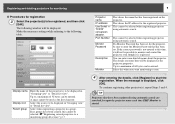
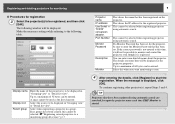
...] to be displayed at this when you enter here will be entered. If a Monitor Password has been set . Registering and deleting projectors for monitoring
f Procedures for registration
3 Select the projector(s) to be sure to enter the Monitor Password that has been set for the projector, be registered, and then click
[Edit]. A space cannot be selected when registering...
Operation Guide - EMP Monitor v4.22 - Page 12
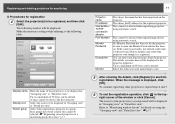
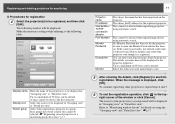
.../IP conversion adaptor. This shows the IP address for the registered projector. If the correct password is displayed, click [OK]. Up to a maximum of the projector(s) you registered will be displayed in "Grouping view" or "Detail list view". If a Monitor Password has been set . Select this time, it is registered. Refer to "Monitoring window layout...
Operation Guide - EMP Monitor v4.22 - Page 25
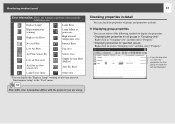
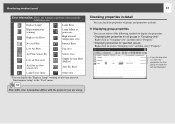
..." Right-click in "Grouping view" and then select "Property". • Displaying properties for that group or projector will be displayed. Replace Lamp*
Lamp Error
High-temperature warning
Replace Air Filter
Lamp failure at any time preset in "Environment setup" in a line, the properties for specified groups Right-click an icon in detail.
Monitoring window layout...
Operation Guide - EMP Monitor v4.22 - Page 33


.../status is issued
32
If the projector experiences a problem or enters a status requiring attention, an e-mail like that shown below is turned on. Replace Lamp
Replace Air Filter
No Air Filter
Low Air Flow
Air Flow Sensor Err.
Network error (TCP connection error)
Check that the projector's power is set to "ON" or "Standby Mode" is turned on...
Installation Guide - ELPMBUNI Universal Mount Assembly - Page 2


...Customer Service - (800) 368-9700 Technical Support -
Contact Premier Mounts
In the event of missing and/or damage equipment, or technical questions, the following information can help in the completion of Contents
Warranty ...- 3 Contact Premier Mounts ...- 3 Warning Statements ...- 4 Parts List ...- 5 Installation Tools ...- 5 ELPMBUNI Universal Mount Assembly ...- 6 Projector Preparation...
Installation Guide - ELPMBUNI Universal Mount Assembly - Page 4


... vary by projector. Installation Manual
Page - 5 - Lag Screws (#14 x 2")
(Qty 3)
M4 x 12 Security Head Screws (Qty 4)
M3 x 16mm Phillips Head Screws (Qty 4)
Installation Tools
Phillips Head Screw Driver Soft Material/ Blanket Allen Wrench (Supplied) Tape Measure Ladder
NOTE: The following pages for the installation.
ELPMBUNI
Parts List
NOTE: This mount is not required for model specific...
Product Support Bulletin(s) - Page 6
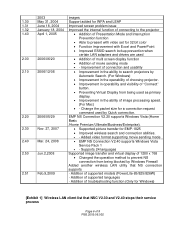
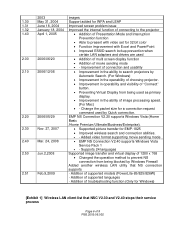
... sending mode
2.40 Mar. 24, 2008
• EMP NS Connection V2.40 supports Windows Vista
Service Pack 1
• - Addition of supported models (PowerLite-85/825/826W)
- Change the packet size for a connection request
command used as primary
display.
• Improvement in the ability of troubleshooting function (Only for Windows)
[Exhibit 1] Wireless LAN client list that NS...
Product Support Bulletin(s) - Page 28
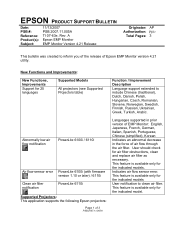
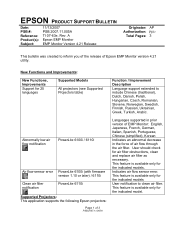
..., clean and replace air filter as necessary.
This feature is available only for the indicated models. Abnormally low air flow notification
PowerLite 6100i / 6110i
Air flow sensor error PowerLite 6100i (with firmware version 1.10 or later) / 6110i
Clean air filter notification
PowerLite 6110i
Supported Projectors: This application supports the following Epson projectors:
Page 1 of...
Start Here Card - Page 2
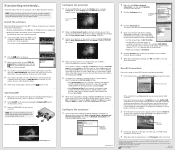
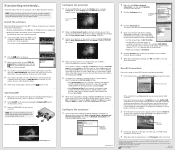
...you want to be recognized. PowerLite is a trademark of SEIKO EPSON CORPORATION.
To connect multiple computers using , some of the setting names may be different from ...install it matches that the correct wireless network device is working properly, you see your User's Guide. Follow the instructions on the remote control. You see a screen like this screen:
4 Make sure the projector...
User Manual - Page 7


... images and clear text. Welcome
The EPSON® PowerLite® 735c is a light-weight, portable projector
that offers up to a wide range of brightness. With the projector's EasyMP™ features, you don't have to auditoriums, your presentation on a memory card for rich, saturated images, while EPSON's patented SizeWise™ chip supports computer displays ranging from VGA through...
User Manual - Page 140


... password, 43 installing software, 116 switching between users, 45 using, 42 to 46 EMP SlideMaker converting PowerPoint files, 56 to 57 creating scenarios, 56 to 62 installing software, 116 setting up transitions, 61 to 62 transferring scenarios to memory card,
62 to 64 Encryption, 33, 38, 43 Environmental specifications, 121 EPSON
accessories, 6, 113 PrivateLine Support, 3, 113 technical support...
Epson PowerLite 735c Reviews
Do you have an experience with the Epson PowerLite 735c that you would like to share?
Earn 750 points for your review!
We have not received any reviews for Epson yet.
Earn 750 points for your review!

