Epson PowerLite 485W Support and Manuals
Get Help and Manuals for this Epson item
This item is in your list!

View All Support Options Below
Free Epson PowerLite 485W manuals!
Problems with Epson PowerLite 485W?
Ask a Question
Free Epson PowerLite 485W manuals!
Problems with Epson PowerLite 485W?
Ask a Question
Epson PowerLite 485W Videos
Popular Epson PowerLite 485W Manual Pages
EasyMP Network Projection - Operations Guide - Page 2
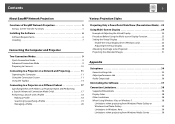
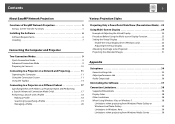
... 25
Enable the virtual display driver (Windows only 25 Adjusting the Virtual Display 26 Allocating the Image to be Projected 30 Projecting the Allocated Images 31
Appendix
Set options 34
General settings tab 34 Adjust performance tab 35 Audio Output tab 36
Uninstalling the Software 37
Connection Limitations 38
Supported Resolutions 38 Display Color...
EasyMP Network Projection - Operations Guide - Page 6


...Windows XP Service Pack 2 or later
Windows Vista
Windows Vista Service Pack 1 or later
Windows 7
Windows 7 Service Pack 1
The following 64 bit OS versions:
Windows 7
Windows 7 Service Pack 1...10.5.0 because the Firewall settings are using. Software Requirements
EasyMP Network Projection runs on the EPSON Projector Software CD-ROM.
Installing the Software
Installing the Software
You can ...
EasyMP Network Projection - Operations Guide - Page 7


... may not be displayed correctly. The installer starts automatically. For Mac OS
A Turn on -screen instructions to install EasyMP Network Projection.
Before change: EMP NS Connection After change: EasyMP Network Projection When using EMP NS Connection. B Insert the EPSON Projector Software CD-ROM into the
computer.
B Insert the EPSON Projector Software CD-ROM into the
computer...
EasyMP Network Projection - Operations Guide - Page 9


...'s Guide for details.
q Depending on the computer without making complex network settings because a wireless LAN access point is only available when you install the wireless LAN module in the projector. In Advanced Connection Mode, you can connect the projector and the computer via a network by using a wireless communication. You can easily project images on the projector model...
EasyMP Network Projection - Operations Guide - Page 11
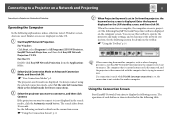
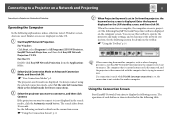
... select Programs (or All Programs), EPSON Projector, EasyMP Network Projection, and then click EasyMP Network Projection V2.XX. s "Two Connection Modes" p.9 The projector search results are displayed on Mac OS... screen, and then click OK. You can use this toolbar to operate the projector and make settings, and to display the following EasyMP Network Projection toolbar is projected.
s "Using...
EasyMP Network Projection - Operations Guide - Page 13


... is open the EasyMP Network Projection Troubleshooting screen.
When this to the projector you can select it after closing the Configuration menu and running Manual search or Profile. s "Set options" p.34
K Save in the profile.
The projector's name is already
connected.
Busy
Available.
E Update list (Quick Connection Mode only)
Updates Status and Signal intensity. Disable...
EasyMP Network Projection - Operations Guide - Page 26
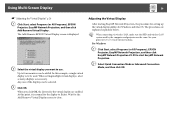
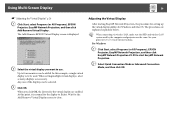
...the procedure for setting up the virtual displays differs for instructions. The procedures are enabled. For Windows A Click Start, select Programs (or All Programs), EPSON Projector, EasyMP Network Projection... setting multiple virtual displays, select as many displays as necessary. B Select the virtual display you click OK, the drivers for the display to use.
The Add-Remove EPSON ...
EasyMP Network Projection - Operations Guide - Page 34


... of the items.
Confirm the details of EasyMP Network Projection. q You can make option settings such as the processing method when EasyMP Network Projection starts. When you have settled on a regular startup method. If the projector does not support movie sending, this checkbox. When you access Set options from the main screen of the...
EasyMP Network Projection - Operations Guide - Page 45
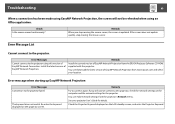
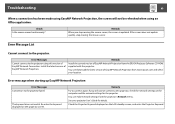
... and select your projector User's Guide for the projector.
The keyword does not match. If you stop moving the mouse cursor, the screen is updated.
Remedy
When you still cannot connect to the projector, check the network settings on the computer and the network settings for details. You can make network settings from the EPSON Projector Software CD-ROM supplied...
EasyMP Network Projection - Operations Guide - Page 49
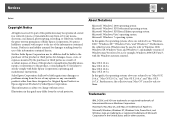
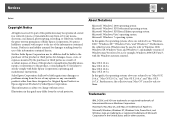
... modifications, repairs, or alterations to as ...Epson Corporation's operating and maintenance instructions. Furthermore, the collective term Windows may be used to refer to the purchaser of this guide...Epson Products or Epson Approved Products by any damages or problems arising from the actual projector. Seiko Epson...All rights reserved. No part of this guide, the operating systems ...
Quick Setup - Page 1


... instructions in the online User's Guide. See the online User's Guide for USB Display appears in the projector. To select another
language, press the Menu button on first connection).
The power light on the projector turns orange.
3 Press the power button on the projector or remote control.
Select Extended and press . PowerLite® 470/475W/480/485W
Quick Setup...
Quick Setup - Page 3


... Off.
18 When you are using as the SSID setting.
16 If your network assigns addresses automatically, select IP Settings and
turn on -screen instructions to install the driver, then run your presentation.
4 Replace the cable cover and tighten the screws.
5 Plug in and turn on the projector. 2 Press the Menu button on the remote control, select...
Quick Setup - Page 4


... be labeled
CRT/LCD or have an icon such as described below.
Epson and EasyMP are registered trademarks of support are for solutions to install the program. Install network software
Install the EasyMP® Network Projection software on the DHCP setting. Troubleshooting
If you display on the right. Use the CD labeled Epson Projector Software to common problems. You can purchase...
Warranty Statement - Page 1


...the standards. When warranty service involves the exchange of the product or of Product: Projector
Model:
H456A/H455A/H485A/H454A
Marketing Name: PowerLite 470/475W/480/485W
Epson America, Inc. Epson's liability for securely packaging the defective unit and returning it to and from the date of the replacement. Each product marketed, is subject to the projector lamp, which carries...
Warranty Statement - Page 2


...specific legal rights, and you , please visit www.epson.com/support. To contact the EPSON ConnectionSM , please call (800) 637-7661 + PIN or (562) 276-4394 in the United States, Canada or Puerto Rico. If Epson replaces the lamp as part of misuse, abuse, improper installation...responsibility. Epson is not responsible for repair.
exceed the original retail selling price of incidental...
Epson PowerLite 485W Reviews
Do you have an experience with the Epson PowerLite 485W that you would like to share?
Earn 750 points for your review!
We have not received any reviews for Epson yet.
Earn 750 points for your review!

