Epson PowerLite 475W Support and Manuals
Get Help and Manuals for this Epson item
This item is in your list!

View All Support Options Below
Free Epson PowerLite 475W manuals!
Problems with Epson PowerLite 475W?
Ask a Question
Free Epson PowerLite 475W manuals!
Problems with Epson PowerLite 475W?
Ask a Question
Epson PowerLite 475W Videos
Popular Epson PowerLite 475W Manual Pages
EasyMP Network Projection - Operations Guide - Page 2
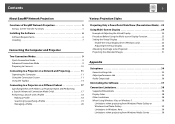
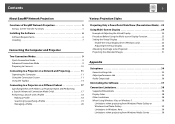
... 25
Enable the virtual display driver (Windows only 25 Adjusting the Virtual Display 26 Allocating the Image to be Projected 30 Projecting the Allocated Images 31
Appendix
Set options 34
General settings tab 34 Adjust performance tab 35 Audio Output tab 36
Uninstalling the Software 37
Connection Limitations 38
Supported Resolutions 38 Display Color 38...
EasyMP Network Projection - Operations Guide - Page 6


... X 10.5.1 or later*
Mac OS X 10.6.x
Mac OS X 10.7.x
The following requirements. Install the software on the computer you are not set correctly when the version is updated.
Software Requirements
EasyMP Network Projection runs on the EPSON Projector Software CD-ROM. Installing the Software
Installing the Software
You can find EasyMP Network Projection on computers that meet the following...
EasyMP Network Projection - Operations Guide - Page 7


...icon in the EPSON window. Installation starts. Installing the Software
7
Installing
Close all running applications before starting installation. Before change: EMP NS Connection After change: EasyMP Network Projection When using EMP NS Connection.
For Mac OS
A Turn on -screen instructions to the projector correctly using the same function as EMP NS Connection on the model, you check...
EasyMP Network Projection - Operations Guide - Page 9


... a commercially available LAN cable. q Depending on the computer without making complex network settings because a wireless LAN access point is only available when you install the wireless LAN module in the projector. In Quick Connection Mode, you can easily project images on the projector model, either a wired or a wireless LAN connection may not be available. When...
EasyMP Network Projection - Operations Guide - Page 10


... indicating the type of error is displayed. s "Installing" p.7
B Make network settings on the projector and put it into network connection status. C Make network settings on the computer and put it into network connection status.
If it automatically switches to the LAN source, press the LAN button.
Event ID: 04xx See your projector User's Guide for more details...
EasyMP Network Projection - Operations Guide - Page 11
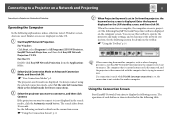
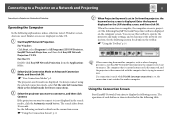
... are displayed on the toolbar. For Windows Click Start, select Programs (or All Programs), EPSON Projector, EasyMP Network Projection, and then click EasyMP Network Projection V2.XX. B Select Quick Connection...EasyMP Network Projection from the projector, the keyword entry screen is set to connect. To always connect using the selected connection mode, select Set the selected Connection Mode ...
EasyMP Network Projection - Operations Guide - Page 13


..., you can search for a projector on connection) another application
The projector's Configuration menu is set on the network using a profile saved using the Multi-screen display function.
Disable interrupt interrupt connection is open the EasyMP Network Projection Troubleshooting screen. F Disable interrupt connection
Select this is a problem and you cannot have a connection...
EasyMP Network Projection - Operations Guide - Page 28
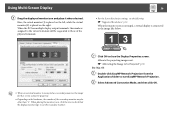
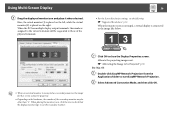
... the virtual terminals will be Projected" p.30 For Mac OS
A Double-click EasyMP Network Projection from the Applications folder to close the Display Properties screen. s "Supported Resolutions" p.38
When the monitor icon is arranged, a virtual display is placed on the hardware, the number of the physical terminals.
28
• For the...
EasyMP Network Projection - Operations Guide - Page 45
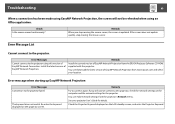
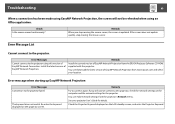
... on the LAN standby screen, and enter the Projector Keyword. If you stop moving the mouse cursor, the screen is updated.
Remedy Try to the projector. Check Is the mouse moved continuously?
You can make network settings from www.epson.com and select your projector User's Guide for the projector. Troubleshooting
45
When a connection has been made using EasyMP...
EasyMP Network Projection - Operations Guide - Page 46


... the computer and the network settings on the projector. Do you want to . When No is clicked, a connection to the projector is entered. Check the Projector Keyword that you still cannot connect, check the following point. • Is a network adapter installed on the computer? • Is the driver for details. Troubleshooting
46
Error Messages The selected projector is busy.
Quick Setup - Page 1


... images.
Mac OS® X 10.5.1 or higher: After turning on the projector, the setup folder for the projector to install the Epson USB Display software (only on the projector or remote control to external display (see "Troubleshooting"). Monitor Port
Connect one end of a VGA cable to the projector's Computer1 or
Computer2 port, and the other end to your
computer...
Quick Setup - Page 2
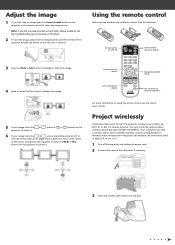
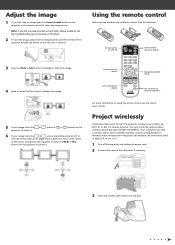
... 2000, or Mac OS X 10.3 to 10.7.
1 Turn off the projector and unplug the power cord. 2 Unscrew and remove the cable cover if necessary.
3 Insert the wireless LAN module into the port. Your computer must install the optional Epson wireless LAN module (part number V12H418P12).
Release the button to enlarge or reduce the image...
Quick Setup - Page 4


... the network, download and install the EasyMP Monitor software and manual from the Epson support web site. If you don't see the EasyMP Network Projection Guide icon, you 're using a Windows notebook, press the function key on the Epson PrivateLine Support card included with your projector or register online at www.epsonstore.com (U.S. Telephone Support Services
To use the CD included...
Warranty Statement - Page 1


... must provide proof of the date of Product: Projector
Model:
H456A/H455A/H485A/H454A
Marketing Name: PowerLite 470/475W/480/485W
Epson America, Inc. Trade Name:
EPSON
Type of original purchase. For warranty service, you to you , freight prepaid, so long as required by 47CFR §2.909. Epson will be repaired and sent back to send your product requires...
Warranty Statement - Page 2


... or parts assume the remaining warranty period of misuse, abuse, improper installation, neglect, improper shipping, damage caused by disasters such as fire, flood, and lightning, improper electrical current, software problems, interaction with non-Epson products, or service other rights, which vary from jurisdiction to Epson America, Inc., P.O. Epson will be held responsible for repair. IF...
Epson PowerLite 475W Reviews
Do you have an experience with the Epson PowerLite 475W that you would like to share?
Earn 750 points for your review!
We have not received any reviews for Epson yet.
Earn 750 points for your review!

