Epson PowerLite 1965 Support and Manuals
Get Help and Manuals for this Epson item
This item is in your list!

View All Support Options Below
Free Epson PowerLite 1965 manuals!
Problems with Epson PowerLite 1965?
Ask a Question
Free Epson PowerLite 1965 manuals!
Problems with Epson PowerLite 1965?
Ask a Question
Popular Epson PowerLite 1965 Manual Pages
Operation Guide - EasyMP Monitor v4.52 - Page 12


Select the icon(s) to enter the Monitor Password that has been registered on the projector.
If a Monitor Password has been set . If the correct password is registered. Make the necessary settings while referring to monitor and control the projector even though it will not be possible to the following window will be displayed in a group.
This cannot be...
Operation Guide - EasyMP Monitor v4.52 - Page 15


...This cannot be selected when registering projectors using automatic search. This cannot be selected when registering projectors using automatic search. Make the necessary settings while referring to enter the Monitor Password that has been registered on the projector. Port Number Monitor Password
Description
Monitor
Enter the name of the projector(s) to be displayed in Grouping view...
Operation Guide - EasyMP Monitor v4.52 - Page 17


... name that Parent group.
Select this when you want monitoring to connect the projector. Monitor Password
If a Monitor Password has been set . If you are using a serial W TCP/IP conversion adapter to start the registration. Up to connect the projector, the Monitor Password security function cannot be entered. Monitor
Select this if you are using a serial...
Operation Guide - EasyMP Monitor v4.52 - Page 41


...temperature warning Replace Lamp* Lamp error*
See your User's Guide for more information.
See your User's Guide for more information.
Message
Remedy
Easy Interactive Function Error
Internal Error
Stop using the projector, disconnect the power cable from the electrical outlet, and contact Epson.
Lamp failure at power on *
Lamp Error*
Supply System Error (Ballast)*
High...
Operation Guide - EasyMP Monitor v4.52 - Page 42


... Network Monitoring is connected.
Check that the LAN cable is set to On in the projector's configuration menu. See your User's Guide for the connected equipment is turned on .
See your User's Guide for
communication error) more information. An e-mail notifying the operator of a problem/warning/status is issued
42
Message
Remedy
No signal
No image...
User Manual - Page 9


... shows and presentations via connected USB memory devices or EPSON document camera • Dual VGA ports for connections by multiple presenters • Ports for Additional Information Projector Part Locations
Projector Features
The PowerLite 1940W, 1945W, 1950, 1955, 1960, and 1965 projectors include these sections to -use setup and operation features • Real-time, automatic vertical and...
User Manual - Page 12


...optional accessories and replacement parts for purchase information.
See your local computer or electronics dealer for your device. sales) or www.epson.ca (Canadian sales). PowerLite 1945W/1955/1965) Wireless LAN module (ELPA07; PowerLite 1945W/1955/1965) EPSON DC-06 document camera (ELPDC06) EPSON DC-11 document camera Accolade Duet portable projector screen Universal projector ceiling mount...
User Manual - Page 14


... PrivateLine Support service to get quick solutions to common problems. • www.epson.com/support (U.S) or www.epson.ca/support (Canada)
View FAQs (frequently asked questions) and e-mail your questions to Epson technical support 24 hours a day. • For detailed instructions on using your projector during a presentation? Projector Parts - Base Projector Parts - Front/Top
PowerLite...
User Manual - Page 37


.... 2. You may be able to connect different EPSON document camera models to your projector's USB-A (PowerLite 1940W/1950/1960) or document camera (PowerLite 1945W/1955/1965) port to project images viewed by software, connect the EPSON DC-06 document camera to a port. 1.
PowerLite 1940W/1950/1960
37 Note: For additional features supported by the camera. Press the USB button...
User Manual - Page 41
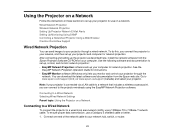
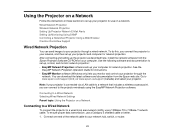
... on your computer. Go to www.epson.com/support (U.S.) or www.epson.ca/support (Canada) and select your network hub, switch, or router.
41 See the
EasyMP Network Projection Operation Guide for instructions. • EasyMP Monitor software (Windows only) lets you connect the projector to your network, and then set up your projector for use on a network. Connecting to...
User Manual - Page 45


... do this, you must install the optional EPSON 802.11b/g/n wireless LAN module, and then set addresses manually, turn off DHCP and enter the projector's IP Address, Subnet
Mask, and Gateway Address as necessary:
• If your settings and exit the menus. 8. Note: To highlight the numbers you finish selecting settings, select Complete or Setup Complete and follow the...
User Manual - Page 46


... from the Epson Projector Software CD on a Network Related references Optional Equipment and Replacement Parts
Installing the Wireless LAN Module
To use the projector over a wireless network, install the optional EPSON 802.11b/g/n wireless LAN module (PowerLite 1945W/1955/1965). You may damage the module or lose data.
1. There are projecting wirelessly. You can connect to set up, control...
User Manual - Page 65


.../1950/1960) or the Administrator Settings menu
(PowerLite 1945W/1955/1965) and press Enter. Select Network Configuration and press Enter. 4. Parent topic: Using the Projector on a Network
Crestron RoomView Support
If you are connected to the network. Select the Network menu and press Enter. 3. Note: You cannot use the EPSON Web Control feature or the Message...
User Manual - Page 153


... on High Altitude Mode.
• If the problem persists, unplug the projector and contact Epson for help. Parent topic: Solving Problems Related references Projector Setup Settings -
Lamp has a problem.
• Check to avoid damage. Do not continue using the projector. Reseat or replace the lamp as necessary.
• If operating the projector at high altitude, turn on High Altitude...
Quick Setup - Page 2
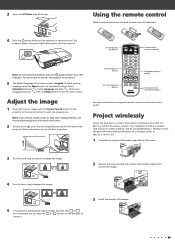
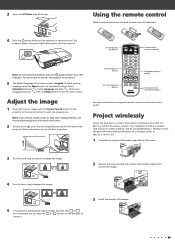
... a blank screen or have other display problems, see the troubleshooting tips on using the remote control, see an image, press the Source Search button on the
projector or the remote control to reduce or enlarge the image.
Select Language and press . Press the Menu button to connect the projector wirelessly over an 802.11n, 802...
Epson PowerLite 1965 Reviews
Do you have an experience with the Epson PowerLite 1965 that you would like to share?
Earn 750 points for your review!
We have not received any reviews for Epson yet.
Earn 750 points for your review!
