Epson E10000XL-GA Support and Manuals
Get Help and Manuals for this Epson item
This item is in your list!

View All Support Options Below
Free Epson E10000XL-GA manuals!
Problems with Epson E10000XL-GA?
Ask a Question
Free Epson E10000XL-GA manuals!
Problems with Epson E10000XL-GA?
Ask a Question
Popular Epson E10000XL-GA Manual Pages
User Manual - Page 7


Achieving up to 2400 × 4800 dpi hardware resolution with Epson's proprietary Micro Step Drive™ technology, the Epson Expression 10000XL is a 48-bit color, professional scanner designed to different scanning
needs (Home, Office, and Professional) ■ Optional transparency unit (included with the Expression 10000XL Photo) and
optional automatic document feeder that let you quickly ...
User Manual - Page 8


... to set up your Epson Expression 10000XL scanner. See page 9 for help .
■ Additional manuals
Adobe® Photoshop® Elements, ABBYY® FineReader® Sprint, Monaco Systems® MonacoEZcolor,® and LaserSoft Imaging™ SilverFast® (Photo version of your scanner's special features.
■ User's Guide
This User's Guide provides instructions on how to install it...
User Manual - Page 11
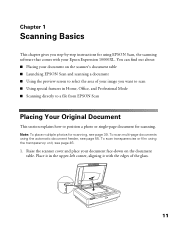
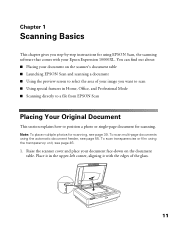
...with your Epson Expression 10000XL. To scan multi-page documents using the transparency unit, see page 39. Chapter 1
Scanning Basics
This chapter gives you step-by-step instructions for using EPSON Scan,...for scanning, see page 46.
1. Raise the scanner cover and place your document face-down on the scanner's document table ■ Launching EPSON Scan and scanning a document ■ Using ...
User Manual - Page 13


... (when scanning film with an imaging application. Turn on the scanner as described below. The green
Ready light stops flashing and stays on page 11.
Scanning Your Image
You can also use EPSON Scan in
the application and select Epson Expression 10000XL.
You can open EPSON Scan from any TWAIN-compliant imaging application, such as Adobe...
User Manual - Page 19


... EPSON Expression
10000XL. Follow the example below to scan one photo at the top of powerful tools for black-and-white
photos
Scanning Basics 19 Place your Applications folder (Macintosh®). 3. You see page 39.
1. Note: This example shows you how to scan a photo in
your photo on the scanner as described on the scanner...
User Manual - Page 27


...EPSON Scan.
See page 12 for your mode. Start EPSON Scan:
■ Windows: Double-click the EPSON Scan icon on page 23
Scanning Basics 27 Note: If you have multiple scanners installed, you can use EPSON... With EPSON Scan
To speed up your workflow, you are prompted to a file on your computer's hard drive. 1. Click EPSON Expression 10000XL and click OK.
2. Make appropriate settings for...
User Manual - Page 42


... > Control Panel.
2. Do one of the following :
Windows Vista: Select Expression 10000XL and click the Properties button. When you must start EPSON
Scan manually after opening the program. To set it to open Start
Photoshop Elements, EPSON Scan launches
button
automatically after Photoshop opens.
Select Scanners and Cameras.
3.
Do one of your system.
Note: You cannot choose...
User Manual - Page 44


... Events tab.
Leave checked only the application(s) you don't want to assign to close the Epson Expression 10000XL Properties window, then click OK again to the a Start button.
5. Double-click the Scanners and Cameras
icon in the Send to the right.
4. Windows 2000
For Windows 2000, follow these steps to set up the a Start button: 1.
User Manual - Page 45


... the Epson Expression 10000XL: ■ Transparency unit (B12B813362), page 46 ■ Automatic document feeder (B813212), page 55 ■ Network Image Express interface card (B12B808393), page 63
Note: If you can purchase these accessories from an Epson authorized reseller. sales only) or www.epson.ca (Canadian sales).
45 Or you have the Photo version of the scanner, the...
User Manual - Page 46


... missing or damaged, contact your Epson dealer, or contact Epson at (562) 276-4382 (in the United States) or (905) 709-3839 (in the transparency unit box. Unpacking the Transparency Unit
Make sure that all the packing materials so you can use them for the GA version of the Expression 10000XL.
To switch from scanning...
User Manual - Page 51


... all of the screen. Under the Destination settings, choose a color depth from the selection box at the top of the settings.
3. Open your film in either Home Mode or Professional Mode.
Scanning Your Film
You can scan your imaging application, then choose the Import (or Acquire) option in the application and select Epson Expression 10000XL.
User Manual - Page 72
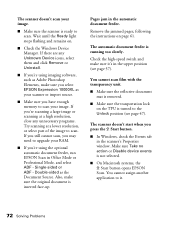
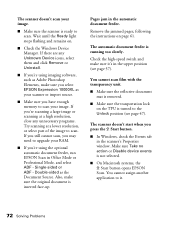
... your scanner or import source.
■ Make sure you have enough memory to scan. Remove the jammed pages, following the instructions on .
■ Check the Windows Device Manager. If there are any unnecessary programs. Try scanning at a lower resolution, or select part of the image to upgrade your RAM.
■ If you select EPSON Expression 10000XL as...
User Manual - Page 79


...; Canada: (905) 709-3839, 6 AM to common problems. You can download drivers and documentation, get FAQs and troubleshooting advice, or e-mail Epson with your questions. Where To Get Help
If you are having problems with your scanner, see page 80.
Solving Problems 79 Epson Technical Support
Epson provides these technical support services:
Internet Support
Visit Epson's support website...
User Manual - Page 87
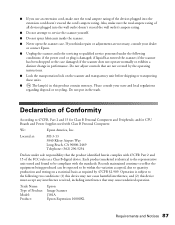
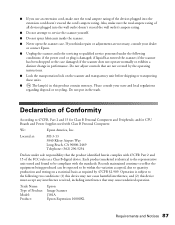
...service the scanner yourself.
■ Do not spray lubricants inside the scanner.
■ Never open the scanner case. Declaration of Product: Model: Product:
Epson Image Scanner J181A Epson Expression 10000XL
Requirements and Notices 87 and/or CPU Boards and Power Supplies used with 47CFR Part... FCC rules as required by the operating instructions.
■ Lock the transportation lock on...
Brochure - Page 1


... and high optical density of 3.8 DMax, the EPSON Expression 10000XL boasts excellent quality up to 48 x 35mm frames • Robust 35mm, medium format and 5" x 4" film holders
• A3+ professional graphic arts colour flatbed scanner • New MatrixCCD optimised for highest quality 2400dpi A3 scans • Optical auto-focus and manual focus system for sharp, precise images • Instant...
Epson E10000XL-GA Reviews
Do you have an experience with the Epson E10000XL-GA that you would like to share?
Earn 750 points for your review!
We have not received any reviews for Epson yet.
Earn 750 points for your review!
