Epson C11CB06211 Support and Manuals
Get Help and Manuals for this Epson item
This item is in your list!

View All Support Options Below
Free Epson C11CB06211 manuals!
Problems with Epson C11CB06211?
Ask a Question
Free Epson C11CB06211 manuals!
Problems with Epson C11CB06211?
Ask a Question
Popular Epson C11CB06211 Manual Pages
Brochure - Page 1


WorkForce 633
Print | Copy | Scan | Fax | Photo | Wi-Fi®
Engineered For Business. Features and Benefits
• Fast print speeds up to 38ppm
• 4 Individual Ink Cartridges - only replace the colour you use, with High & Extra High capacities available for enhanced productivity and savings
• Epson DURABrite® Ultra Resin Coated Pigment Ink for water, smudge & fade...
User Manual - Page 1


WorkForce® 630 Series
Includes WorkForce 630/632/633/635
Quick Guide
Basic Copying, Printing, Scanning, and Faxing Maintenance
Network Setup Solving Problems
User Manual - Page 3


Maintaining Your Product 26
Checking the Print Head Nozzles 26 Cleaning the Print Head 27 Checking Ink Levels 27 Purchasing Epson Ink Cartridges 28 Replacing Ink Cartridges 29
Network Setup 31
Wireless Network Setup 31 Wired (Ethernet) Network Setup 45
Solving Problems 49
Checking for Software Updates 49 Problems and Solutions 49 Where to Get Help 54
Notices 55
Contents 3
User Manual - Page 6


... 8 × 10 inches (203 × 254 mm)
Letter (8.5 × 11 inches [216 × 279 mm])
Epson Premium Photo Paper Semi-gloss
Borderless 4 × 6 inches (102 × 152 mm)
Letter (8.5 × 11 inches [216 × 279 mm])
Part
Sheet
number count
S041062 100
S041067 100
S041467 50
S041257 50 S042180 100
S041568 50...
User Manual - Page 11


...Press l or r to select the setting, then press OK. Note: When printing two-sided, if ink on the options you can also change...Settings. ■ To make double-sided copies (some models only), select 2-Sided
Printing. (On the WorkForce 635, you choose. Note: Not all Paper Type, Paper Size, Layout, and Quality settings may be sure to select an option, then press OK. See the online User's Guide...
User Manual - Page 19


... enter your product unplugged for instructions on page 20). Note: If you leave your sender name
(see the online User's Guide. In Auto Answer mode, if the incoming call when the phone is a fax and you pick up the phone or the answering machine answers, the WorkForce 630/632/633/635 Series automatically begins...
User Manual - Page 28


...if you try to continue printing temporarily with black ink; You can also purchase supplies from Epson. Press F Setup.
2. See page 29 to select Ink Levels.
3.
see the online User's Guide for ink offers or updates from Epson, see the instructions in product damage.
28 Purchasing Epson Ink Cartridges Press OK to replace a cartridge, if necessary.
4. This window can purchase genuine...
User Manual - Page 31
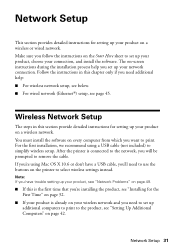
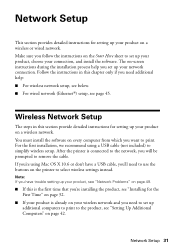
... Mac OS X 10.6 or don't have trouble setting up your product, see "Network Problems" on page 49.
■ If this section provide detailed instructions for setting up additional computers to print to set up your product, choose your connection, and install the software. Network Setup
This section provides detailed instructions for setting up your product on a wireless network.
After...
User Manual - Page 34
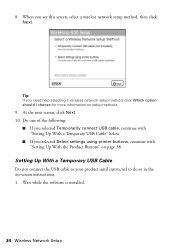
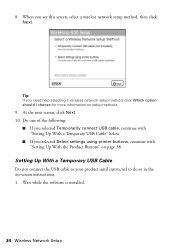
..." on page 38. Wait while the software is installed.
34 Wireless Network Setup Setting Up With a Temporary USB Cable
Do not connect the USB cable to your product until instructed to do so in the on setup methods.
9.
When you selected Select settings using printer buttons, continue with "Setting Up With a Temporary USB Cable" below.
■ If...
User Manual - Page 45
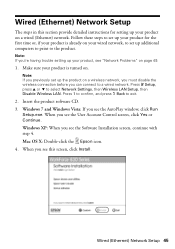
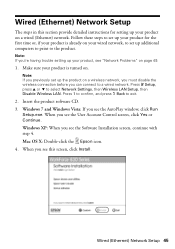
... wireless connection before you 're having trouble setting up your wired network, to set up your product for setting up your product is already on your product, see the AutoPlay window, click Run
Setup.exe. Press F Setup, press u or d to exit. 2. Wired (Ethernet) Network Setup 45 Mac OS X: Double-click the Epson icon. 4. Press 1 to confirm, and press...
User Manual - Page 49


Network Problems
If you can select Driver Update on the LCD screen to diagnose the cause. Avoid placing it 's a good idea to check Epson's support website for instructions on manually entering your Epson product, check the messages on the Maintenance tab in the printer settings window. Open your product software. Checking for Software Updates
Periodically, it next to a ...
User Manual - Page 50


... resolution, a communication error may occur. Make sure it after installing the product software.
If the scan did not complete, lower the resolution.
■ If network communication was interrupted while starting Epson Scan, exit Epson Scan, and restart it is not available in EPSON Scan Settings. Press u or d to print a network status sheet.
50 Problems and Solutions Cannot...
User Manual - Page 54


... (U.S. Toll or long distance charges may apply.
Purchase Supplies and Accessories
You can download drivers and documentation, get FAQs and troubleshooting advice, or e-mail Epson with your product for support, please have the following information ready:
■ Product name (WorkForce 630/632/633/635 Series)
■ Product serial number (located on the label in back)
■...
User Manual - Page 56


...9632; Unplug the product and refer servicing to repair the product by the operating instructions. LCD Screen Safety
■ ...problems remain after a thorough flushing, see a doctor immediately.
56 Notices Doing so may leak from the cartridges. ■ Always keep this guide handy. Except as specifically...; If the LCD screen is damaged; otherwise ink may cause fire. ■ Do not press...
User Manual - Page 62


... conditions. This warranty gives you specific legal rights and you , visit http://www.epson.com/support. You can also write to the Epson product after its shipment from jurisdiction to jurisdiction. Box 93012, Long Beach, CA 90809-3012
62 Notices This warranty does not cover ribbons, ink cartridges or third party parts, components, or peripheral devices...
Epson C11CB06211 Reviews
Do you have an experience with the Epson C11CB06211 that you would like to share?
Earn 750 points for your review!
We have not received any reviews for Epson yet.
Earn 750 points for your review!
