Epson C11CA50202 Support and Manuals
Get Help and Manuals for this Epson item
This item is in your list!

View All Support Options Below
Free Epson C11CA50202 manuals!
Problems with Epson C11CA50202?
Ask a Question
Free Epson C11CA50202 manuals!
Problems with Epson C11CA50202?
Ask a Question
Popular Epson C11CA50202 Manual Pages
Network Installation Guide - Page 2


...4
Wireless 4 Wired 4 Wireless Network Installation 5 Connect Wirelessly Using the Setup Wizard 5 Connect Wirelessly Using Advanced Setup 9 Create an Ad-Hoc Wireless Connection 16 Wired (Ethernet) Installation 23 Install Software 24 Finish the Installation 28 Windows 28 Macintosh 29 Troubleshooting 30 Setup Problems 31 Printing Problems 33 Scanning Problems 34 Print a Network Status...
Network Installation Guide - Page 3


... 24. Then follow the instructions in this guide to set up the printer for the first time, see "Choose Your Connection
Type" on page 4. ■ If you installed ink cartridges and loaded paper as described on the Start Here sheet. Tip: For a video tutorial and other information about setting up a wireless network, go to: epson.com/support/wireless. Before You...
Network Installation Guide - Page 30


... how to find the EPSON TCP/IP printer on the network.
6. Troubleshooting
If you see page 35). 30 Troubleshooting Follow the steps on the screen to 90 seconds for details. You're ready to add your computer.
4. When you have problems setting up to print a test page, install bonus software, and finish the installation.
7. Follow the prompts on...
Network Installation Guide - Page 33


.... Cannot communicate on a wired LAN
If you're switching from the printer.
Press OK, then press OK again to update the setting.
■ For Macintosh, follow the instructions on page 29 to install an application that the printer is turned on your network. Printing Problems
Cannot print over the network
■ Remove the memory card from a wireless...
Quick Guide - Page 30
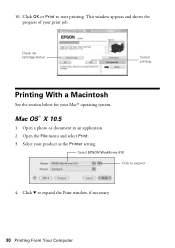
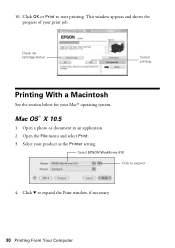
...; X 10.5
1.
Check ink cartridge status
Cancel printing
Printing With a Macintosh
See the section below for your print job. This window appears and shows the progress of your Mac® operating system. Select EPSON WorkForce 610 Click to start printing.
Open the File menu and select Print. 3. Select your product as the Printer setting.
Click d to expand...
Quick Guide - Page 34
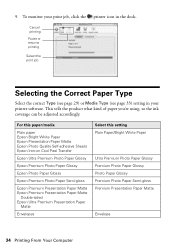
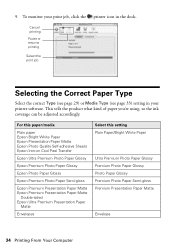
...-sided Epson Ultra Premium Presentation Paper
Matte
Envelopes
Select this setting Plain Paper/Bright White Paper
Ultra Premium Photo Paper Glossy Premium Photo Paper Glossy Photo Paper Glossy Premium Photo Paper Semi-gloss Premium Presentation Paper Matte
Envelope
34 Printing From Your Computer
This tells the product what kind of paper you're using, so the ink...
Quick Guide - Page 38
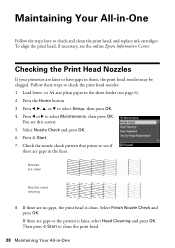
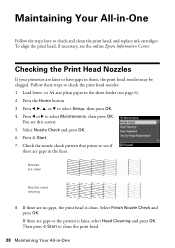
... here to check and clean the print head, and replace ink cartridges. Select Nozzle Check and press OK. 6. If there are no gaps, the print head is faint, select Head Cleaning and press OK. Maintaining Your All-in -One Load letter- You see the online Epson Information Center. Press l, r, u, or d to check the print...
Quick Guide - Page 39
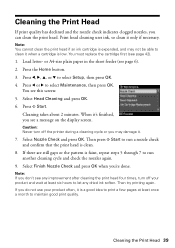
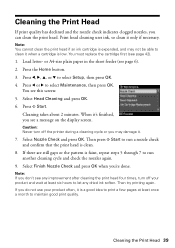
... feeder (see page 42).
1. You must replace the cartridge first (see page 6). 2. Cleaning the Print Head 39 Cleaning the Print Head
If print quality has declined and the nozzle check indicates clogged nozzles, you 're done. Note: You cannot clean the print head if an ink cartridge is expended, and may damage it only...
Quick Guide - Page 41
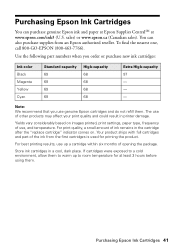
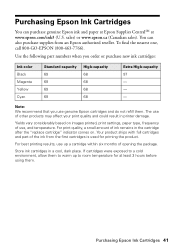
... 3 hours before using them .
Store ink cartridges in the cartridge after the "replace cartridge" indicator comes on images printed, print settings, paper type, frequency of the ink from an Epson authorized reseller.
The use up to warm up a cartridge within six months of other products may affect your print quality and could result in printer damage. To find the nearest...
Quick Guide - Page 45


... try again. A scanner error has occurred. If the error is installed on again. The printer's ink pads are correct. Open the scanner unit and remove the jammed paper. Carefully remove the jam (see your product off, make sure that the software settings are at the end of their service life. Turn your documentation or Epson.com. The printer's ink pads are at...
Quick Guide - Page 49
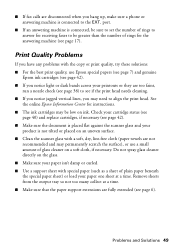
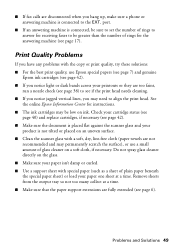
... document is placed flat against the scanner glass and your
product is not tilted or placed on a soft cloth, if necessary. Remove sheets from the output tray so not too many collect at a time. Problems and Solutions 49 See
the online Epson Information Center for instructions. ■ The ink cartridges may need to align the print...
Quick Guide - Page 51
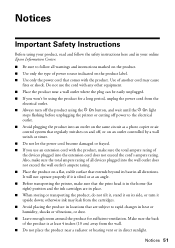
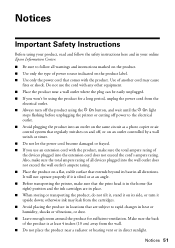
...Instructions
Before using your online Epson Information Center:
■ Be sure to follow the safety instructions here and in all directions. otherwise ink...transporting the printer, make sure the total ampere rating of all warnings and instructions marked ...ink cartridges are subject to the electrical outlet. ■ Avoid plugging the product into an outlet on the same circuit as a photo...
Quick Guide - Page 52
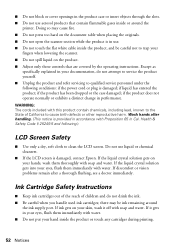
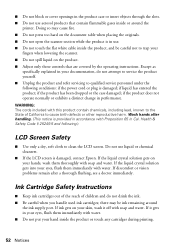
.... Ink Cartridge Safety Instructions
■ Keep ink cartridges out of the reach of California to clean the LCD screen. Health & Safety Code § 25249.5 and following conditions: if the power cord or plug is provided in accordance with this product contain chemicals, including lead, known to the State of children and do not attempt to service the...
Quick Guide - Page 53
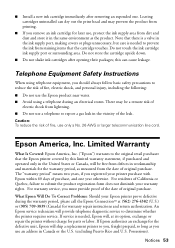
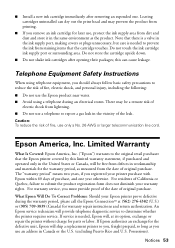
...Telephone Equipment Safety Instructions
When using a telephone during the warranty period, please call the Epson ConnectionSM at its option, exchange or repair the printer without charge for later use a telephone to you should always follow basic safety precautions to determine whether the printer requires service. For warranty service, you registered your Epson printer prove defective...
Quick Guide - Page 54
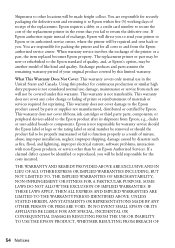
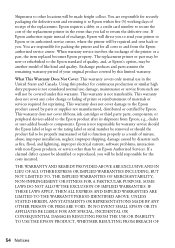
... as a result of misuse, abuse, improper installation, neglect, improper shipping, damage caused by disasters such as fire, flood, and lightning, improper electrical current, software problems, interaction with non-Epson products, or service other locations will not be another model of the replacement printer in the United States and Canada.
Epson requires a debit or a credit card number...
Epson C11CA50202 Reviews
Do you have an experience with the Epson C11CA50202 that you would like to share?
Earn 750 points for your review!
We have not received any reviews for Epson yet.
Earn 750 points for your review!
