Epson C11CA17241 Support and Manuals
Get Help and Manuals for this Epson item
This item is in your list!

View All Support Options Below
Free Epson C11CA17241 manuals!
Problems with Epson C11CA17241?
Ask a Question
Free Epson C11CA17241 manuals!
Problems with Epson C11CA17241?
Ask a Question
Epson C11CA17241 Videos
Popular Epson C11CA17241 Manual Pages
Quick Guide - Page 1


Epson Stylus® NX300/305 Series
Quick Guide
Basic Printing, Copying, Scanning, and Faxing Maintaining Your All-in-One Solving Problems
Quick Guide - Page 4


... can do most of a document or photo ■ Fax a document or photo ■ Get the basic steps for better faxing, copying, scanning, and printing.
4 Introduction For additional instructions, see the online User's Guide by double-clicking its icon on your computer! Introduction
After you have set up your Epson Stylus® NX300/305 Series as described on...
Quick Guide - Page 6


...'ll want to use one of photo paper. Note: For details on paper and instructions on loading envelopes, see "Using Special Papers" for your printer (see your online User's Guide. You can purchase genuine Epson ink and paper at Epson Supplies CentralSM at a time. Paper name Epson Bright White Paper Epson Presentation Paper Matte
Epson Premium Presentation Paper Matte
Size...
Quick Guide - Page 14


...from the wall jack to 30 pages at a time. Telephone wall
14 Faxing a Document or Photo Epson cannot guarantee compatibility with VoIP, cable phone systems, or fiberoptic digital services such as described below. Connect the phone cable from a speed dial list, or using the ... Automatic Document Feeder, you can fax up to the LINE port on faxing and fax settings, see the online User's Guide.
Quick Guide - Page 24
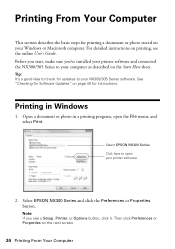
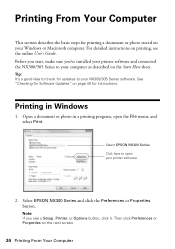
For detailed instructions on printing, see a Setup, Printer, or Options button, click it.
Open a document or photo in Windows
1. Then click Preferences or Properties on page 40 for instructions. Tip: It's a good idea to check for updates to your printer software
2. See "Checking for Software Updates" on the next screen.
24 Printing From Your Computer Select EPSON NX300 Series Click...
Quick Guide - Page 26


This window appears and shows the progress of your Mac OS® operating system. Select EPSON Stylus NX300 as the Printer setting.
Check ink cartridge status
Cancel printing
Printing With a Macintosh
See the section below for your print job. Open a document or photo in an application, open the File menu, and select Print.
2. 7.
Click the arrow to expand...
Quick Guide - Page 31


... Epson Scan:
■ Windows: Double-click the EPSON Scan icon on your desktop.
■ Macintosh: Double-click EPSON Scan in the back left corner, as digital files on page 8.
2.
Basic Scanning
You can also convert your Epson Stylus NX300/305 Series (if necessary). Scanning a Document or Photo 31 Note: For detailed scanning instructions, see the online User's Guide...
Quick Guide - Page 40


... User's Guide and select Download the Latest Software or visit Epson's support website at epson.com/support (U.S.) or epson.ca/support (Canada). With Windows, you have a problem with your NX300/305 Series, check the messages on the display screen to your Epson Stylus NX300/305 Series software.
You can select Driver Update on the Maintenance tab in the printer settings window. You...
Quick Guide - Page 41
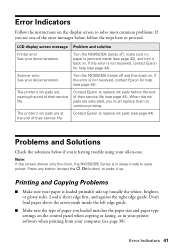
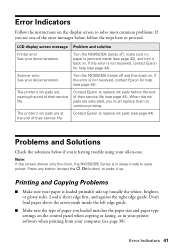
If the error is not resolved, contact Epson for help (see page 44).
Error Indicators
Follow the instructions on the display screen to solve most common problems. If you see page 44).
Contact Epson to replace ink pads before the end of their service life. Contact Epson to replace ink pads (see one . Note: If the screen shows only the clock, the NX300...
Quick Guide - Page 43


...; If the line has static, press Setup, select Fax Settings, select Communication, and turn off the V.34 and ECM (Error Correction Mode) settings.
■ If the NX300/305 Series is connected to a DSL phone line, you notice light or dark bands across your DSL provider for instructions.
■ The ink cartridges may need to see page 37...
Quick Guide - Page 44


... authorized reseller. Where to Get Help
Epson Technical Support
Internet Support Visit Epson's support website at www.epson.com/ink3 (U.S. You can download drivers and documentation, get FAQs and troubleshooting advice, or e-mail Epson with your product for support, please have the following information ready: ■ Product name (Epson Stylus NX300/305 Series) ■ Product serial...
Quick Guide - Page 46


... you handle used ink cartridges; Do not touch the ink cartridge ink supply port or surrounding area. ■ Do not use liquid or chemical cleansers.
■ If the LCD screen is damaged, contact Epson. if liquid has entered the product; Ink Cartridge Safety Instructions
■ Keep ink cartridges out of the reach of children and do not attempt to service the product...
Quick Guide - Page 47
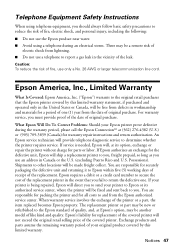
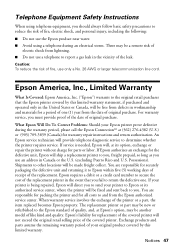
... warranty period, please call the Epson ConnectionSM at (562) 276-4382 (U.S.) or (905) 709-3839 (Canada) for warranty repair instructions and return authorization. Possessions). The replacement printer or part may be new or refurbished to the Epson standard of quality, and, at Epson's option, may be a remote risk of original purchase. An Epson service technician will be made freight collect...
Quick Guide - Page 48


... current, software problems, interaction with non-Epson products, or service other rights which...specific legal rights and you . Using this warranty. This warranty does not cover ribbons, ink cartridges or third party parts, components, or peripheral devices added to the Epson product caused by parts or supplies not manufactured, distributed or certified by an Epson Authorized Servicer...
Quick Guide - Page 53


... reuse of Epson America, Inc. Trademarks
Epson and Epson Stylus are for use with Seiko Epson Corporation's operating and maintenance instructions. Epson is a service mark of Seiko Epson Corporation. This...without notice. © 2009 Epson America, Inc. 12/09
Notices 53 No part of this Epson product. Contact your legal advisor for any damages or problems arising from the use of ...
Epson C11CA17241 Reviews
Do you have an experience with the Epson C11CA17241 that you would like to share?
Earn 750 points for your review!
We have not received any reviews for Epson yet.
Earn 750 points for your review!

