Epson C11C546011-N - Stylus Photo R200 Support and Manuals
Get Help and Manuals for this Epson item
This item is in your list!

View All Support Options Below
Free Epson C11C546011-N manuals!
Problems with Epson C11C546011-N?
Ask a Question
Free Epson C11C546011-N manuals!
Problems with Epson C11C546011-N?
Ask a Question
Popular Epson C11C546011-N Manual Pages
User Manual (P.I.M Plug-in) - Page 2
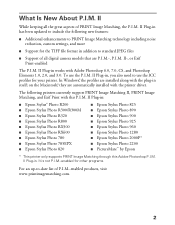
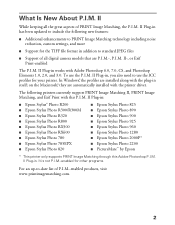
... Stylus Photo 925 ■ Epson Stylus Photo 960 ■ Epson Stylus Photo 1280 ■ Epson Stylus Photo 2000P* ■ Epson Stylus Photo 2200 ■ PictureMate™ by Epson
* This printer only supports PRINT Image Matching through this P.I .M. The following new features:
■ Additional enhancements to PRINT Image Matching technology including noise reduction, custom settings...
Product Information Guide - Page 1
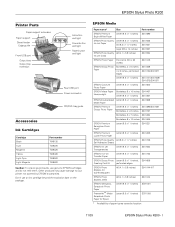
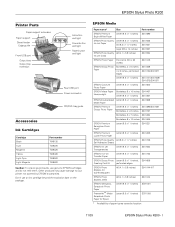
EPSON Stylus Photo R200
Printer Parts
Paper support extension Paper support Sheet feeder
Edge guide
Front USB port Output tray Output tray extension
Ink button and light
Power button and light
Paper button and light
Rear USB port Power connector
CD/DVD tray guide
Accessories
Ink Cartridges
Cartridge Black Cyan Magenta Yellow Light Cyan Light Magenta
Part number T048120 T048220 T048320 ...
Product Information Guide - Page 3
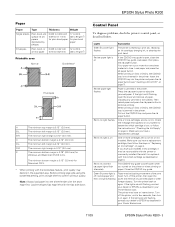
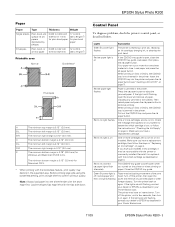
... jobs using the borderless setting, print a single sheet to continue printing. Load paper and press the ) paper button.
Check the message that appears on your dealer or EPSON as described in "Replacing an Ink Cartridge" on ink. Red H ink light is 0.12" (3.0 mm).
Close the CD/DVD tray guide. Turn the printer back on paper. EPSON Stylus Photo R200
Paper
Paper
Type...
Product Information Guide - Page 8


... A4.
3. Open the File menu and select Page Setup. 2. Open the File menu and select Print.
3. Open the File menu and select Print.
5. The printer prints your Printer Basics book. Click OK.
4. EPSON Stylus Photo R200
11/03 Select these settings are selected: ❏ A4 as the Paper Size ❏ Manual Feed as the Format for option and the...
Start Here Card - Page 7
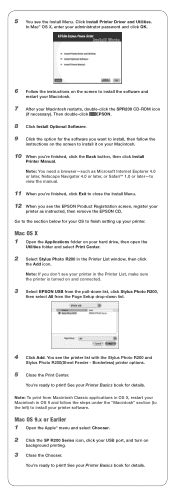
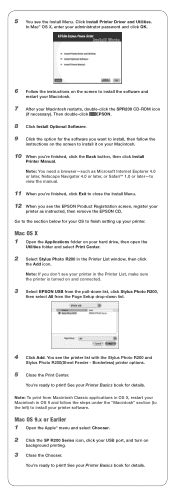
... Stylus Photo R200 in OS 9 and follow the
instructions on the screen to install it on the screen to install your Macintosh restarts, double-click the SPR200 CD-ROM icon
(if necessary). Note: To print from the Page Setup drop-down list, click Stylus Photo R200,
then select All from Macintosh Classic applications in OS X, restart your printer in the Printer List...
Start Here Card - Page 8
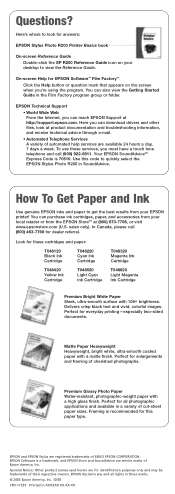
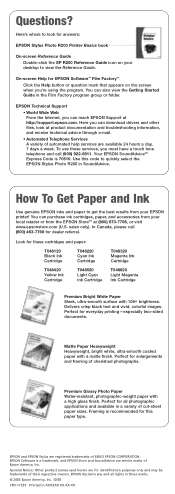
... Reference Guide. Your EPSON SoundAdviceSM Express Code is a trademark, and EPSON Store and SoundAdvice are for all rights in those marks.
© 2003 Epson America, Inc. 10/03
CPD-17239 Printed in SoundAdvice. Look for these services, you can purchase ink cartridges, paper, and accessories from your local retailer or from your desktop to quickly select the EPSON Stylus Photo R200...
Printer Basics - Page 7
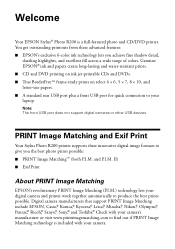
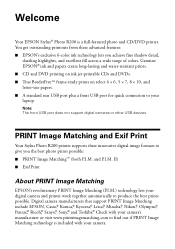
... a front USB port for quick connection to your digital camera and printer work together automatically to produce the best prints possible. PRINT Image Matching and Exif Print
Your Stylus Photo R200 printer supports these advanced features: ■ EPSON's exclusive 6-color ink technology lets you the best photo prints possible: ■ PRINT Image Matching™ (both P.I.M. II) ■...
Printer Basics - Page 19
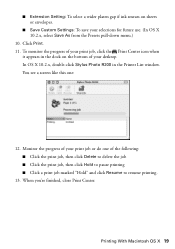
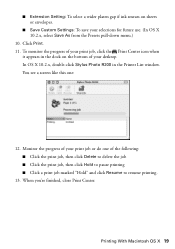
Click Print. 11. In OS X 10.2.x, double-click Stylus Photo R200 in the dock on sheets or envelopes.
■ Save Custom Settings: To save your selections for future use. (In OS X 10...Center icon when
it appears in the Printer List window. Monitor the progress of your print job or do one :
12. ■ Extension Setting: To select a wider platen gap if ink smears on the bottom of your desktop....
Printer Basics - Page 20
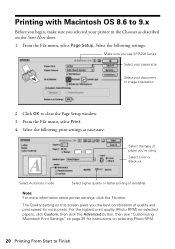
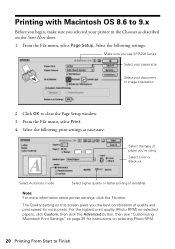
... the highest print quality (Photo RPM) on selected papers, click Custom, then click the Advanced button, then see SP R200 Series
Select your paper size
Select your printer in the Chooser as necessary:
Select the type of quality and print speed for instructions on the Start Here sheet. 1. Select the following settings:
Make sure you...
Printer Basics - Page 39


... the Printer ■ Print Settings from moisture and direct sunlight. Click Print. Make sure Stylus Photo R200 is set to A4.
3. Open the File menu and select Print. 5. Note: After you need to dry, wait at least 24 hours before playing the disc or inserting it on CDs and DVDs 39 Macintosh OS X
1. To allow the ink...
Printer Basics - Page 42
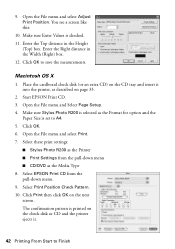
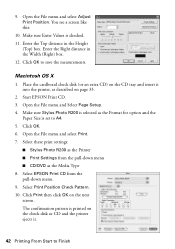
.... Select these print settings:
■ Stylus Photo R200 as the Printer ■ Print Settings from the pull-down menu ■ CD/DVD as described on the check disk or CD and the printer ejects it into the printer, as the Media Type 8. Enter the Right distance in the Height
(Top) box. Click OK. 6. Select EPSON Print CD from the...
Printer Basics - Page 46


... Stylus Photo R200 is printed, select Print from the pull-down menu ■ CD/DVD as necessary. 14. Select these print settings:
■ Stylus Photo R200 as the Printer ■ Print Settings from...Start EPSON Print CD. 3. Click OK. 6. Then click Print Density Check Pattern and click the Second Time button to Finish Select EPSON Print CD from the File menu. 4. Select Page Setup from...
Printer Basics - Page 61
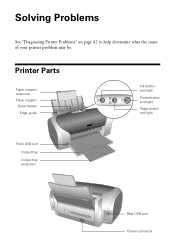
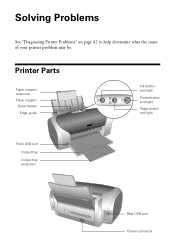
Printer Parts
Paper support extension Paper support
Sheet feeder Edge guide
Ink button and light
Power button and light
Paper button and light
Front USB port
Output tray
Output tray extension
Rear USB port Power connector
Solving Problems
See "Diagnosing Printer Problems" on page 62 to help determine what the cause of your printer problem may be.
Printer Basics - Page 62


... tray and press the ) paper button. One or more cartridges are out of ink or not installed. Make sure you have a replacement cartridge, then follow the instructions in the printer. Make sure you have just installed a new cartridge, it with the printer or incorrectly installed.
Check the message that appears on page 52. One or more than one...
Printer Basics - Page 65


...-screen Reference Guide for instructions on configuring your printer in all directions.
■ If you are not clogged. The USB Printer Device Driver may not install correctly if you may need to set up your printer for network
printing, as described on the Page Setup screen, you need to set up your printer for menu on page 63. Printer Problems
The printer is installed correctly...
Epson C11C546011-N Reviews
Do you have an experience with the Epson C11C546011-N that you would like to share?
Earn 750 points for your review!
We have not received any reviews for Epson yet.
Earn 750 points for your review!
